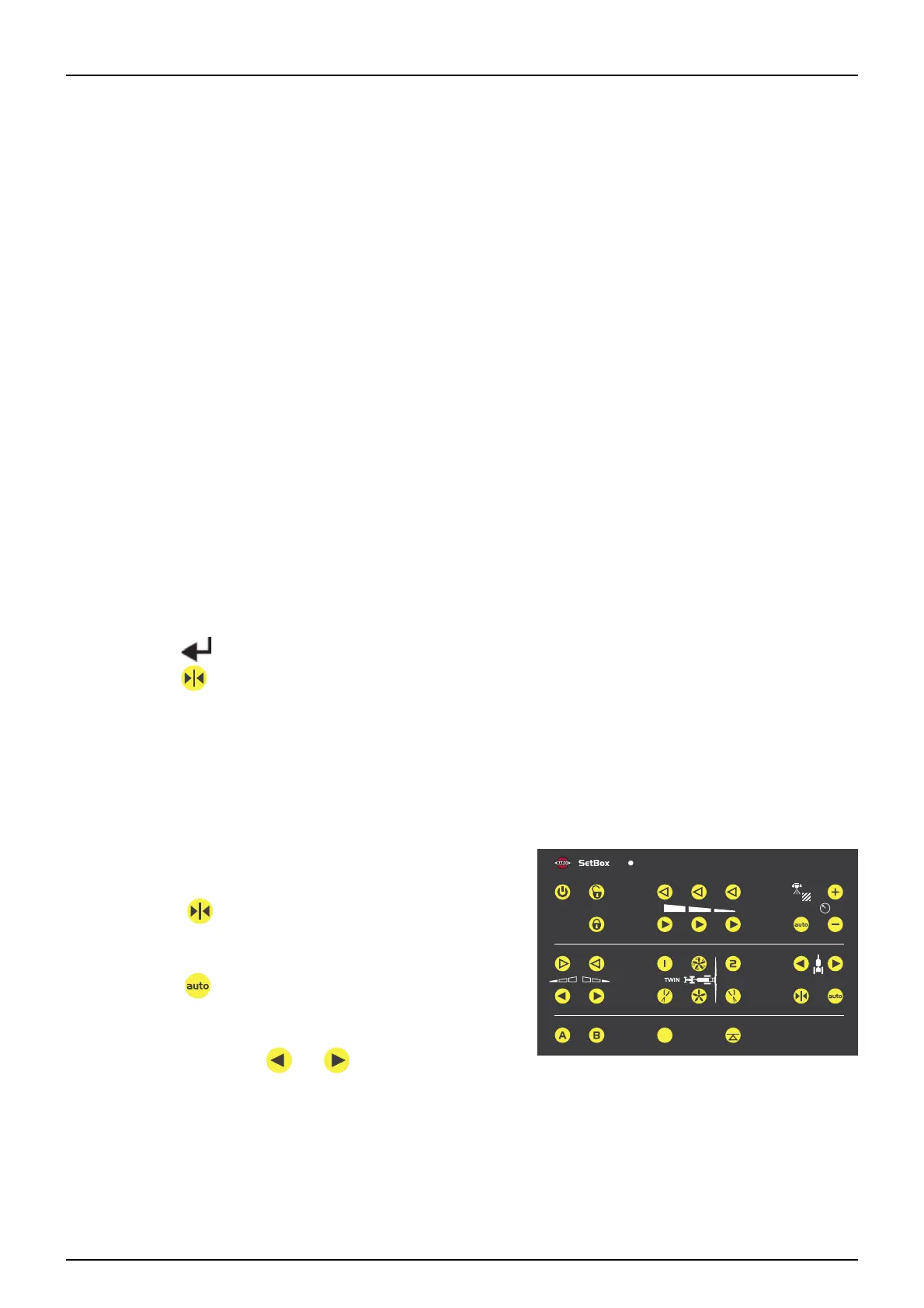3 - Description
35
IntelliTrack (Trailed Sprayers only)
IntelliTrack is a steering mechanism for the HARDI NAVIGATOR sprayers. When using a track system, sprayer stability is a
common concern. Many factors influence the sprayer; deal with the conditions where the sprayer might tip over.
÷
NOTE! For safety reasons the system is only active when the spray boom is unfolded.
Driver Influence
Some of the factors that the driver can influence with are:
• Driving behaviour
• Field conditions
• Track width
• Tank contents
• Tyre pressure
Read the sprayer instruction book for further information.
€
DANGER! The system has been calibrated during driving on flat fields. Special attention should be made when driving
in hilly conditions.
€
DANGER! When driving on fields with deep tracks, then the speed must be decreased.
Unsafe Driving
If unsafe driving occurs an alarm will be triggered, and the sprayer will align.
There are two ways to turn off the alarm:
• Press .
• Press .
±
WARNING! Be aware that the alarm can not be turned off as long as unsafe driving still occurs!
μ
ATTENTION! If necessary the level of security can be adjusted in menu 3.6.6 - please contact your HARDI Service
Centre, if in doubt about the correct setting.
SetBox Track Buttons
The IntelliTrack is operated at the SetBox.
The track selection switches have the following functions:
• Align button .
Aligns the sprayer. Used before folding the boom or if steering is
not necessary.
• Auto button .
Switches the IntelliTrack auto mode ON/OFF. The sprayer will
follow the track from the tractor, when in auto.
• Slope correction buttons and .
Used for slope correction by manually steering the sprayer left or right.
When the Track is in auto mode, slope correction can be added by pressing either left or right button to steer out. Then
slope correction is automatically adjusting the steering angle while driving.
