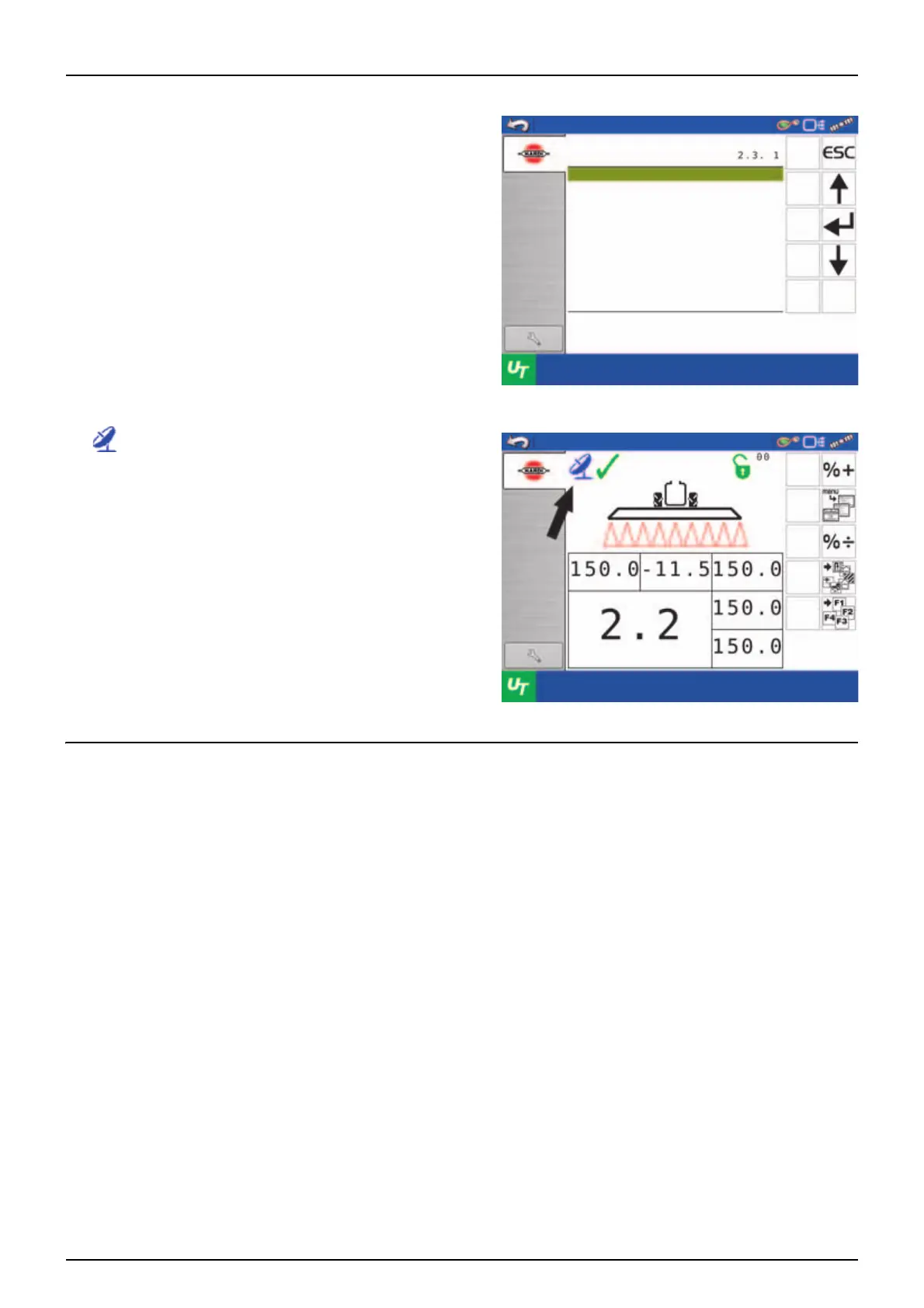3 - Description
48
Menu 2.3 Variable Rate Application (VRA) / Remote / AutoSectionControl
If the volume rate is to come from an external source (e.g. a site
specific application map, remote sensor or a GPS system like
AutoSectionControl), this menu has to be enabled.
This is done by selecting one of the submenus to enable or disable.
The symbol on the 1st line in the display will be visible. Manual
pressure regulation and stepped over/under application is still
possible.
Menu 2.4 Select next UT in tractor
If the SmartCom controller is connected to a tractor with multiple terminals, it is possible to move the Hardi UT from one to
terminal to another.
VRA / Remote control
Menu
VRA / Remote control disable
VRA / Remote control enable
Variable Rate Application /
Remote control disabled. Dish
icon disappears
Volume rate Slant angle
Prog. rate
Prog. rate
Prog. rate
Boom pressure
bar
liter / ha
degree
liter / ha
liter / ha
liter / ha
