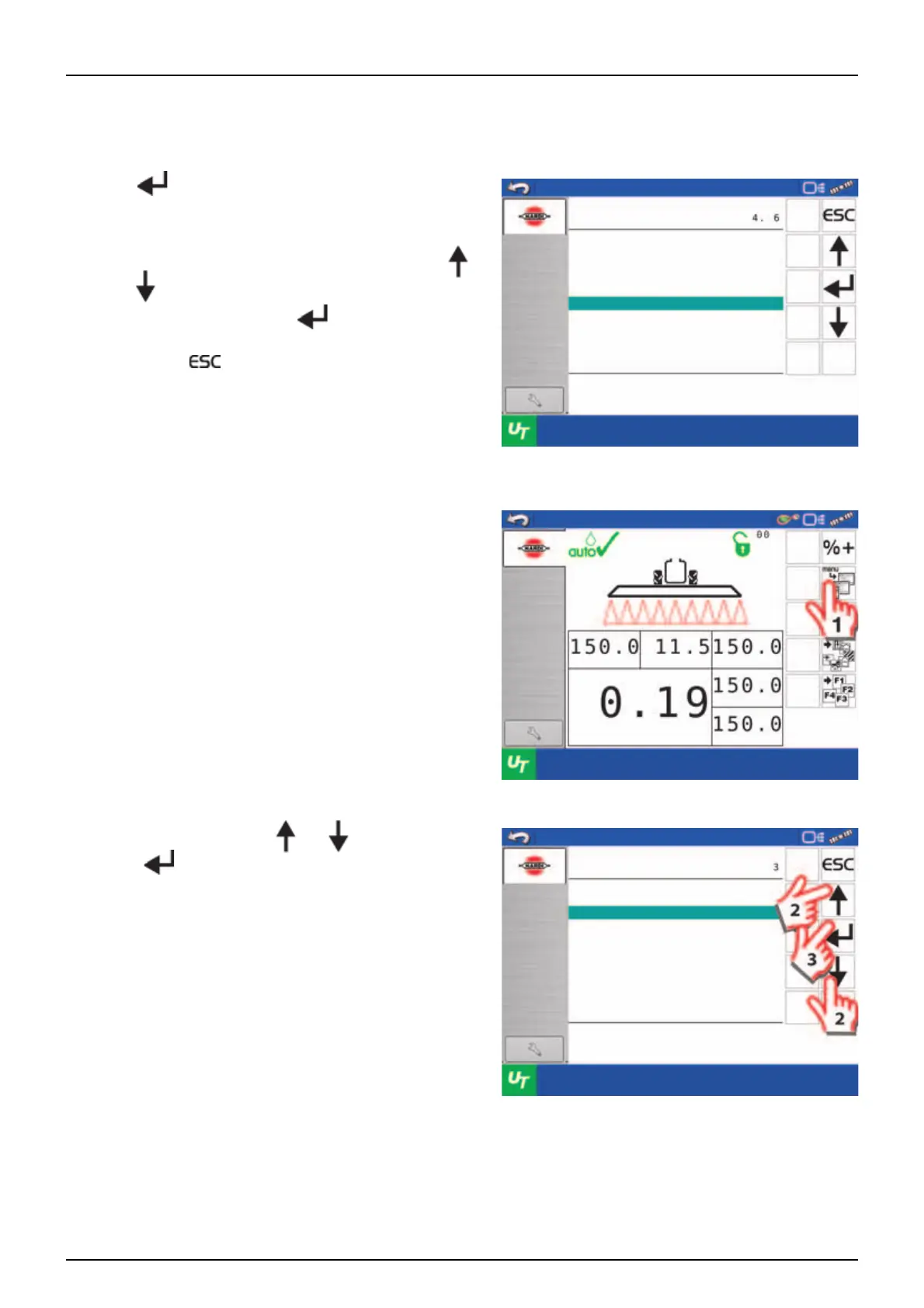3 - Description
21
General Keystrokes
The first steps to choose a menu are shown below. See also “Full Menu Structure” on page 37.
Menu Selection
1. Press to proceed into the menu.
2. In the menu, the last selected value used, is marked with a
green bar.
Move the menu marking up and down by using the
and keys.
3. Confirm selection by pressing .
÷
NOTE! Press to go one step back or to leave a menu
without changing values.
÷
NOTE! There is help text for each menu in the bottom of the
display. The actual help text shown is for the menu at the
blue/green bar.
Menu Editing Example
1. At the main screen, select the Menu button to enter the
menus.
2. Scroll to “Calibration” with or .
3. Select to confirm.
Toolbox
Menu
Service interval: Hours until
Service interval reset
Test Menu
Speed simulation
Emergency Mode
PrimeFlow setup
Setup and test SMCU’s
Volume rate Slant angle
Prog. rate
Prog. rate
Prog. rate
Boom pressure
bar
liter / ha
degree
liter / ha
liter / ha
liter / ha
Main menu
Menu
Daily settings
Setup
Calibration
Toolbox
Save to fileserver
Basic calibration ,e.g. speed,
boom, regulation constant,
tank and track
