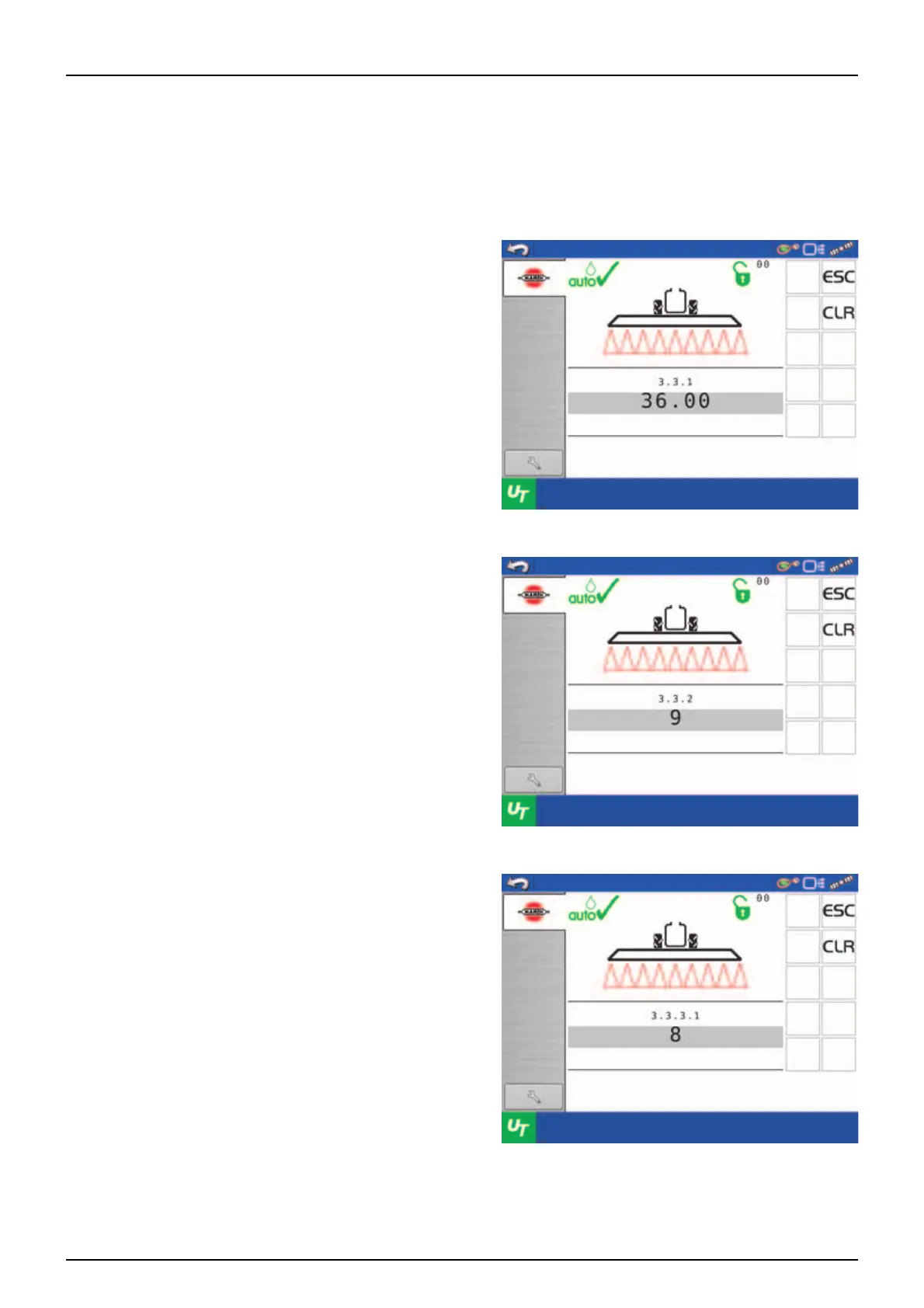3 - Description
54
Menu 3.3 Boom
Refer to “Boom Settings” on page 72 for the setup procedure in each of the following submenus.
÷
NOTE! The submenus 3.3.1, 3.3.2 and 3.3.3 can be edited at sprayers equipped with the PrimeFlow system.
Menu 3.3.1 Width
In this menu the total boom width of the sprayer from tip to tip can
be viewed.
÷
NOTE! This menu is preset by the HARDI.
÷
NOTE! This menu is read only. Boom width is factory set for
the specific sprayer configuration.
Menu 3.3.2 Number of sections
In this menu the number of boom sections available can be
viewed.
The number must correspond to the number of valves placed
side-by-side on the boom centre section.
÷
NOTE! This menu is preset by the HARDI.
÷
NOTE! This menu is read only. Number of sections is factory
set for the specific sprayer configuration.
Menu 3.3.3 Nozzles/sections
The SmartCom needs to know how many nozzles each section do
have. This is entered for every section individually.
See “Menu 3.3.3 Nozzles/sections” on page 72 for procedure.
÷
NOTE! This menu may already be set by the HARDI Service
Centre.
Width
meter
The total spray boom width.
Include end nozzles if fitted
Number of sections
sections
The number of spray boom
sections. Keyin, then press
Enter
Nozzles / sections
nozzles
Use arrow keys or numeric
keys, then press Enter to set
up section 1
