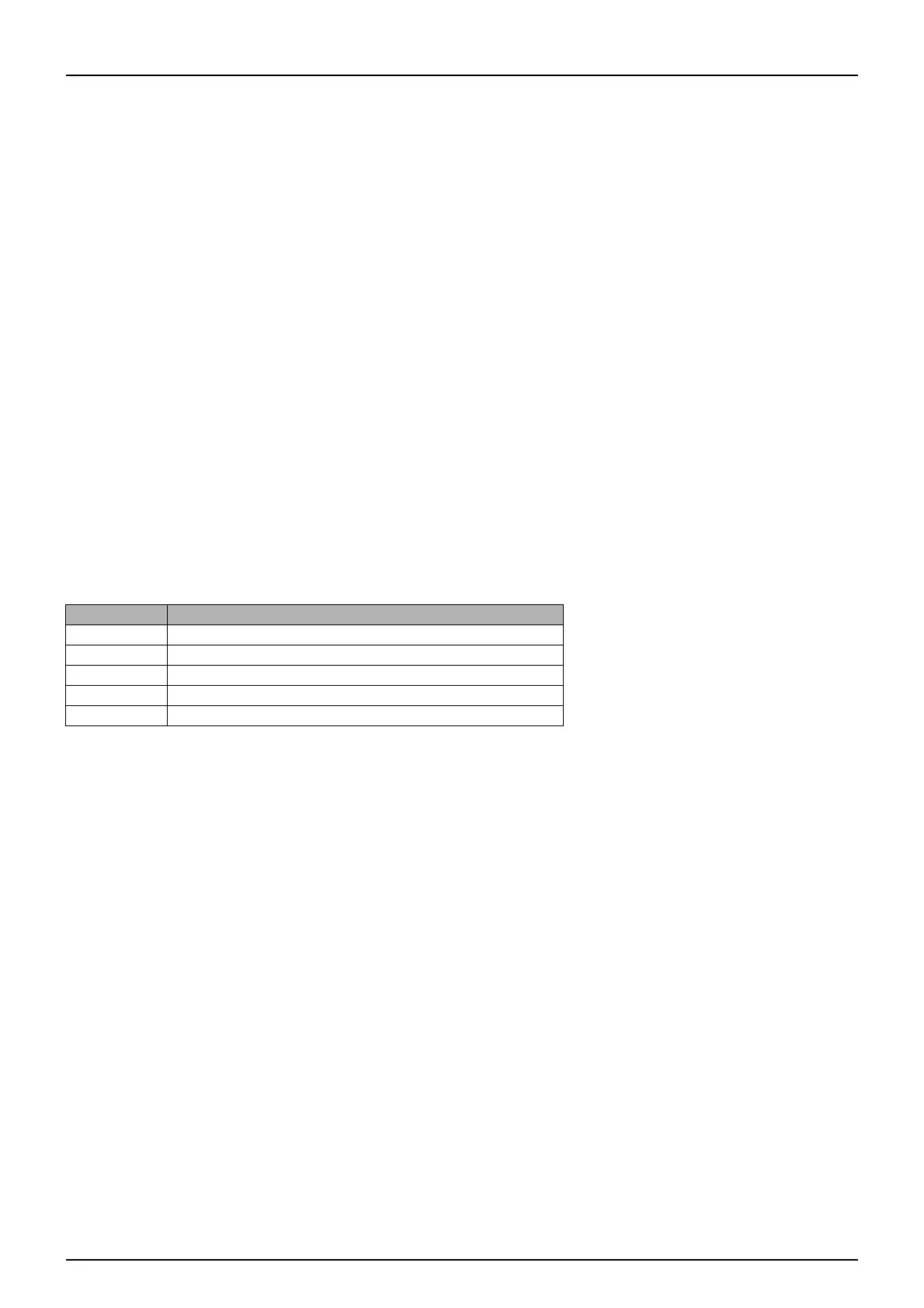3 - Description
47
Menu 2.2 Auto functions
In this menu several automatic functions can be set up for specific use. For explanation of the automatic functions, please
refer to “Auto Functions General Info” on page 24.
Menu 2.2.1 Reserved
Menu not used.
Menu 2.2.2 Dual Line (optional)
This function, also known as AutoSelect, is a sprayer fitted with 2 sets of boom lines this function can be used to ensure
volume rate and droplet size is maintained during large changes to forward speed.
The boom lines are pronounced A (front boom lines) and B (rear boom lines).
System Options
2 step: A to B
3 step: A to B to A&B
Menu 2.2.2.1 Lower pressure level
Here the lower limit are selected. Key in pressure level to switch AutoSelect to smaller nozzles.
Menu 2.2.2.2 Upper pressure level
Here the upper limit are selected. Key in pressure level to switch AutoSelect to bigger nozzles.
μ
ATTENTION! Note this menu is only shown if it is enabled in the software.
Menu 2.2.3 AutoAgitation select level (optional)
By selecting one of the submenus, it is possible to select the level of agitation:
÷
NOTE! For fixed agitation the level is set in Menu [2.2.4 AutoAgitation fixed level].
Menu 2.2.4 AutoAgitation fixed level
Key in the percentage value corresponding to position of agitation valve for fixed agitation level. Percentage range is 0%
(closed) to 100% (wide open).
This setting should be done when Menu [2.2.3.4 Fixed agitation] is selected.
Menu Function
2.2.3.1 Powerful AutoAgitation.
2.2.3.2 Soft AutoAgitation.
2.2.3.3 No agitation.
2.2.3.4 Fixed agitation.
2.2.3.5 Agitation switch.
