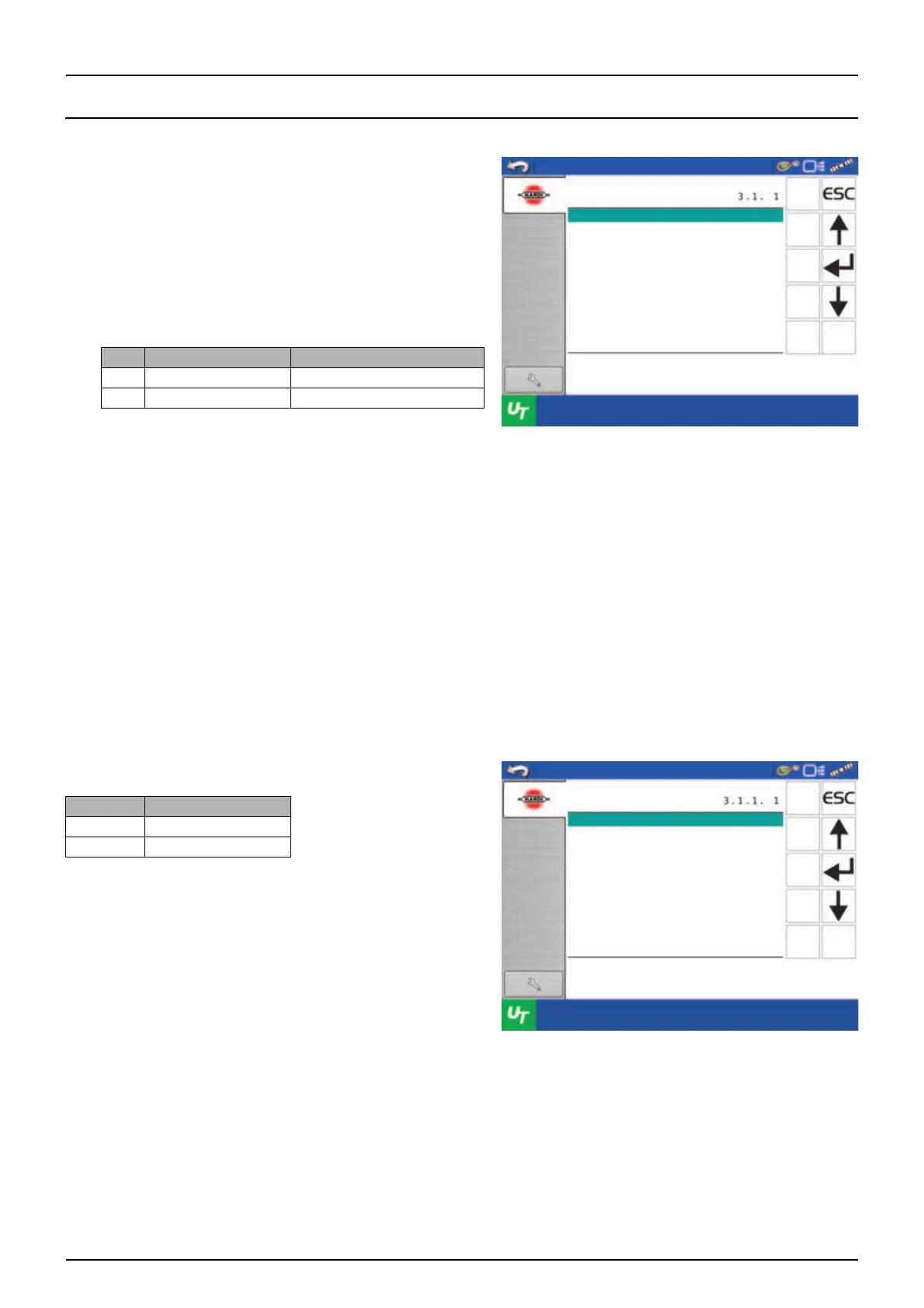3 - Description
49
Menu 3 Calibration
Menu 3.1 Speed calibration
The calibration process is the same for each sensor type. In the
following example a “speed sensor on sprayer“ (Menu 3.1.1
Sprayer) is used.
Navigating the Menu
1. From menu [3 Calibration] the menu [3.1 Speed calibration]
should be selected.
2. Select one of the following menus corresponding to desired
speed sensor:
3. The last confirmed sensor is the active speed sensor.
4. Depending on the selection, the following can be selected in the submenus:
A. Sprayer speed:
Menu [3.1.1.1 Sprayer speed constant]
Menu [3.1.1.2 Sprayer speed practical]
B. Chose speed source:
Menu [3.1.2.1 Speed Sensor or Radar]
Menu [3.1.2.2 Speed via ISOBUS]
3. Depending on the choice of submenu, see description below.
It is possible to calibrate the speed sensor in different ways. By entering a theoretical speed constant or by doing a practical
calibration.
Menu 3.1.1 Sprayer speed
Select Calibration Method in the Two Submenus
The procedure of each menu is described in the below parts.
The speed transducer can be calibrated theoretically (See “Menu
3.1.1.1 Sprayer speed constant” on page 50) or practically (See
“Menu 3.1.1.2 Sprayer speed practical” on page 50).
÷
NOTE! The practical method is recommended.
Menu Function Sensor Type
3.1.1 Sprayer speed Speed sensor on sprayer.
3.1.2 Choose speed source Other kind of speed sensor available.
Menu Function
3.1.1.1 Sprayer speed constant
3.1.1.2 Sprayer speed practical
Speed calibration
Menu
Sprayer speed
Speed from SmartCom or IsoBus
Speed sensor mounted on
trailed sprayer Connected to
armature junction box
Sprayer speed
Menu
Sprayer speed constant
Sprayer speed practical
Shows and permits change to
the constant, Pulses Per Unit
(meter / feet)
