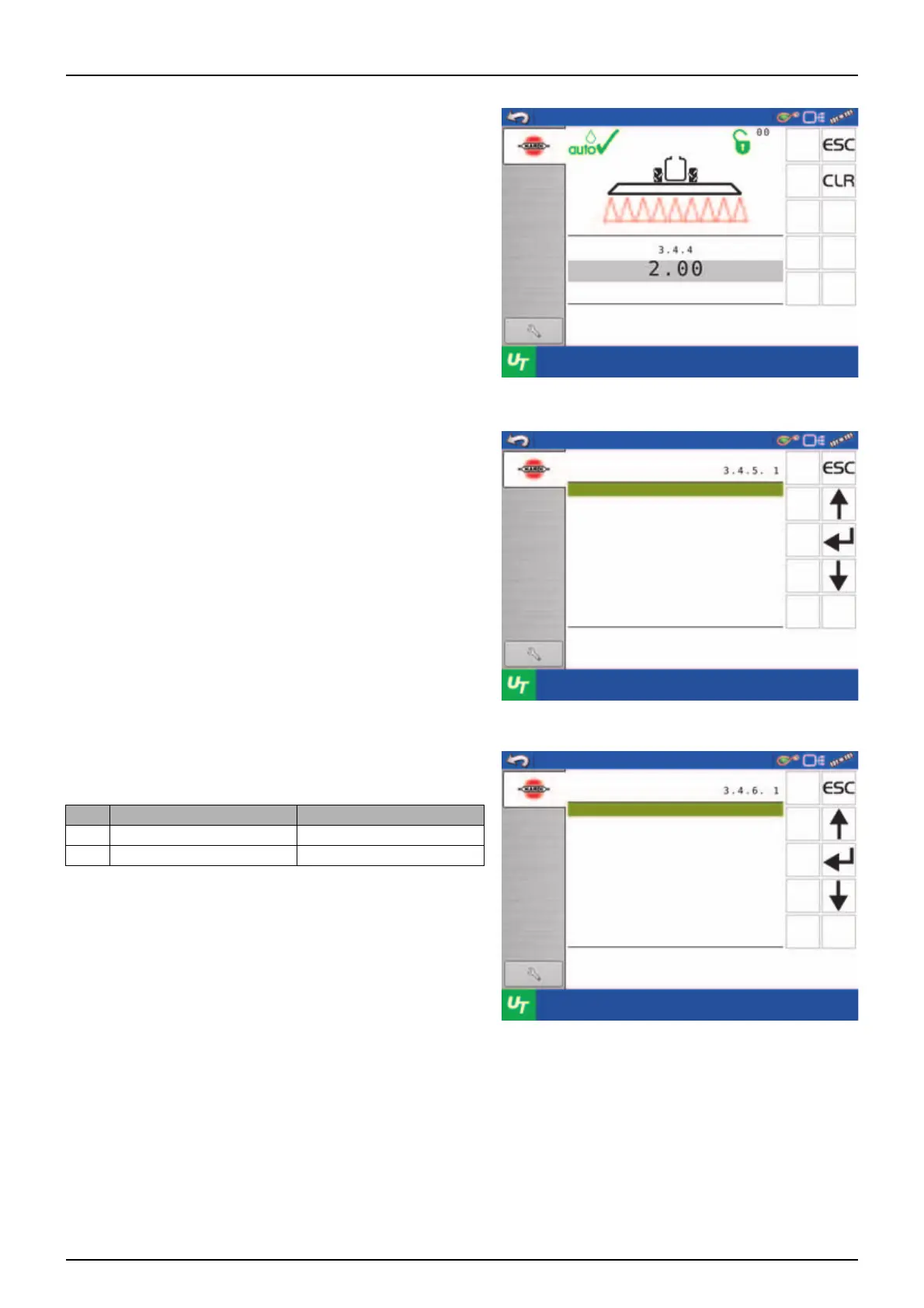3 - Description
58
Menu 3.4.4 Dual line second nozzle
This menu can only be used for sprayers with AutoSelect.
This menu do the same as menu 3.4.3 but for nozzle fitted to line B.
• Default value: 0.40 l/Min
Menu 3.4.5 Type of nozzle
Select the nozzle type to be used when spraying.
• Default value: Regular nozzle.
μ
ATTENTION! If changing the nozzle type, then remember to
change the gravity of the chemical mix in menu [3.5.1
Adjustment of specific gravity].
Menu 3.4.6 ASC map headland gap
Select menu corresponding to the controller used when running
AutoSectionControl:
Menu Menu Name Controller Used
3.4.6.1 HARDI/AgLeader displays HC 8600 and HC 9600
3.4.6.2 3rd party ISO displays HC 7500 and other displays
Dual line second nozzle
l/min
0075Pink = 0.3; 02Yellow = 0.8
04Red = 1.6; 08White = 3.2
l/min
Type of nozzle
Menu
Regular nozzle
Quintastream
Flat fan, Low drift, Minidrift
ASC map headland gap
Menu
HARDI/AgLeader displays
3rd party ISO displays
HC 8500, HC9500, Versa,
Integra, HC 8600, HC 9600,
InCommand
