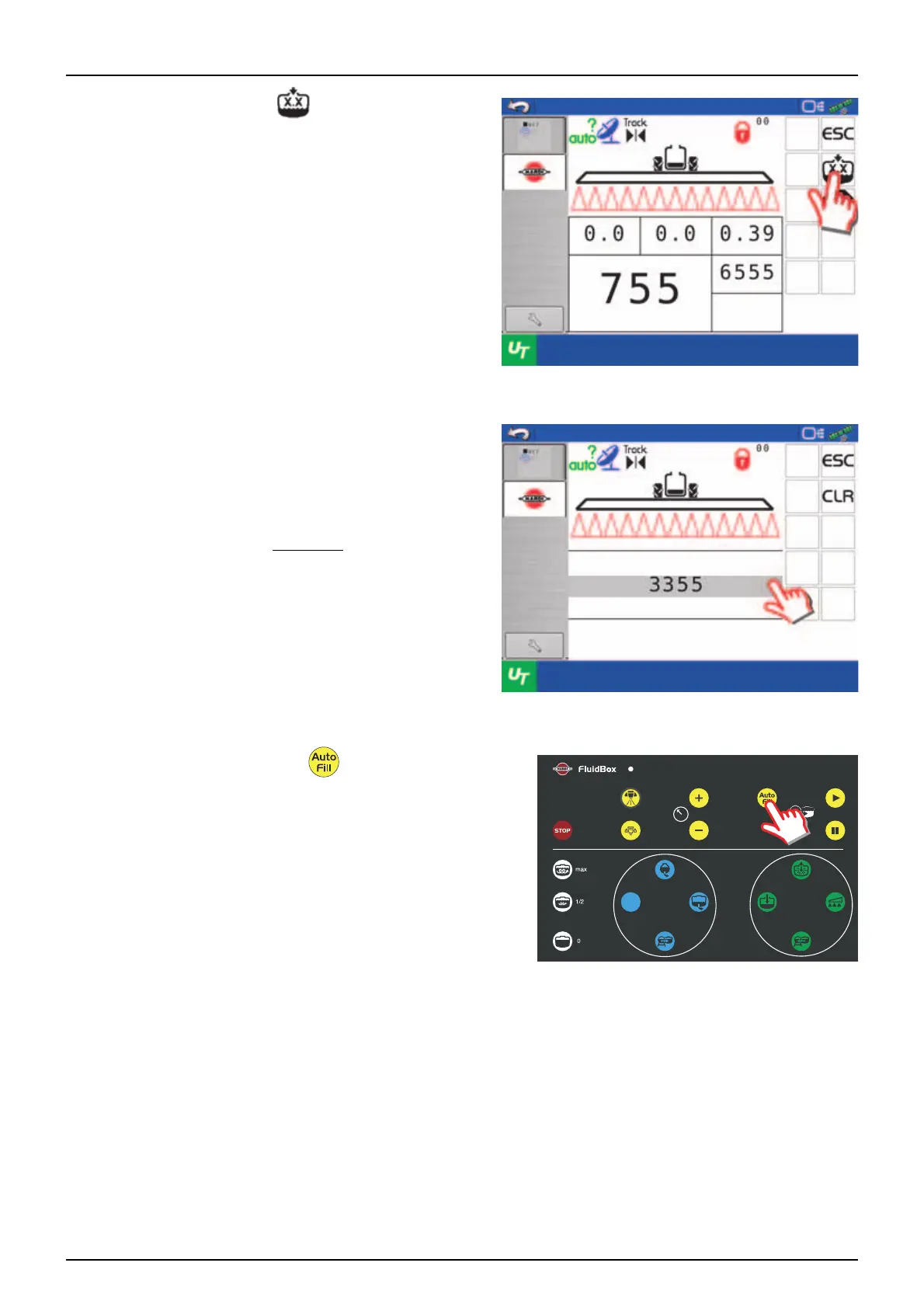5 - Operation
89
2. In the AutoFill menu, press .
3. Press to key in the volume in the MainTank after AutoFill has
ended.
Example when having a 7000 litre MainTank:
÷
NOTE! Even when filling to same amount as at last AutoFill,
you must press the tank content and accept the value.
μ
ATTENTION! Do not fill up to more than nominal tank
contents.
4. Go to the sprayer and press the button.
Actual tank contents: 5355 litre
You want to add: 1500 litre
In this menu you key in = 6855 litre
Volume rate
Speed
Prog. rate
Tank filled
Tank cont.
litre
litre/ha
km/h
litre/ha
litre
Daily settings
litre
Keyin volume in main tank when
filled
