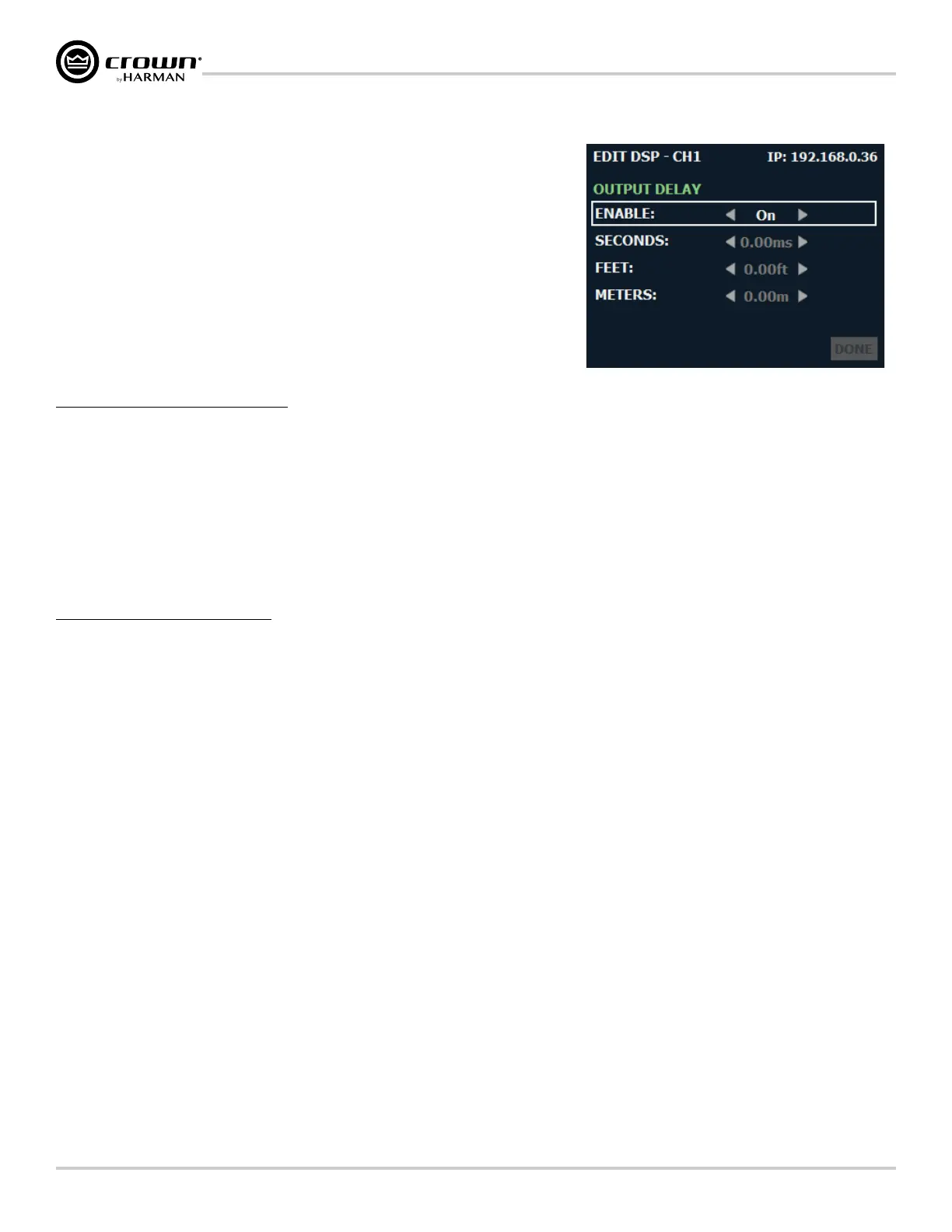Page 16
CDi DriveCore Series Operation Manual
Conguring the Amp
Delay
The CDi DriveCore amplifiers have an Input Delay (pre-crossover) and Output Delay (post-
crossover) DSP module for each channel. Each is selectable when navigating the Speaker
Tunings/DSP screen (see Figure 16). Once an Input or Output Delay module has been
selected, delay settings can be edited from the Delay screen (see Figure 17).
The Output Delay can be used to time-align the various drivers in a multi-way speaker
system or for close-proximity zone delay (to compensate for the slap-delay artifacts caused
when bleed from an adjacent zone is audible). A total of up to 100ms of delay time is
available in each Output Delay. The Input Delay can be used for delaying the system to the
stage backline, delay fills, zone delay, or whenever more delay time is required than the
Output Delay has to offer. The Input Delays provide an additional 1 second of delay time for
each channel. Delay can be adjusted in milliseconds, feet, or meters.
To edit delay settings manually:
1� From the Home screen, press the MENU button.
2� Select the "Configure Amplifier" option from the menu using the ENCODER.
3� Select the "Speaker Tunings/DSP" option from the menu.
4� Select the "Input Delay" or "Output Delay" icon for the channel you wish to edit.
5� Use the ENCODER to navigate, make selections, and edit settings.
6� When done, select "Done" at the bottom of the screen.
Available options/parameters:
• Enable (Off, On)
Turns the Delay on or off.
• Seconds (Input Delay: 0 – 1sec, Output Delay: 0 – 100ms)
Adjusts the delay time in milliseconds.
• Feet (Input Delay: 0 – 1127ft, Output Delay: 0 – 112�7ft)
Adjusts the delay time in feet.
• Meters (Input Delay: 0 – 343m, Output Delay: 0 – 34�3m)
Adjusts the delay time in meters.
For information on editing these settings in Audio Architect, see "Input/Output Delay Panels" on page 44.
Figure 17: Delay screen