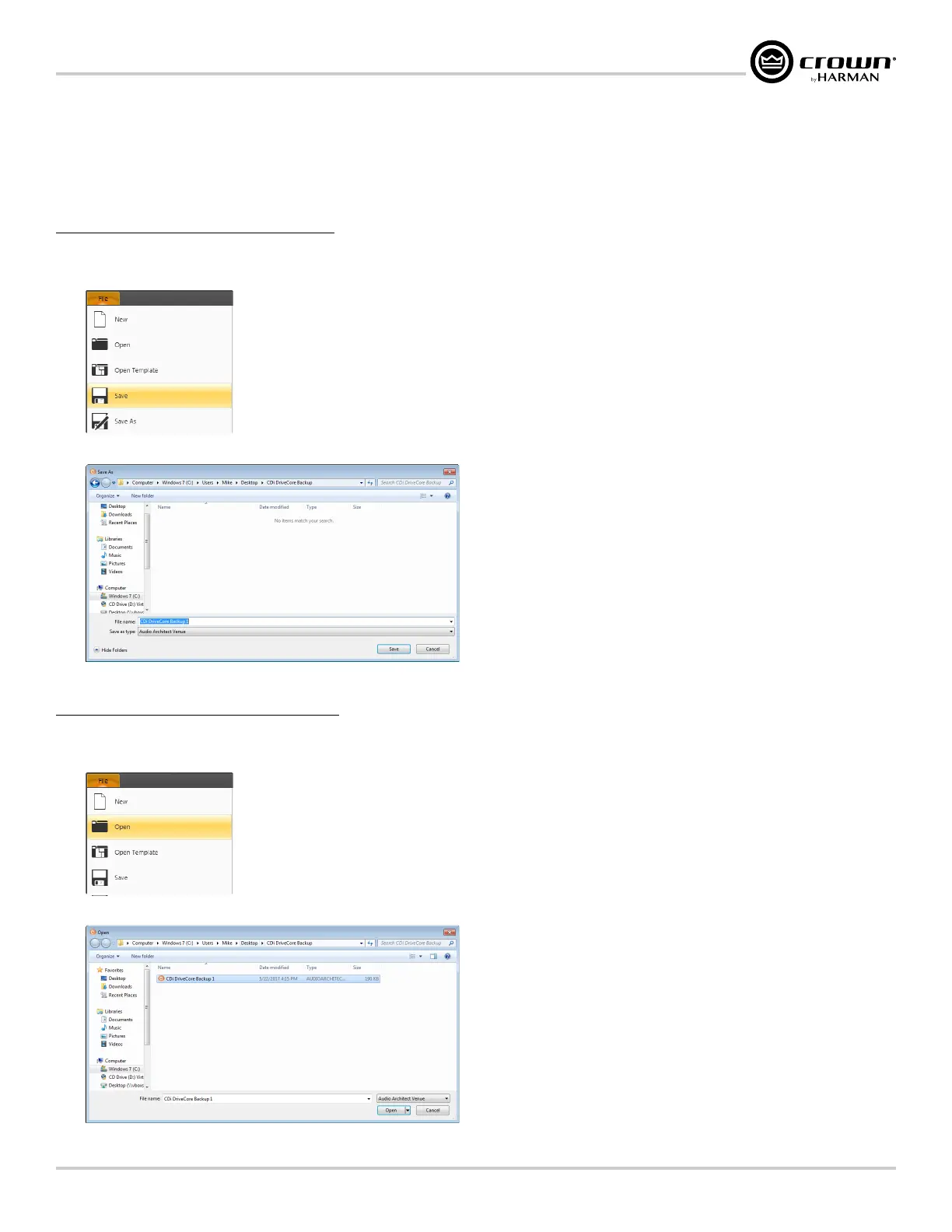Page 53
CDi DriveCore Series Operation Manual
Using HiQnet Audio Architect
Saving & Opening Audio Architect Venue Files
When finished programming HARMAN devices in Audio Architect, it is good practice to save the entire venue as a "Venue" file. This will save all Audio
Architect configuration changes and the programming and settings for all devices in the current venue configuration to a single file for backup and recall.
To save a Venue le in Audio Architect:
1� In the upper left-hand corner of the Main Audio Architect window, select the File tab.
2� Select "Save" or "Save As" from the menu.
3� Select the desired location on the hard drive and name the file. Click the Save button.
To open a Venue le in Audio Architect:
1� In the upper left-hand corner of the Main Audio Architect window, select the File tab.
2� Select "Open" from the menu.
3� Select the Venue file on the hard drive, then click the Open button.