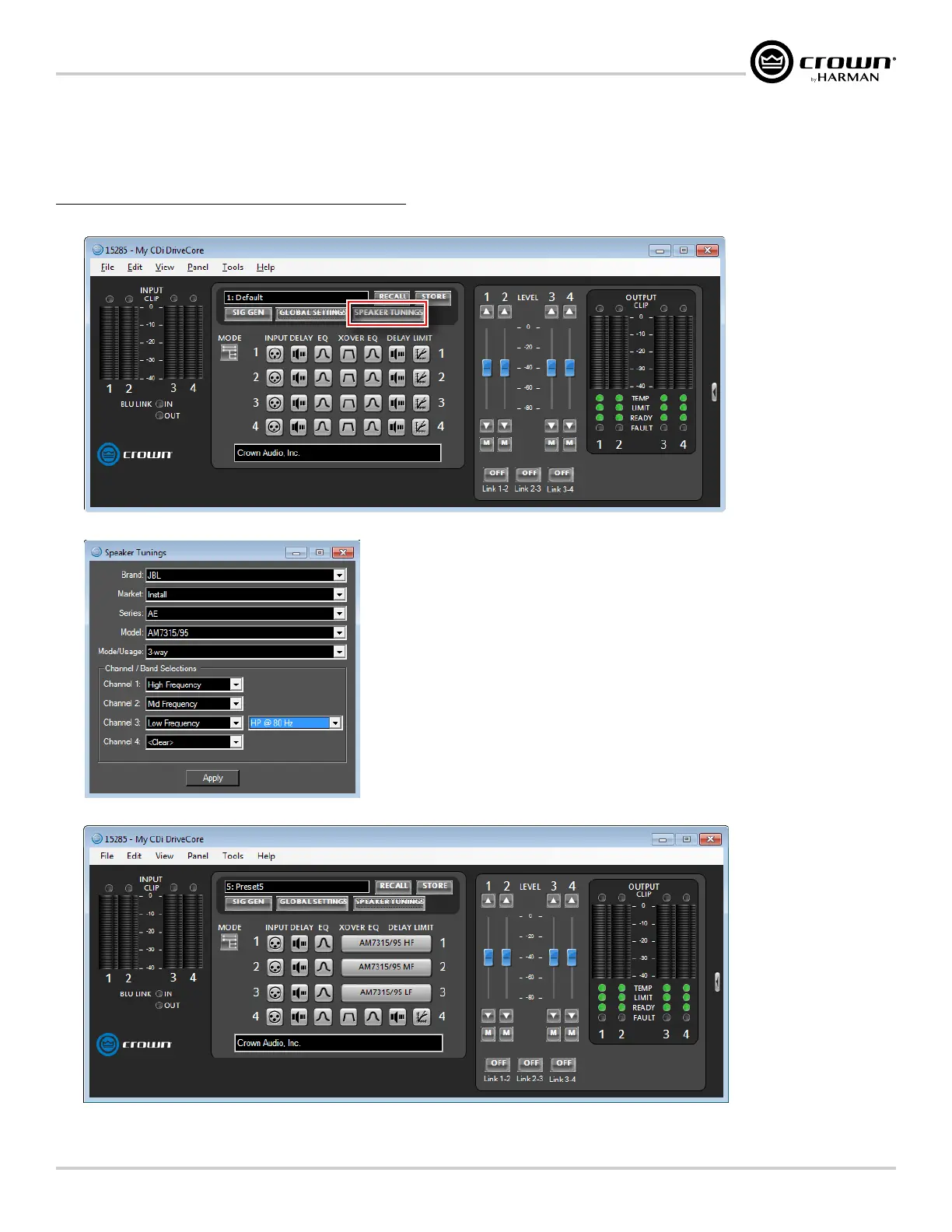Page 41
CDi DriveCore Series Operation Manual
Using HiQnet Audio Architect
Configuring Speaker Tunings in Audio Architect
Speaker tunings apply DSP settings specific to a particular speaker, making it easy to optimize a speaker's performance.
To congure speaker tunings in Audio Architect:
1� From the Main CDi DriveCore Control panel, click the Speaker Tunings button.
2� Select the speaker series, model, and desired options from the dropdown menus, then click the Apply button.
3� The example screenshot below shows the Main CDi Control panel with the configured speaker tunings.
TIP: To clear a tuning, double-click the tuning block in the configuration map and then press the Clear button.