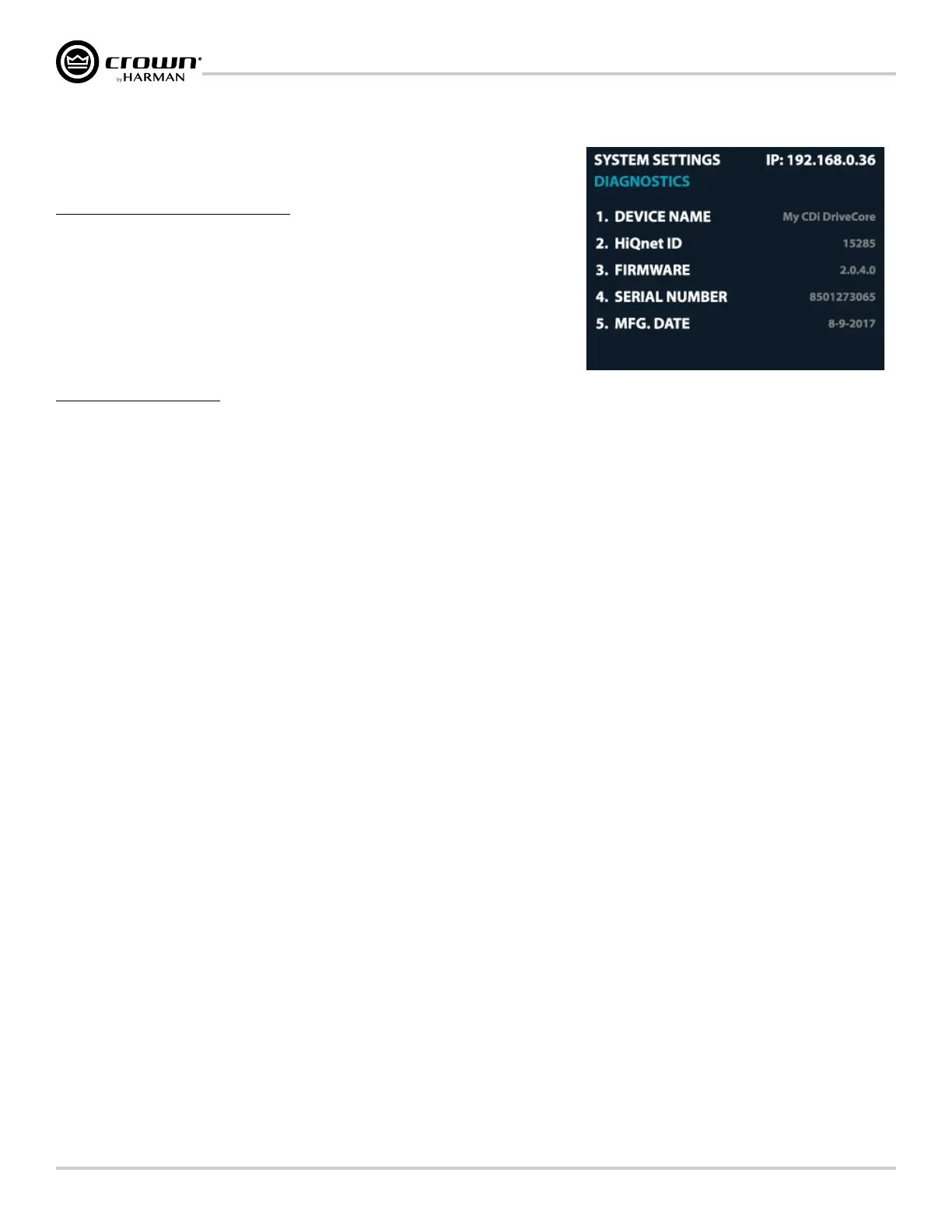Page 68
CDi DriveCore Series Operation Manual
System Settings
Amplifier Diagnostics
The Diagnostics screen provides a read-only list of amplifier information (see Figure 82).
To enter the Diagnostics screen:
1� From the Home screen, press and hold the ENCODER for ~2 seconds to navigate
directly to the Diagnostics screen. Alternatively, you can press the MENU button and
follow the proceeding steps.
2� Select the "System Settings" option from the menu using the ENCODER.
3� Select the "Diagnostics" option.
4� Use the ENCODER to scroll the menu.
Information displayed:
• Firmware Version
• AC Input Voltage
• Power Supply Temperature
• Channel 1 Temperature
• Channel 2 Temperature
• Channel 3* Temperature
• Channel 4* Temperature
• Serial Number
• Manufactured Date
*Channel 3 and 4 options available in 4-channel CDi DriveCore models only.
Figure 82: Diagnostics screen