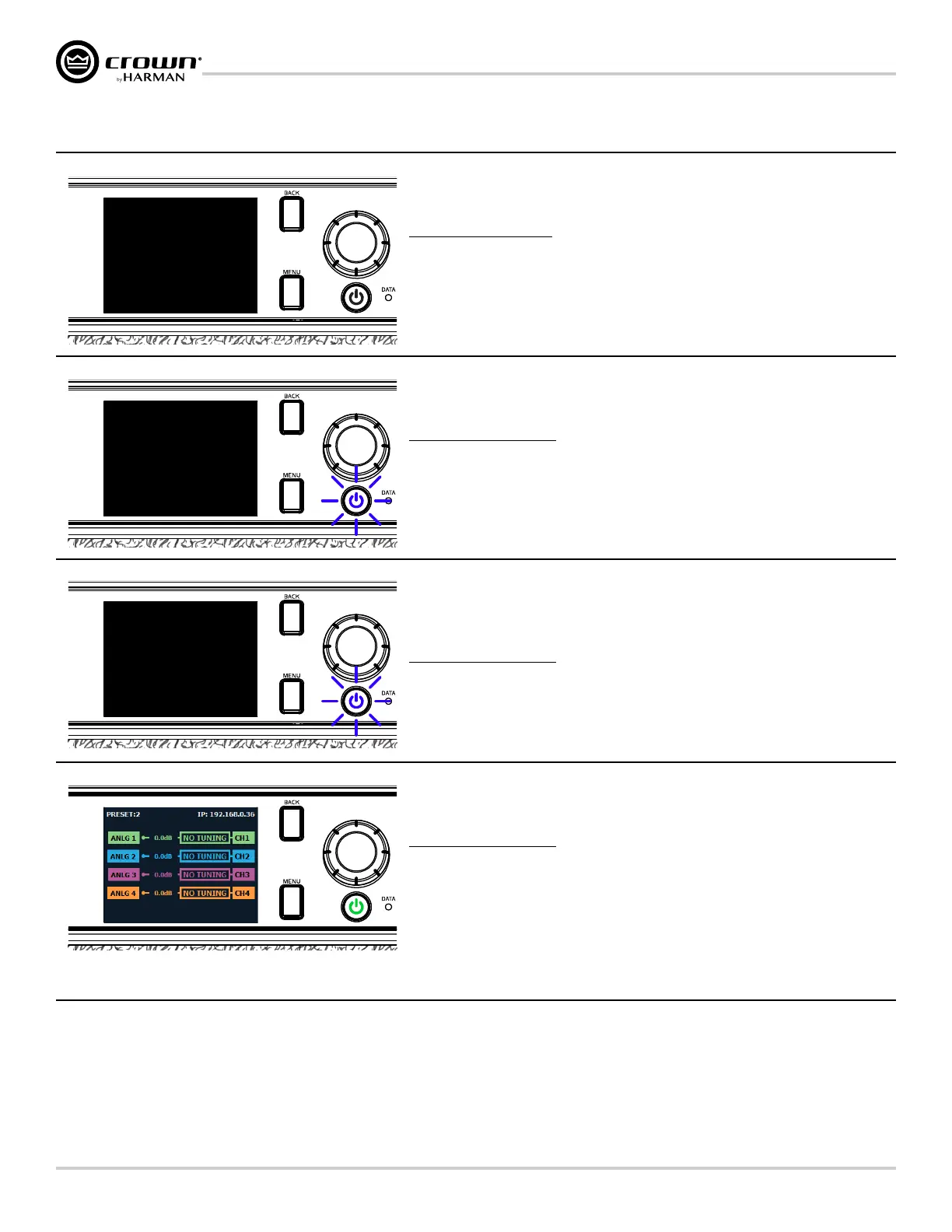Page 74
CDi DriveCore Series Operation Manual
Troubleshooting
Troubleshooting
CONDITION: Power indicator and LCD are off.
POSSIBLE REASON
• The amplifier is not plugged in to the power receptacle.
• The amplifier has lost AC Power.
• The power supply fuse has tripped.
CONDITION: Power indicator is ashing blue indenitely.
POSSIBLE REASON:
• The AC line voltage has dropped below 10% or has risen above 10% of the nomi nal
line voltage of the power supply. See "System Protection" on page 72 for
information on AC under/over voltage protection.
CONDITION: When pressing the Power button, power won't turn on
and Power indicator ashes blue briey.
POSSIBLE REASON:
• The amplifier is asleep via the Aux port (contact closure) circuit. See "Using the
AUX Port" on page 70
for more information.
Thermal fault displayed here
CONDITION: Thermal fault is indicated in the display.
POSSIBLE REASON:
• The amplifier is becoming too hot for safe operation. Allow amplifier to cool. Check
for loads less than 2Ω and for excessive input levels. Check for proper ventilation
and proper output mode (2/4/8Ω, 70V, 100V) set ting. See "Proper Cooling"
on page 2
for information on rack mounting and cooling. See "System
Protection" on page 72
for detailed information on thermal limits. See
"Conguring Output Modes" on page 15 for information on configuring
the output mode.