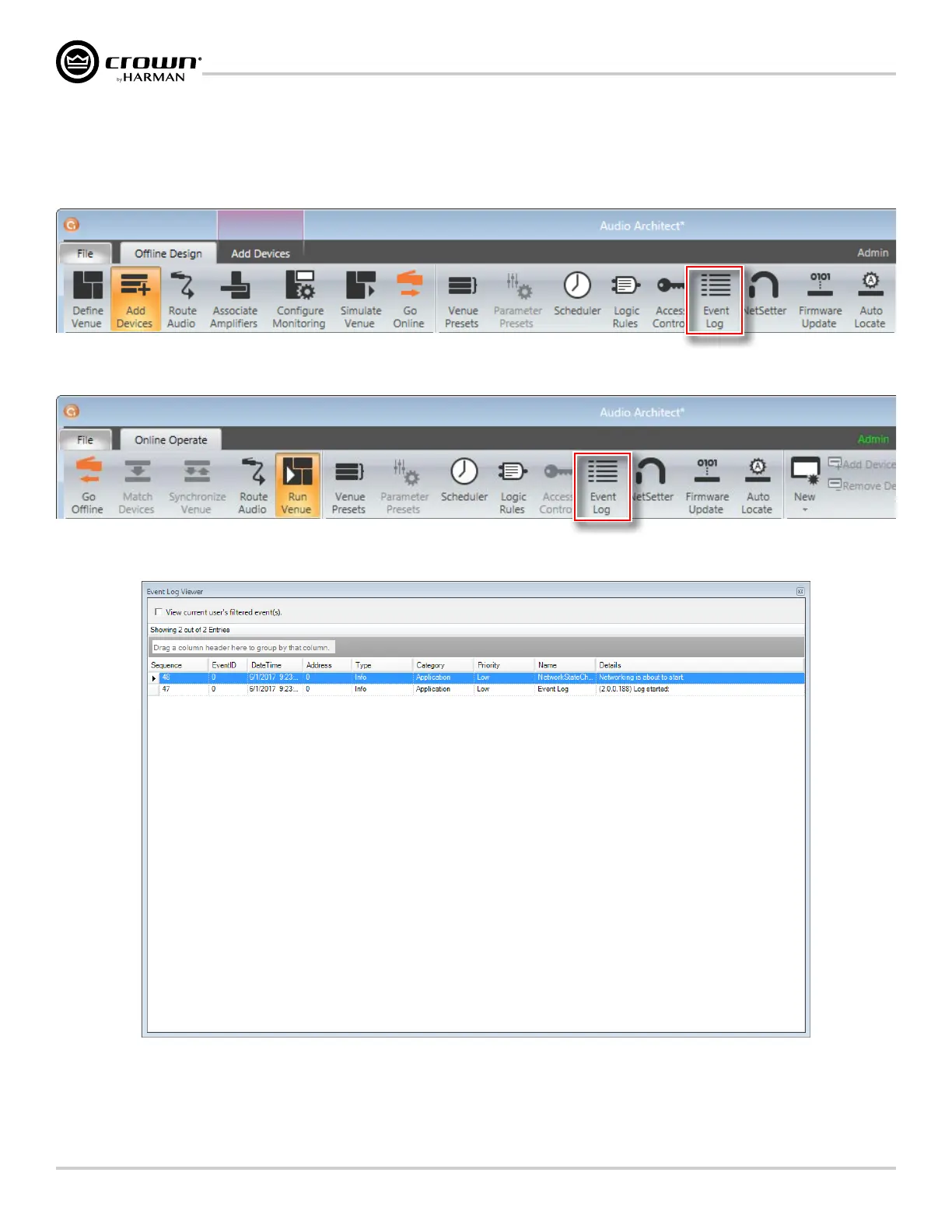Page 54
CDi DriveCore Series Operation Manual
Using HiQnet Audio Architect
The Event Log
The Event Log Viewer window (Figure 65) shows events that have occurred within Audio Architect and on HiQnet devices. The log can be used by
individual devices to perform certain operations. It can also be used for troubleshooting purposes. The Event Log can be accessed from either the Offline
ribbon (Figure 63) or Online ribbon (Figure 64).
Figure 63: Accessing the Event Log from the Offline ribbon
Figure 64: Accessing the Event Log from the Online ribbon
Figure 65: The Event Log Viewer window
For more information about the Event Log and editing Event Log settings, see the Audio Architect help file.