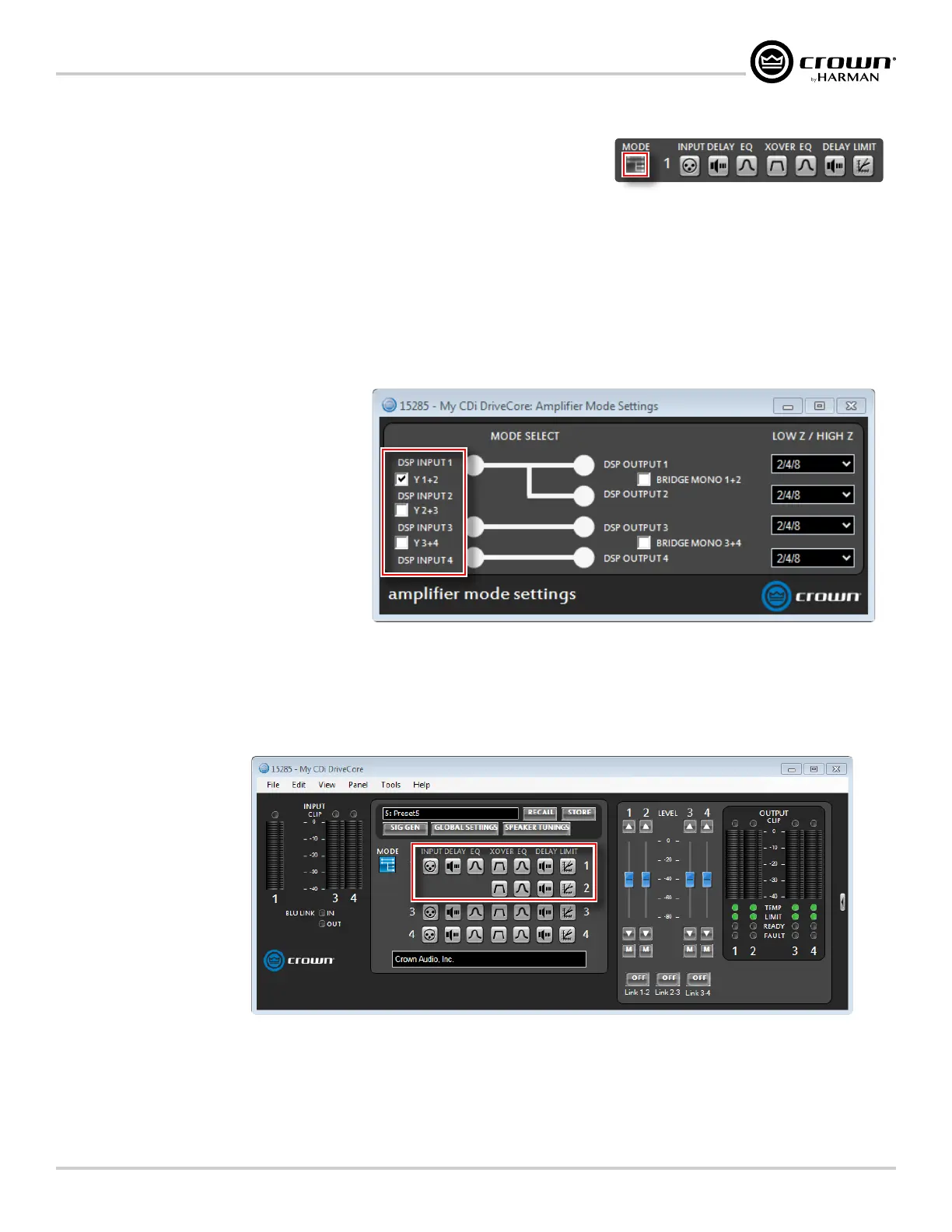Page 39
CDi DriveCore Series Operation Manual
Using HiQnet Audio Architect
Configuring Amp Wiring & Output Modes in Audio Architect
The CDi DriveCore amplifiers are very capable and flexible amplifiers. From the Amplifier Mode
Settings panel, the following items can be configured:
• Inputs can be cascaded ("Y'ed") to multiple outputs.
• Output pairs can be bridged for mono operation.
• Outputs can be independently configured for Low Z or High Z (70V/100V) operation.
The Amplifier Mode Settings panel can be accessed by double-clicking the MODE button from the Main CDi DriveCore Control panel (see
Figure 45).
Cascading Inputs
The ability to cascade inputs (or "Y" channels)
makes the CDi DriveCore Series amps even more
flexible. One input can be used to drive some or all
of the amplifier outputs (see Figure 46).
NOTE: By cascading the inputs, the
corresponding input DSP functions for individual
channels will be removed and only the output DSP
functions will be available, as shown in Figure
47
.
Figure 45: Mode button
Figure 46: Use the "Y" checkboxes to cascade input channels
Figure 47: With the "Y 1+2" box checked, both output Ch.1 and Ch.2 are fed by input Ch.1 and input processing is organized accordingly