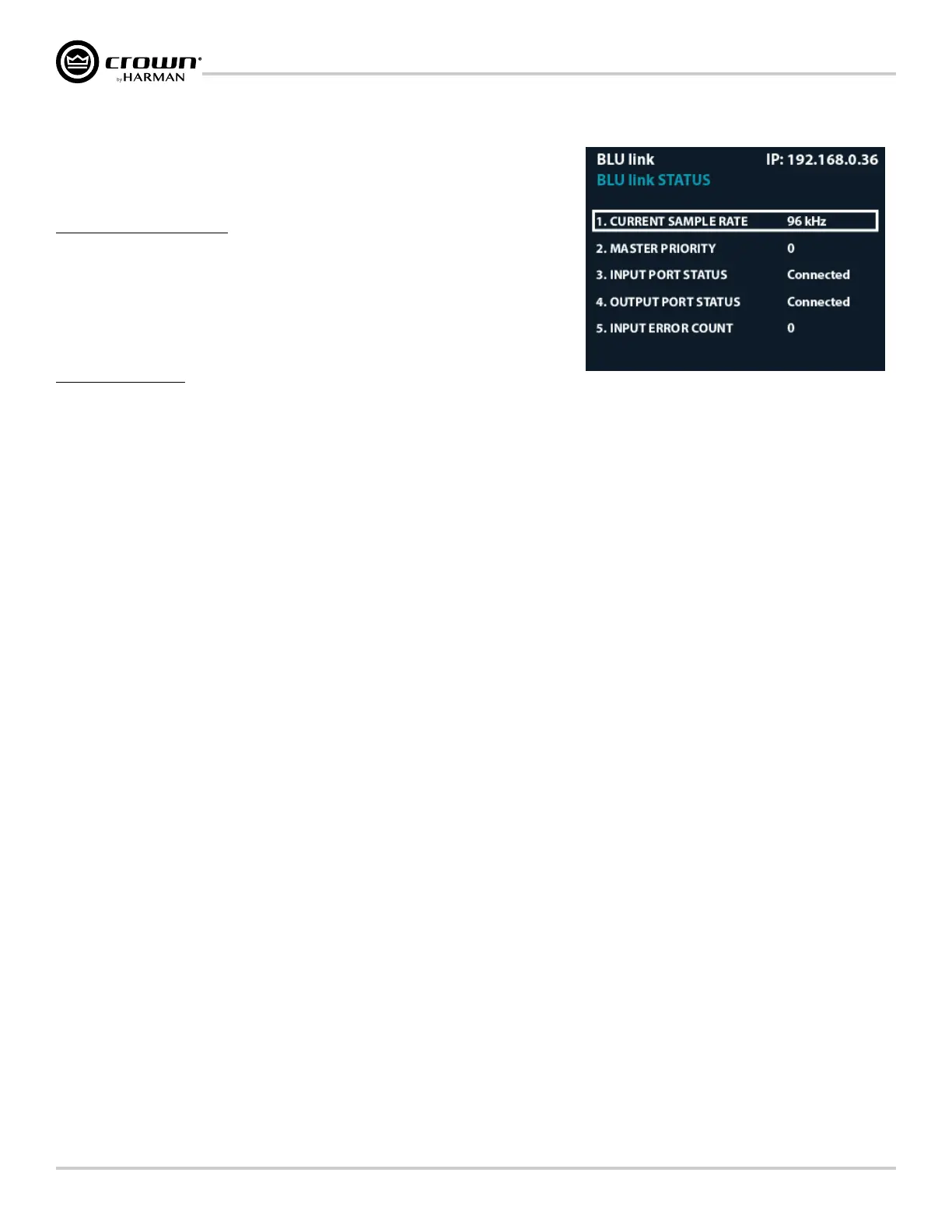Page 62
CDi DriveCore Series Operation Manual
Using BLU link
BLU link Status
The BLU link Status menu displays BLU link information, which can be used to verify and
troubleshoot the amplifier's BLU link connections and settings.
To view BLU link status:
1� From the Home screen, press the MENU button.
2� Select the "BLU link" option from the menu using the ENCODER.
3� Select the "BLU link Status" option from the menu.
4� Use the ENCODER to scroll the menu.
Available options:
• Current Sample Rate
Displays the current BLU link sample rate setting of the amplifier. This can be set in the
BLU link Settings menu.
• Master Priority
Displays the current BLU link Master Priority setting of the amplifier.
• Input Port Status
Indicates whether or not an valid BLU link connection has been made to the BLU link input port. Under normal operating conditions, "Connected" will
be displayed. If no valid connection is made to the BLU link bus, "Not Connected" will be displayed. If "Error" is displayed, this indicates the BLU link
input and output cables may be swapped, or the BLU link sample rate of the amp does not match the sample rate of the connected BLU link bus.
• Output Port Status
Indicates whether or not an valid BLU link connection has been made to the BLU link output port. Under normal operating conditions, "Connected"
will be displayed. If no valid connection is made to the BLU link bus, "Not Connected" will be displayed. If "Error" is displayed, this indicates the BLU
link input and output cables may be swapped, or the BLU link sample rate of the amp does not match the sample rate of the connected BLU link bus.
• Input Error Count
Displays the number of BLU link input data errors that have occurred.
• Input Corrected Count
Displays the number of BLU link input data errors corrected.
• Input Error Reset
Press the ENCODER with this option selected to reset the Input Error Count and Input Corrected Count back to 0.
• Output Error Count
Displays the number of BLU link output data errors that have occurred.
• Output Corrected Count
Displays the number of BLU link output data errors corrected.
• Output Error Reset
Press the ENCODER with this option selected to reset the Output Error Count and Output Corrected Count back to 0.
• Version
Displays the current BLU link firmware version.
• MAC Address
Displays the MAC address of the amplifier.
• Master MAC Address
Displays the MAC address of the device providing the master clock for the entire BLU link bus.
Figure 75: BLU link Status menu