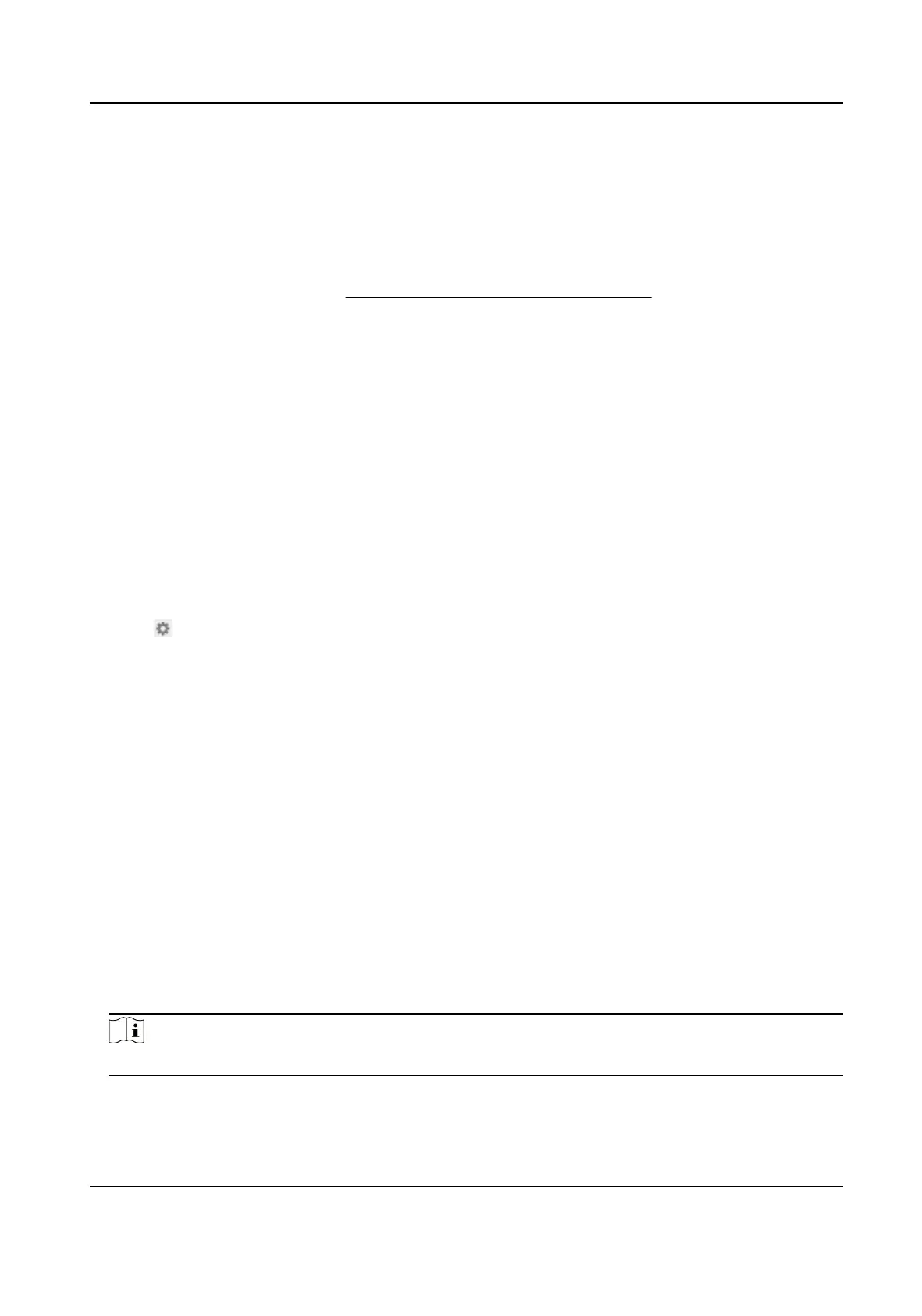9.2.5 Trigger Recording
Check Trigger Recording, and the device records the video about the detected alarm event.
For device with more than one camera channels, you can set one or more channels to take
recordings if needed.
For recording settings, refer to
Video Recording and Picture Capture
.
9.2.6 External Alarm Module
You can connect the device with the external alarm module to send alarm to the external
device.
Steps
1.
Go to
Conguration > Event > Basic Event > External Alarm Module .
2.
Click Add to add an external device.
3.
Select the protocol, and enter Device IP, Management Port, Transfer Protocol. For Arteco
protocol, you should enter extra User Name and Password.
4.
Click OK.
5.
Optional: Select the added device, click Modify to edit the device information, or click
Delete to delete it from the list.
6.
Click
to add alarm input and output rules.
9.2.7 Module Order
You can connect the device with the third-party alarm host based on the customized
module order, such as HTTP order.
Steps
1.
Go to
Conguration > Event > Basic Event > Module Order .
2.
Go to HTTP Order and check Enable.
3.
Select the HTTP order from the list and input URL to
congure the HTTP server. Up to 10
HTTP orders are supported.
4.
Optional: Input the username and password if required.
5.
Click Test to test the HTTP server connection.
You can select
congured HTTP orders as the linkage method of smart events including
Alarm Input, Perimeter Protection, and Temperature Measurement. The alarm or pre-
alarm information will upload to the selected HTTP server.
Note
HTTP order linkage is only supported when you check Enable.
Thermal & Optical Bi-spectrum Network Camera User Manual
85
