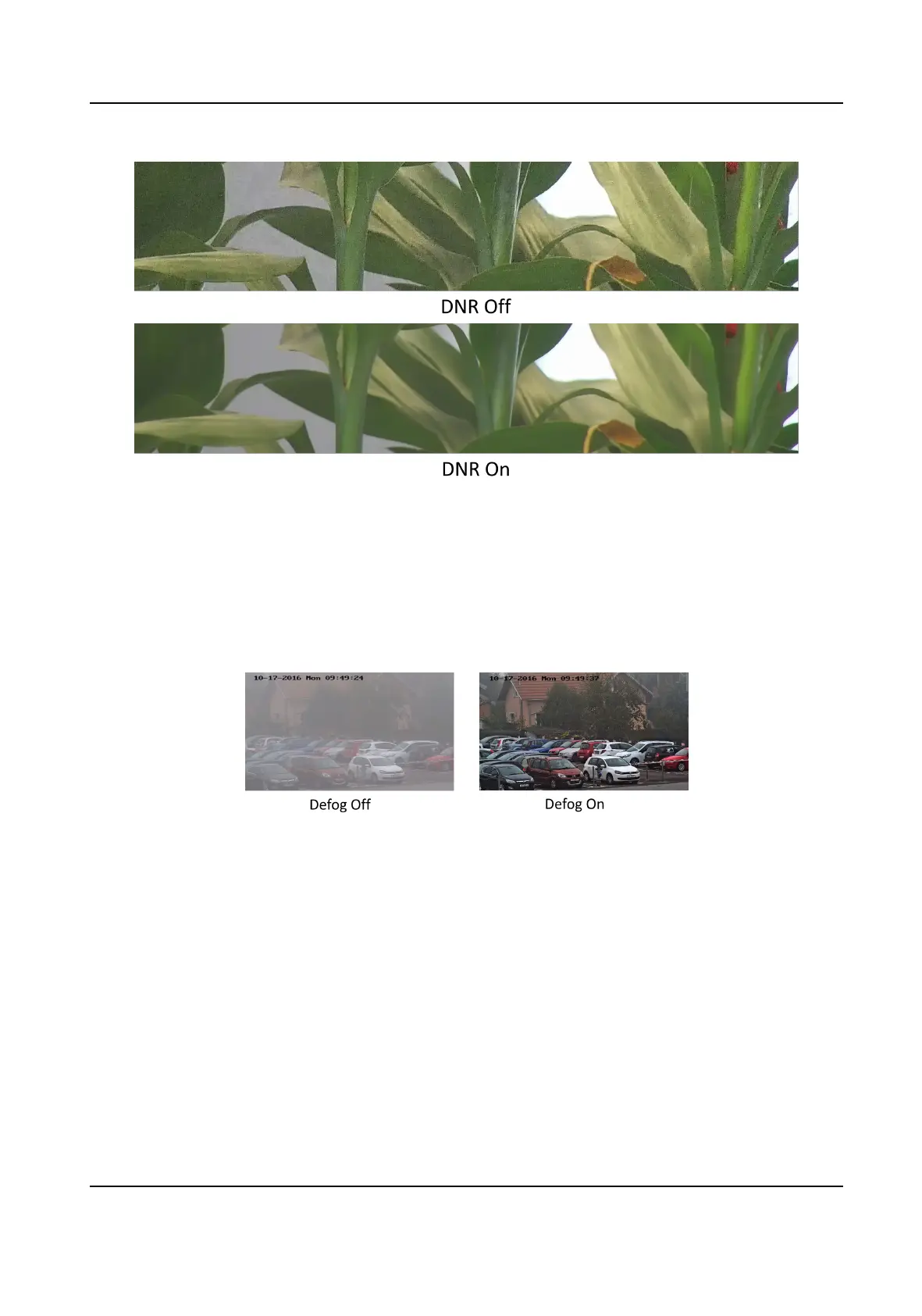Figure 5-4 DNR
5.2.10 Defog
You can enable the defog function when the environment is foggy and the image is misty.
It enhances the subtle details so that the image appears clearer.
Figure 5-5 Defog
5.2.11 Gray Scale
This section introduces the gray scale function in optical channel.
You can choose the range of the grey scale as [0-255] or [16-235].
5.2.12 Set Palette
You can select the palette mode to display the thermal grayscale image to colored image.
Thermal & Optical Bi-spectrum Network Camera User Manual
37
