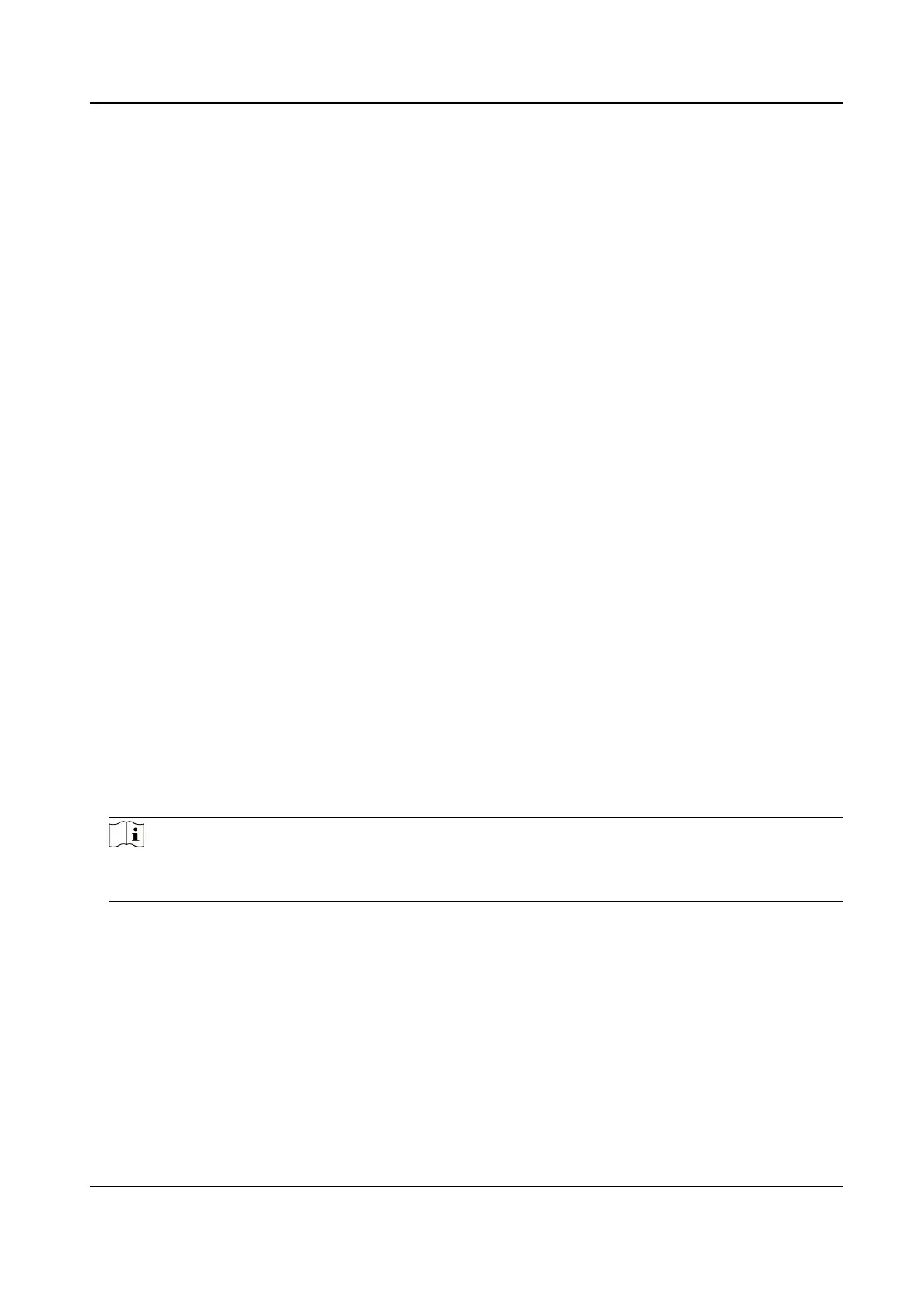Chapter 6 Video Recording and Picture Capture
This part introduces the operations of capturing video clips and snapshots, playback, and
downloading captured
les.
6.1 Storage Settings
This part introduces the
conguration of several common storage paths.
6.1.1 Set Memory Card
If you choose to store the les to memory card, make sure you insert and format the
memory card in advance.
Before You Start
Insert the memory card to the camera. For detailed installation, refer to
Quick Start Guide
of the camera.
Steps
1.
Go to storage management setting page: Conguration > Storage > Storage
Management > HDD Management .
2.
Select the memory card, and click Format to start initializing the memory card.
The Status of memory card turns to Normal from Uninitialized, which means the
memory card can be used normally.
3.
Optional:
Dene the Quota of the memory card. Input the quota percentage for different
contents according to your need.
4.
Optional: Check to enable POS Information Storage, then the device will record the POS
information of
reect light lter and forklift lter.
Note
The function is supported when your memory card capacity is 32 GB or above.
Formatting the memory card manually is required to reserve 16 GB for POS information.
5.
Click Save.
6.1.2 Set NAS
Take network server as network disk to store the record les, captured images, etc.
Before You Start
Get the IP address of the network disk
rst.
Thermal & Optical Bi-spectrum Network Camera User Manual
44
