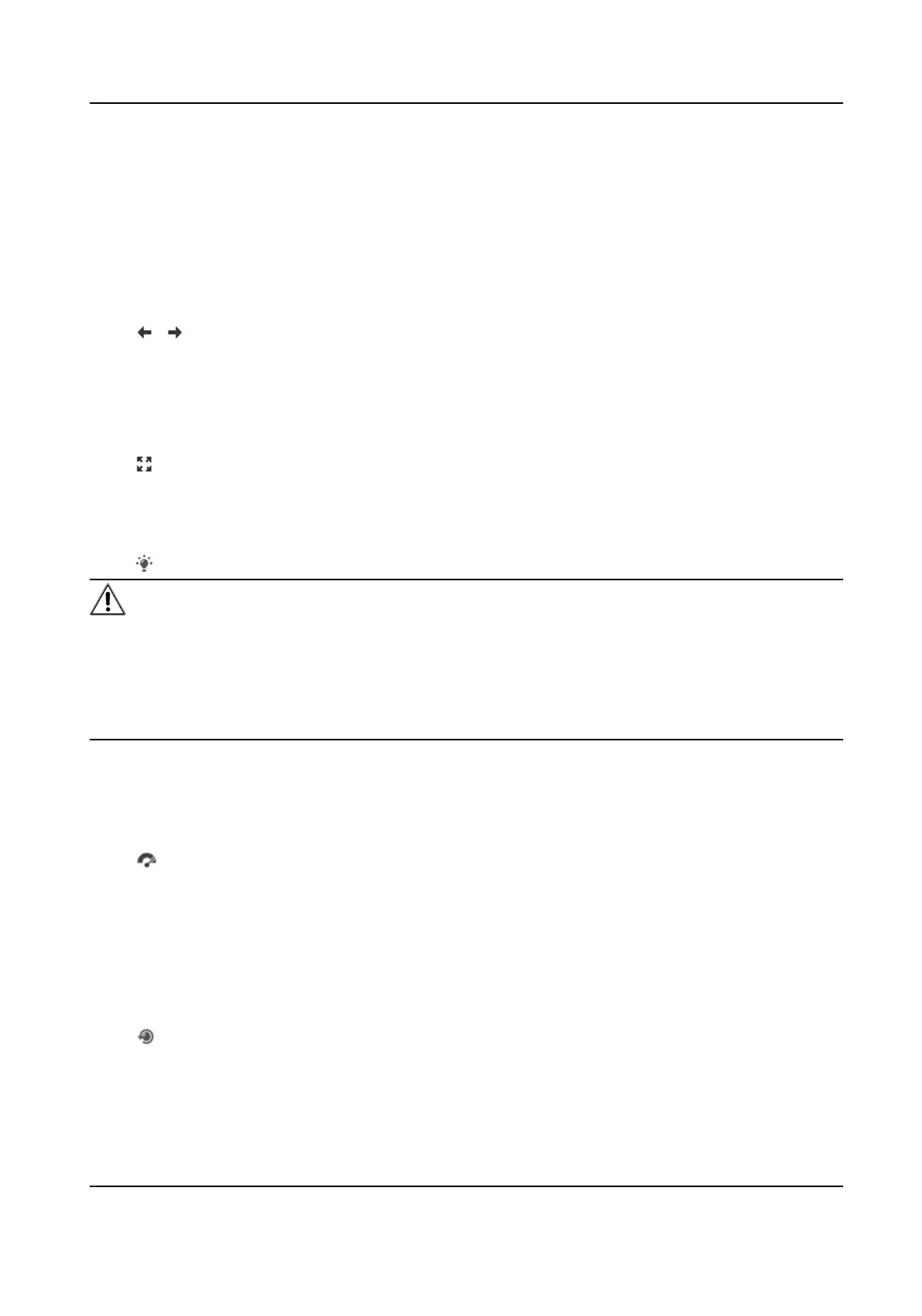2.
In live view image, drag the mouse to select the desired region.
3.
Click in the live view image to back to the original image.
4.1.5 View Previous/Next Page
When the number of channels surpasses that of live view window division, this function
can switch live view among multiple channels.
Click
to switch live view among multiple channels.
4.1.6 Full Screen
This function is used to view the image in full screen mode.
Click to start full screen mode and press ESC button to exit.
4.1.7 Light
Click to turn on or turn off the illuminator.
Caution
●
DO NOT stare at operating light source. May be harmful to the eyes.
●
If appropriate shielding or eye protection is not available, turn on the light only at a safe
distance or in the area that is not directly exposed to the light.
●
When assembling, installing or maintaining the device, DO NOT turn on the light, or wear
eye protection.
4.1.8 Wiper
For the device that has a wiper, you can control the wiper via web browser.
Click
on live view page. The wiper wipes the window one time.
4.1.9 Lens Initialization
Lens initialization is used on the device equipped with motorized lens. The function can
reset lens when long time zoom or focus results in blurred image. This function varies
according to different models.
Click
to operate lens initialization.
Thermal & Optical Bi-spectrum Network Camera User Manual
23
