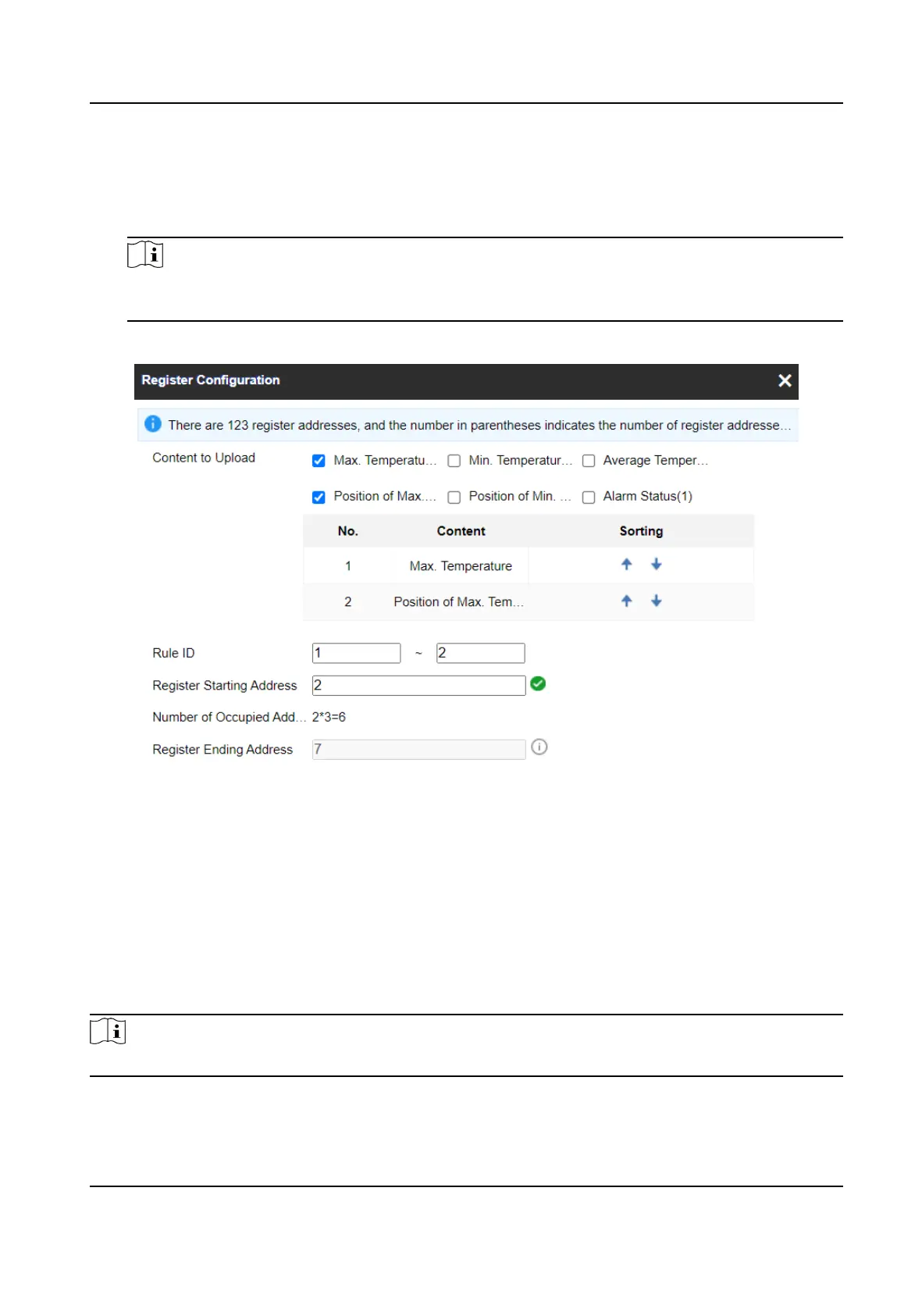3)Select the Rule ID to be uploaded, and the device uploads the temperature
measurement information corresponding to the expert temperature measurement
rule.
4)Enter the register starting address and register ending address.
Note
In a single subordinate conguration, all register addresses cannot be duplicated or
conicted.
5)Click OK.
Figure 3-2 Register Conguration
7.
Click Save.
3.14.2 Set Modbus Subordinate Mode
Congure the device as the subordinate server, the main can read the temperature
measurement data of the device or write the temperature measurement parameters of the
device. The form of authorized access can improve data communication security.
Steps
Note
You can set the Modbus TCP port, go to Conguration > Network > Basic Settings > Port .
1.
Go to Conguration > Network > Advanced Settings > Modbus .
Thermal & Optical Bi-spectrum Network Camera User Manual
16
