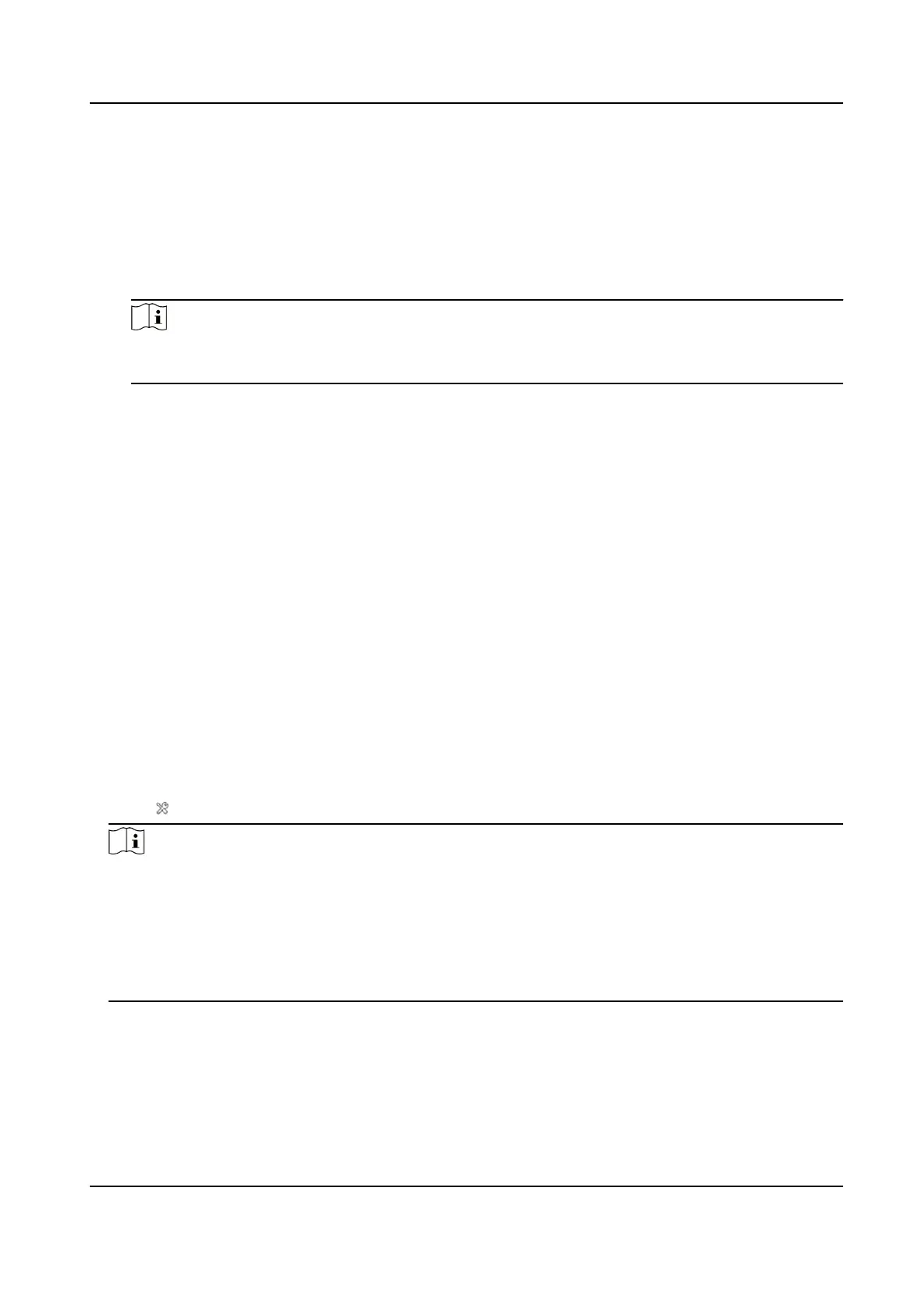2.
Check to enable the function of transmitting data via Modbus.
3.
Click Add to
congure the transmission parameters between the device and the
subordinate.
Subordinate Name
Customized subordinate for distinguishing between different subordinates.
Connection type
Note
Only when System > System Conguration > RS-485 is selected as main mode, the
RS-485 connection type can be supported.
TCP
When connecting the device and the subordinate via the RJ45 interface, the TCP
connection type can be selected. Multiple connections can be implemented
through the TCP type, but the IP/decoding address and port of the TCP connection
cannot be duplicated.
RS-485
Before selecting an RS-485 connection, make sure that the connection between the
device and the subordinate has been established through the RS-485 connector on
the body. And only 1 RS-485 connection can be supported.
Response Timeout(s)
When the response timeout occurs, the device displays the error code 11, then it will
resend the data, and when the response timeout occurs for three consecutive times, it
will discard the current data and send the next data.
Upload Interval(s)
The time interval during the device uploads data to the subordinate.
4.
Click OK to view the status.
5.
Click
to refresh the status.
Note
●
If the connection status displays online, the device is connected to the subordinate
normally; if it displays
ofine, the device is disconnected from the subordinate, which
may be caused by the subordinate not being online. If the status shows Error, refer to
the contents of the error code description below to diagnose the connection problem.
●
Click Edit or Delete to re-edit the subordinate parameters or delete the added
subordinate.
6.
Congure the contents to be uploaded to the registers of subordinate.
1)Click Add.
2)Check the contents to be uploaded.
Thermal & Optical Bi-spectrum Network Camera User Manual
15
