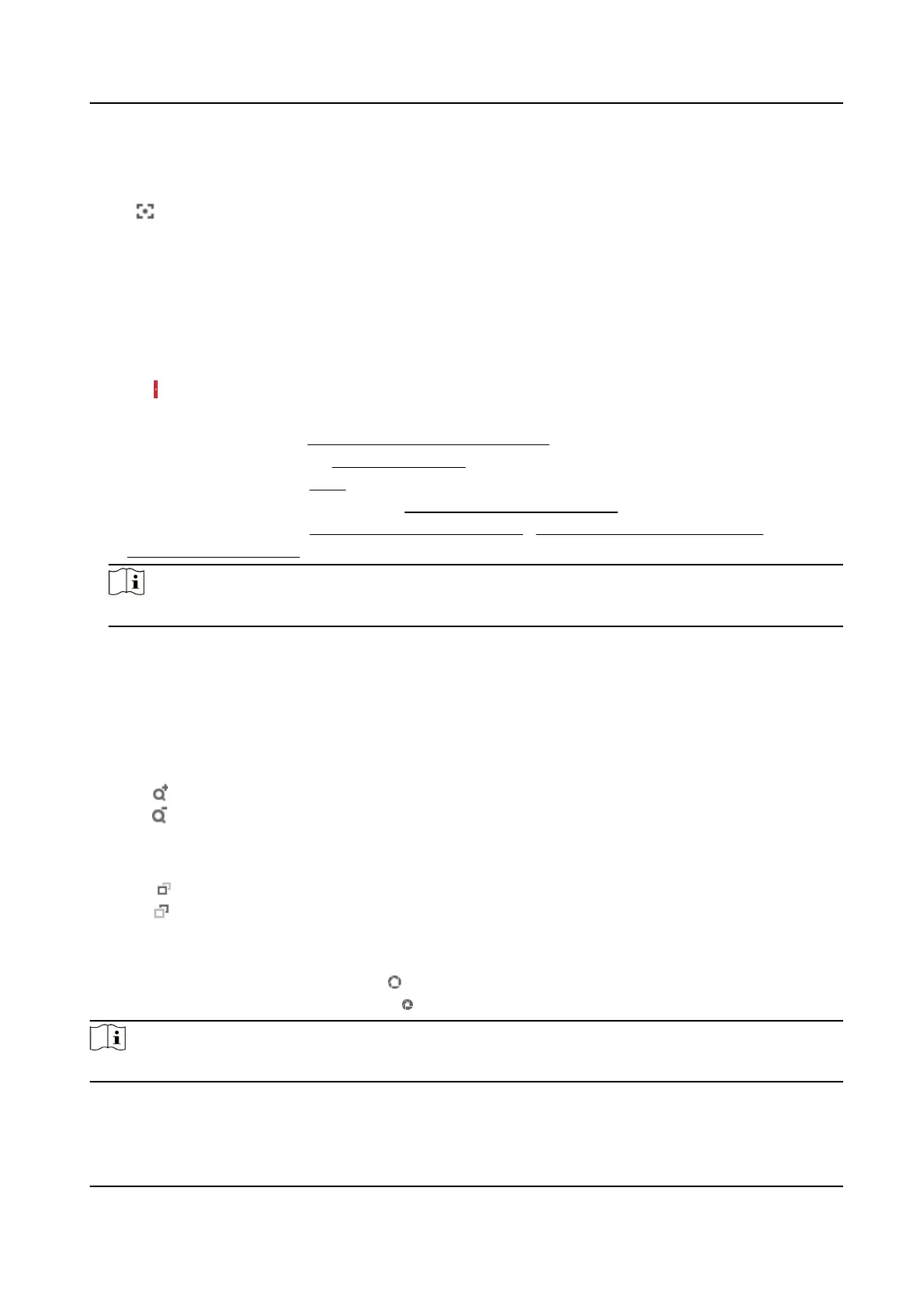4.1.10 Auxiliary Focus
Click to enable automatic focus. This function is subject to the actual device model.
4.1.11 Quick Set Live View
It offers a quick setup of PTZ, display settings, OSD, video/audio and VCA resource
settings on live view page.
Steps
1.
Click
to show quick setup page.
2.
Set PTZ, display settings, OSD, video/audio and VCA resource parameters.
-
For PTZ settings, see
Lens Parameters Adjustment
.
-
For display settings, see
Display Settings
.
-
For OSD settings, see
OSD
.
-
For audio and video settings, see
Video and Image Settings
.
-
For VCA settings, see
Fire and Smoke Detection
,
Temperature Measurement
, and
Perimeter Protection
.
Note
The function is only supported by certain models.
4.1.12 Lens Parameters Adjustment
It is used to adjust the lens focus, zoom and iris.
Zoom
●
Click , and the lens zooms in.
●
Click
, and the lens zooms out.
Focus
●
Click , then the lens focuses far and the distant object gets clear.
●
Click , then the lens focuses near and the nearby object gets clear.
Iris
●
When the image is too dark, click to enlarge the iris.
●
When the image is too bright, click
to stop down the iris.
Note
The function is only supported by certain models.
Thermal & Optical Bi-spectrum Network Camera User Manual
24
