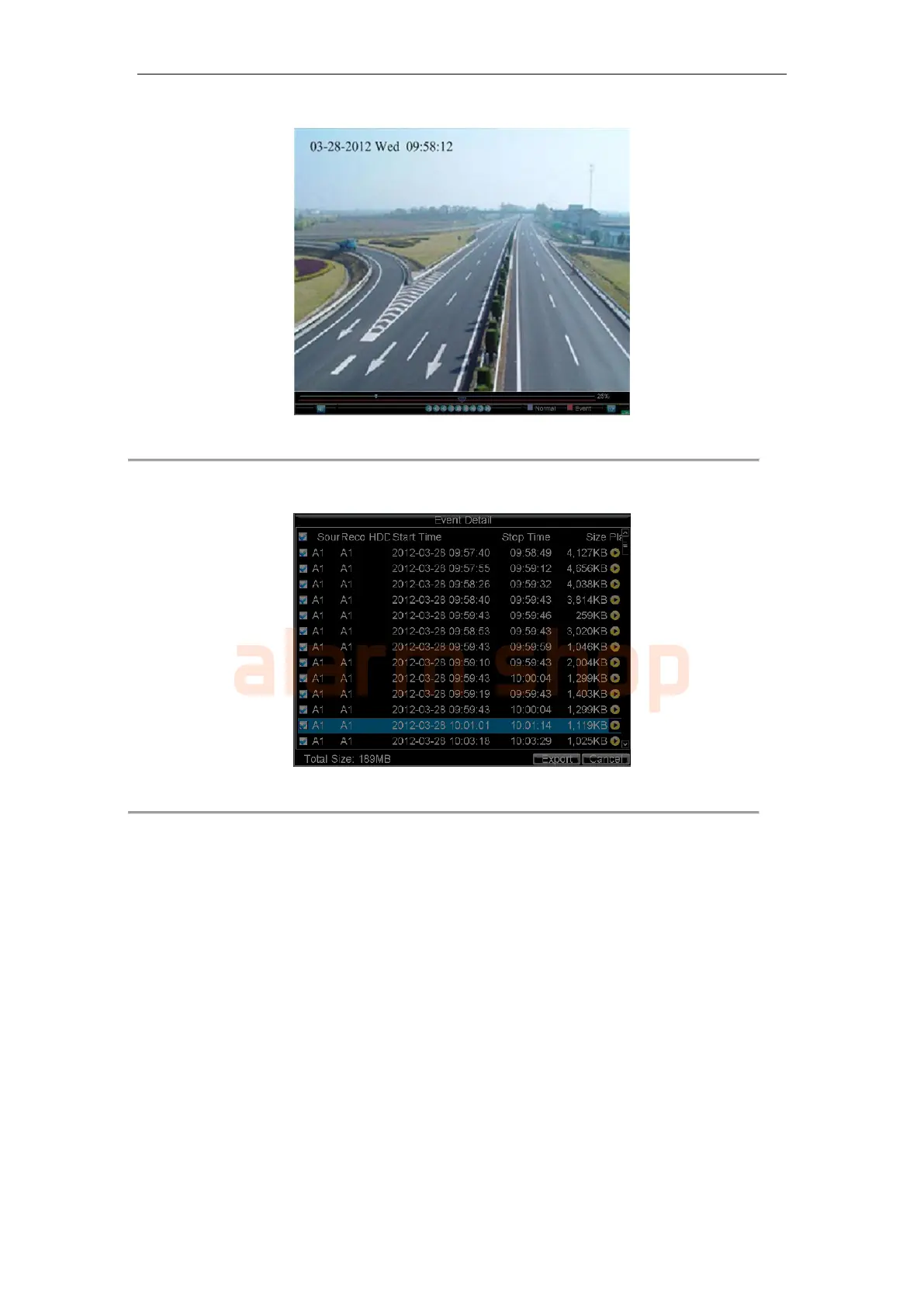User Manual of DS-7200-ST Series DVR
59
4. (A) You can select a video file click the Play button to play it, as shown in Figure 9.
Figure 9. Playback Interface
(B) Or you can click the Detail button on the Search Results menu to view the Event Detail menu, as
shown in Figure 10. And select a video file click the Play button to play it, as shown in Figure 8.
Figure 10. Event Detail Menu
Playing back in Live View Mode
To play back recorded files by channel in Live View mode:
• By Using a Mouse:
1. Right-click the mouse on desired channel and select the Playback option.
2. The recorded video files from the selected channel will start playing back in the Playback
window. An Attention message will appear if there are no recordings found in the previous 5
minutes.
3. You may also select additional channels for playback from the channel list on the right side of the
Playback interface, as shown in Figure 11.