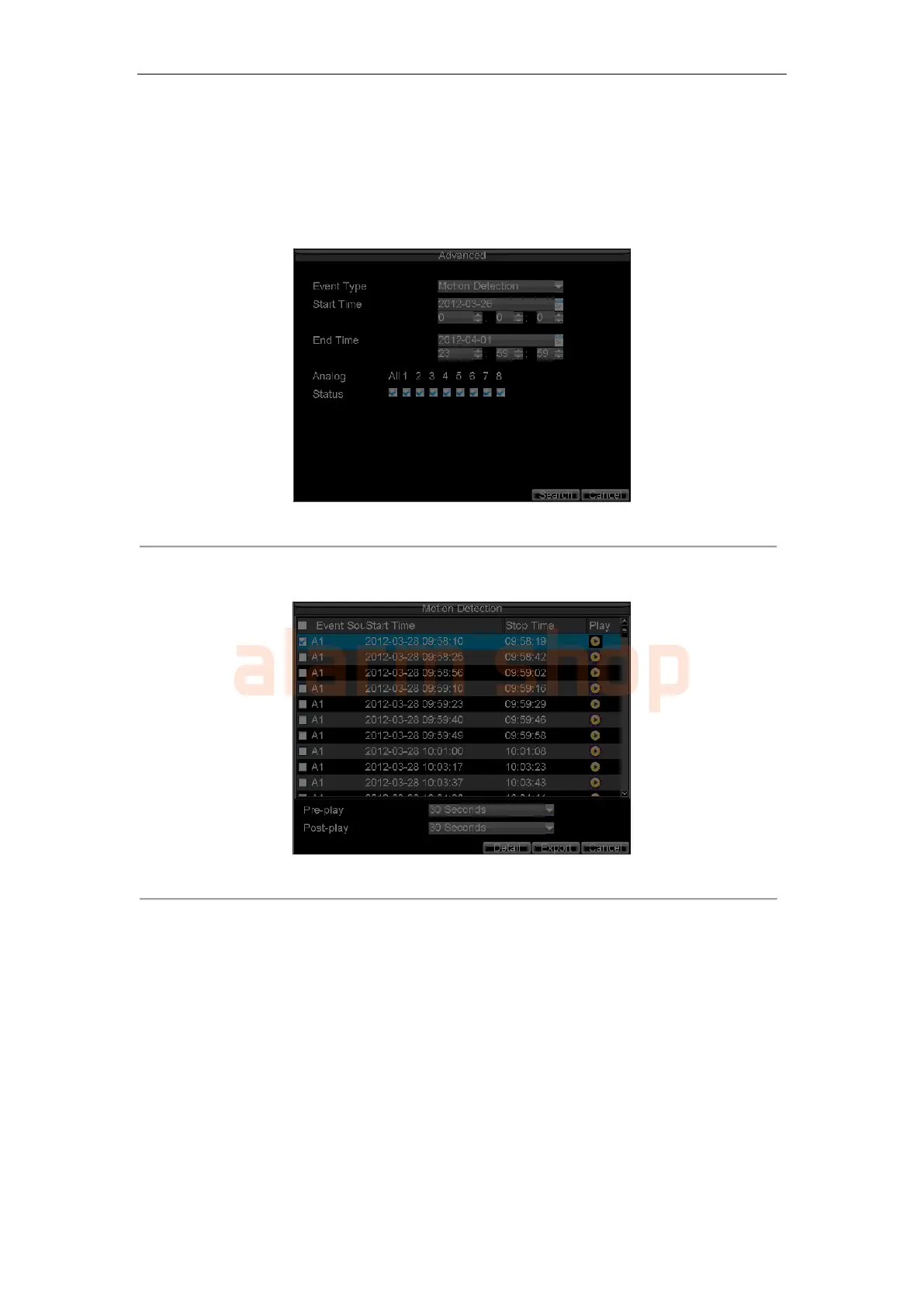User Manual of DS-7200-ST Series DVR
66
Exporting Record Files by Event Search
To export record files via event search:
1. Click Menu > Event Search to enter the Advanced menu, shown in Figure 6.
Figure 6. Event Search Menu
2. Set the search parameters by selecting event type to search, and the start/end time.
3. Click the Search button to enter the search results interface.
Figure 7. Event Search Results
4. Select the files from the list to export. You may also click the Play icon to verify that these files
are indeed the ones you would like to export.
5. Press the Export button to enter Export menu, then you can export the files following the step 6
to step 8 in Chapter Exporting Record Files by Video Search.
Exporting Video Clips
You may also select video clips to export directly in Playback status. A maximum of 30 clips can be selected for
each channel.
To export video clips during Playback:
• By Using the Mouse:
1. Enter the Playback interface (See Video Playback).
2. Click the Clip Start/Stop button on the Playback Control Panel, and select the start and end of