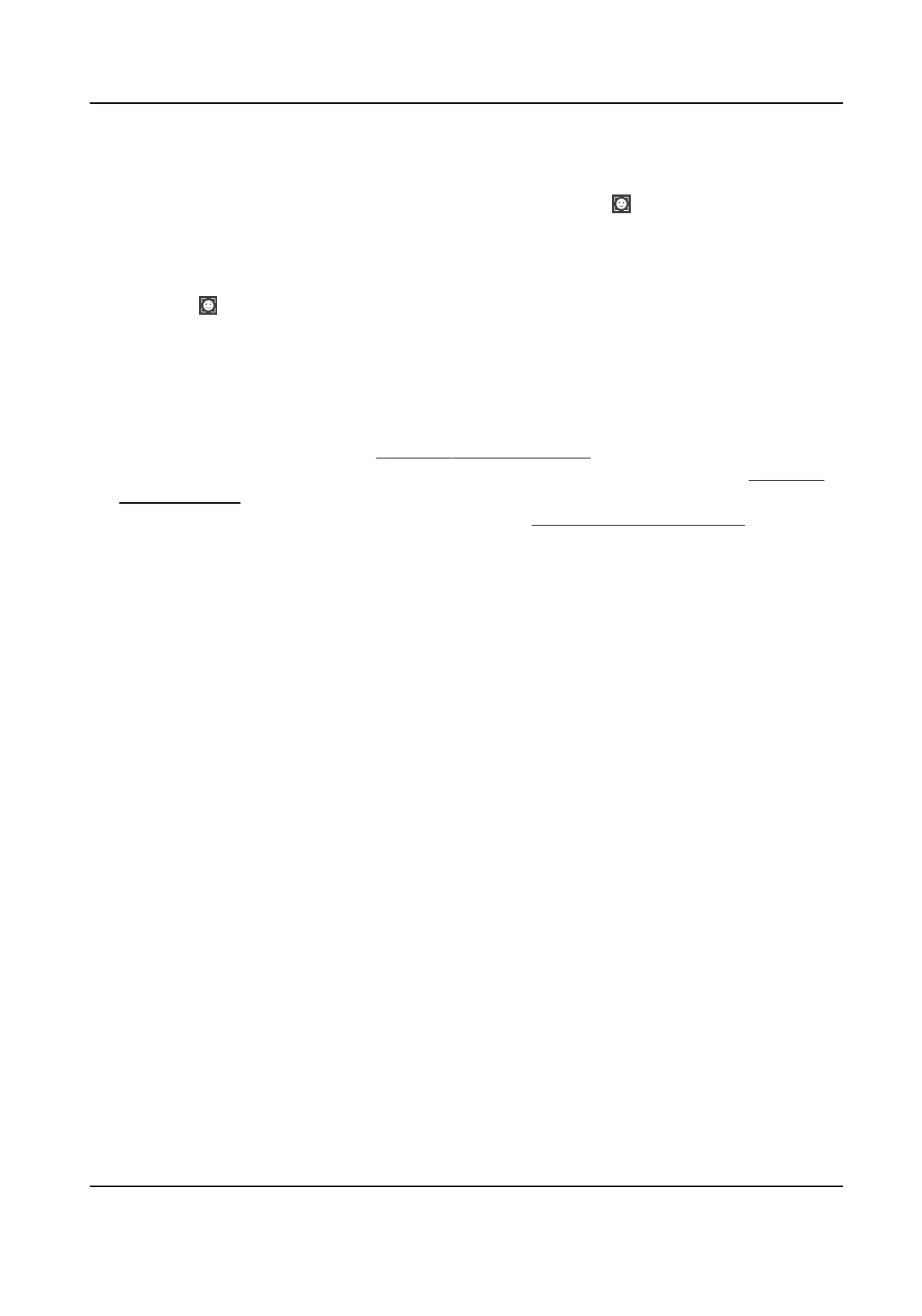Comparison Failed Prompt
It will display the prompt in live view Target (with Facial Detecon checked) or Facial
Recognion when face picture comparison failed. You can click in live view to enter Facial
Recognion interface.
Comparison Succeeded Prompt
It will display the prompt in Facial Recognion when face picture comparison succeeded. You
can click
in live view to enter Facial Recognion interface.
Enable Alarm Output Pulse
It is usually linked with a gate. When a person is passing a gate, if the comparison succeeded,
it will trigger a pulse to open the gate. The pulse is between 100 to 900 ms. You can set Alarm
Output Pulse (ms) in System → Event → Normal Event → Alarm Output .
9. Select face picture libraries and set similarity.
10. Set the arming schedule. Refer to
Congure Arming Schedule .
11. Set the linkage
acons when face picture comparison succeeded or failed. Refer to Congure
Linkage Acons .
12.
Oponal: Congure face grading parameters. Refer to Face Grading Conguraon .
13. Click Apply to save the
sengs.
Congure
Stranger Alarm
Compare detected face pictures with specied face picture library. Trigger alarm when comparison
failed.
Steps
1. Go to Smart Analysis → Smart Event
Sengs → Facial Recognion .
2. Select a camera.
3. Click Face Picture Comparison.
Network Video Recorder User Manual
87
