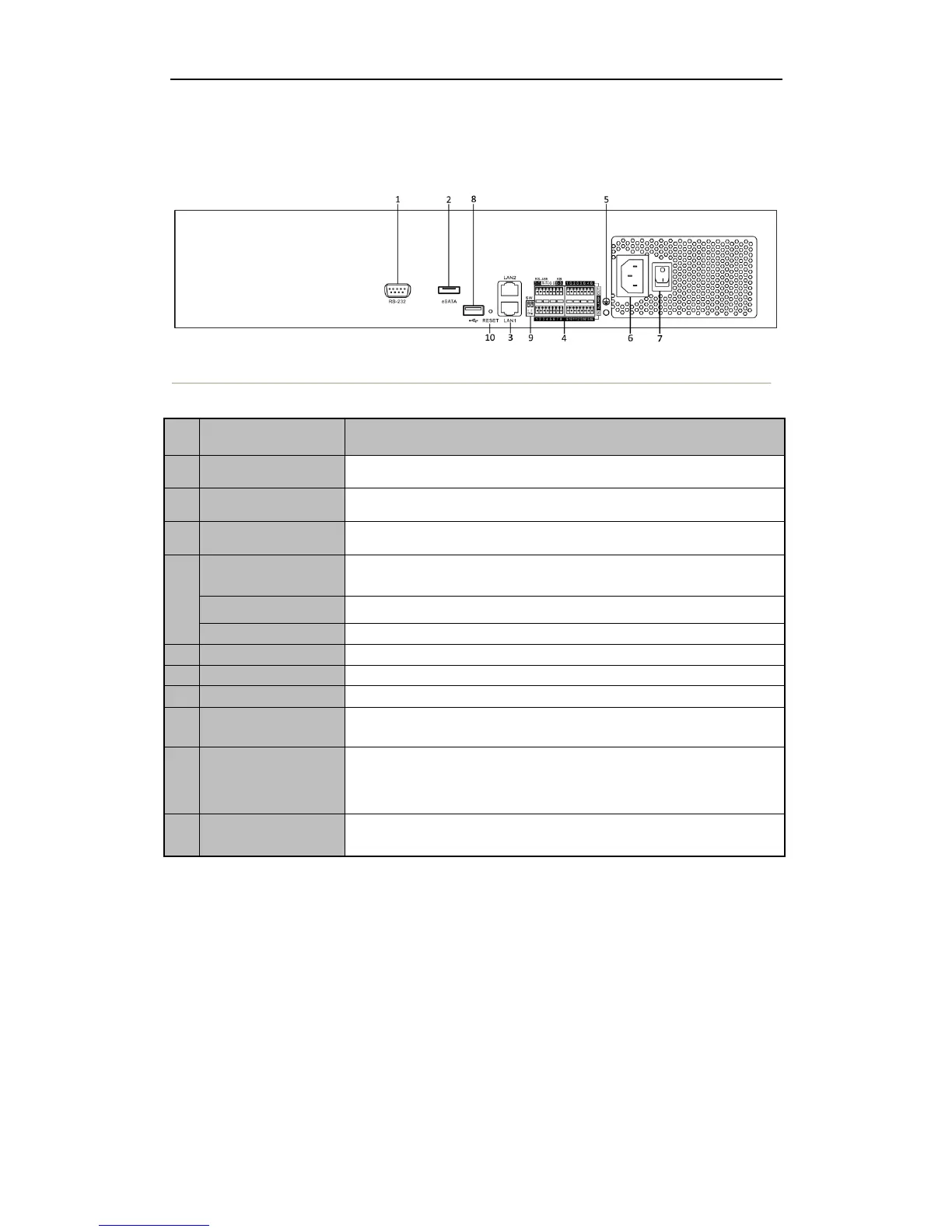User Manual of Network Video Recorder
12
1.2 Rear Panel
Figure 1. 3 DS-9500NI-ST/RT and DS-8500NI-ST
Table 1. 2 Description of Rear Panel
Connect to RS-232 devices.
Connect to external SATA HDD, DVD-R/W.
Connect to RS-485 devices, e.g., P/T receiver, etc. Use the T+ and T-terminals
of RS-485 interface to connect to the R+ and R- terminals of the receiver.
Connector for alarm input.
Connector for alarm output.
100 ~ 240 VAC power supply
Switch for turning on/off the device.
Universal Serial Bus (USB) ports for additional devices such as USB mouse
and USB Hard Disk Drive (HDD).
RS-485 termination switch.
Up position is not terminated.
Down position is terminated with 120Ω resistance.
Press and hold it for 10 seconds to reset all parameters to factory defaults.
Note: The RS-485 interface is reserved for future use.
