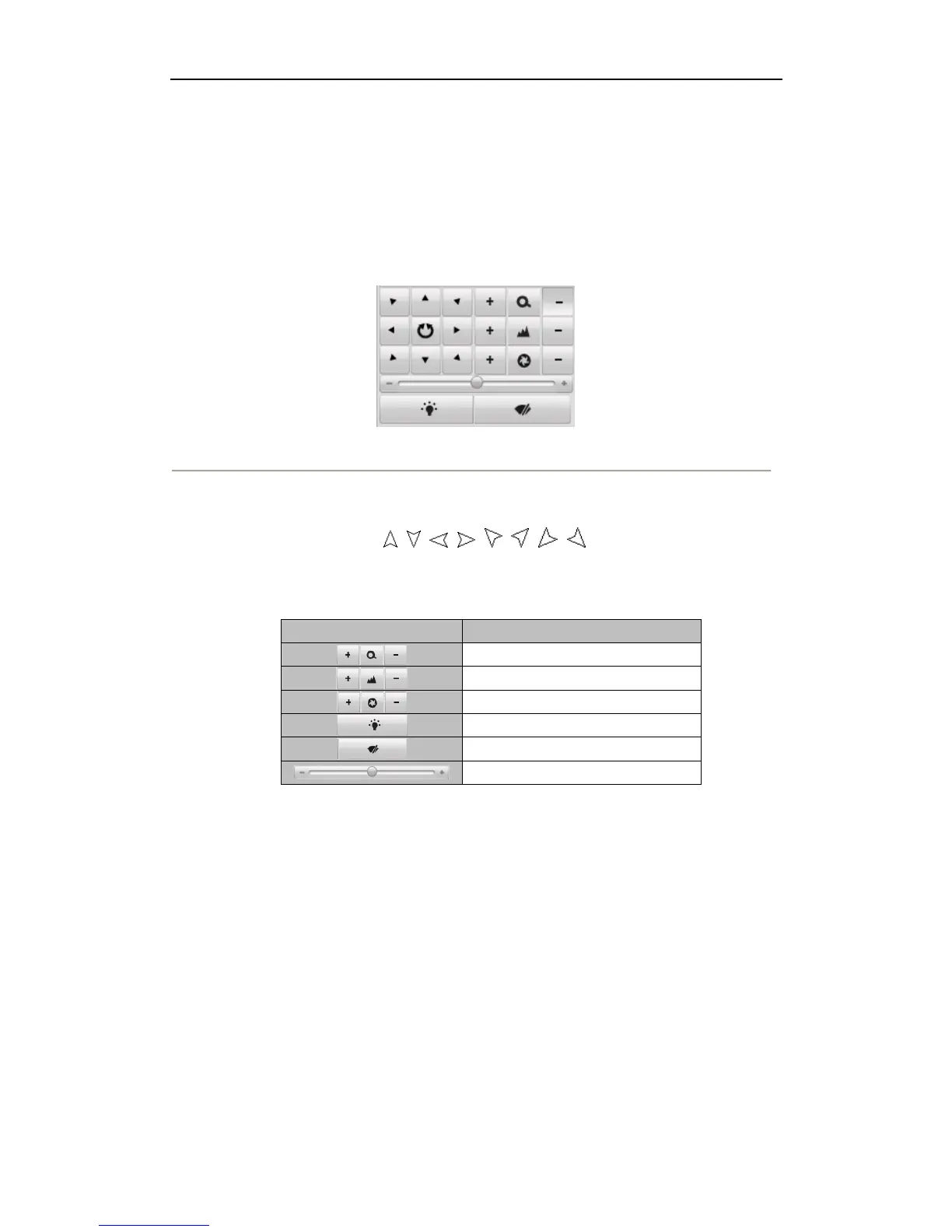User Manual of Network Video Recorder
27
5.2 PTZ Control in Live View
5.2.1 PTZ Control Panel
Click on the direction buttons to control the pan/tilt movements.
Figure 5. 2 PTZ Control Panel
Click the zoom/iris/focus buttons to realize lens control.
Notes:
There will be 8 direction arrows ( , , , , , , , ) in the live view window when you
click and drag the mouse in the relative positions.
For the cameras which support lens movement only, the direction buttons are invalid.
Table 5. 1 Descriptions of PTZ Control Panel
