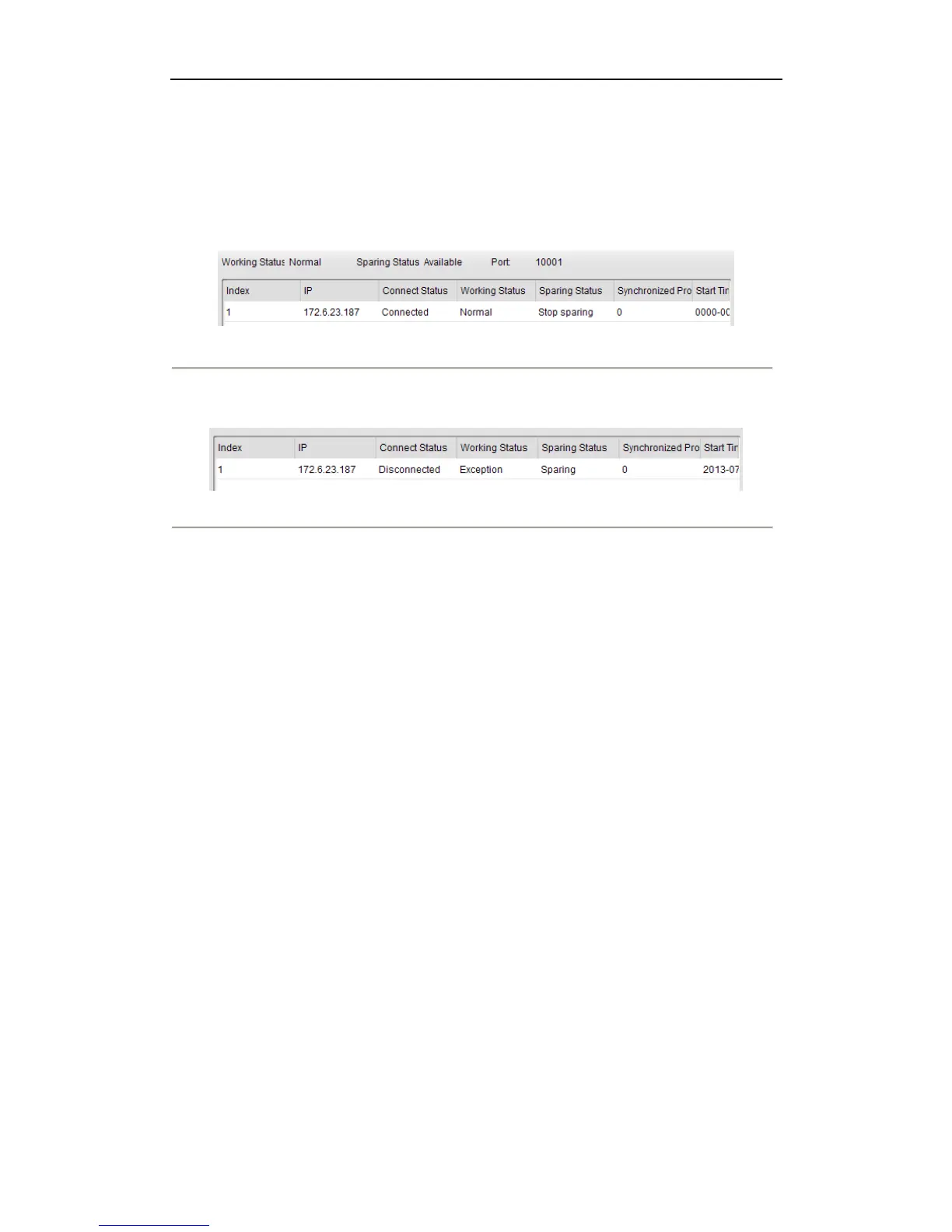User Manual of Network Video Recorder
43
to link the working device to the hot spare device.
You can also select the Operation Type as Delete Work Device, and
Note: A hot spare device can connect up to 32 working devices.
3. You can view the working status of the hot spare device on the Working Device Status list.
When the working device works properly, the working status of the hot spare device is displayed as Stop
Sparing.
Figure 7. 16 No Recording
When the working device gets offline, the hot spare device will record the video of the IP Camera connected
to the working device for backup, and the working status of the hot spare device is displayed as Sparing.
Figure 7. 17 Backing up
When the working device comes online, the lost video files will be restored by the record synchronization
function.
Note: The record synchronization function can be enabled for up to 1 working device at a time.
