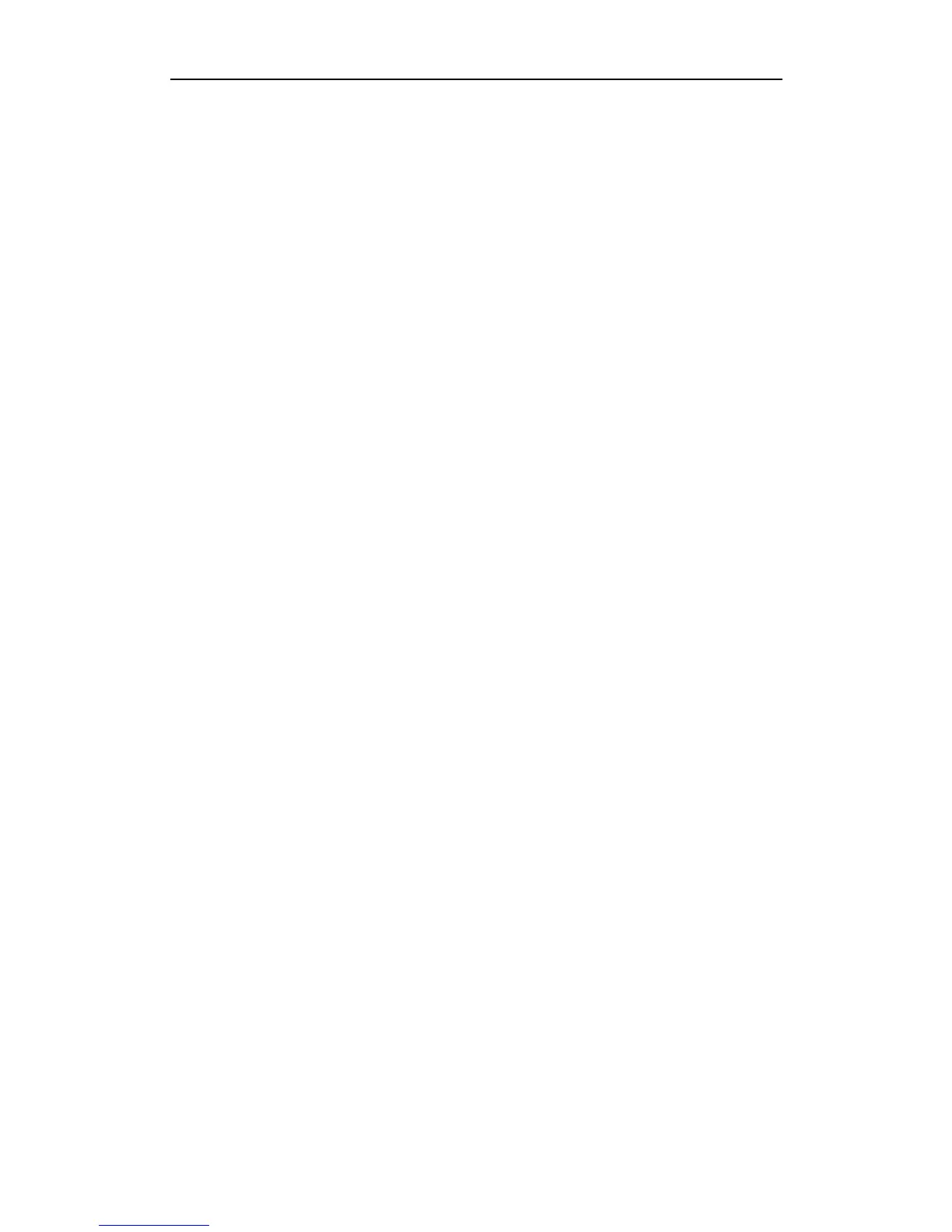User Manual of Network Video Recorder
6
disconnected, IP confliction, abnormal record/capture, video signal exception, resolution mismatch,
HDD error, and HDD full, etc.
Alarm triggers full screen monitoring, audio alarm, notifying surveillance center, sending email and
alarm output.
Automatic restore when system is abnormal.
Network Functions
2 self-adaptive 10M/100M/1000M network interfaces, with working modes configurable:
multi-address, load balance, network fault tolerance, etc.
IPv6 is supported.
TCP/IP protocol, PPPoE, DHCP, DNS, DDNS, NTP, SADP, SMTP, SNMP, NFS, UPnP, and iSCSI
are supported.
TCP, UDP and RTP for unicast.
Auto/Manual port mapping by UPnP.
Remote web browser access by HTTPS ensures high security.
Remote reverse playback through RTSP.
Support accessing by the platform via ONVIF.
Remote search, playback, and download, lock/unlock of record files, support breakpoint resume.
Remote parameters setup; remote import/export of device parameters.
Remote viewing of the device status, system logs and alarm status.
Remote keyboard operation.
Remote HDD formatting and program upgrading.
Remote system restart and shutdown.
RS-232, RS-485 transparent channel transmission.
Alarm and exception information can be sent to the remote host.
Remotely start/stop recording.
Remotely start/stop alarm output.
Remote PTZ control.
Remote JPEG capture.
Embedded WEB server.
Other Functions
Control via mouse, remote control and special keyboard.
Three-level user management; admin user is allowed to create many operating accounts and define
their operating permission, which includes the limit to access any channel.
Powerful recording and search for logs of operation, alarm, exceptions and information.
Import/export of device configuration files.
Development Scalability
SDK for Windows and Linux system.
Source code of application software for demo.
Development support and training for application system.
