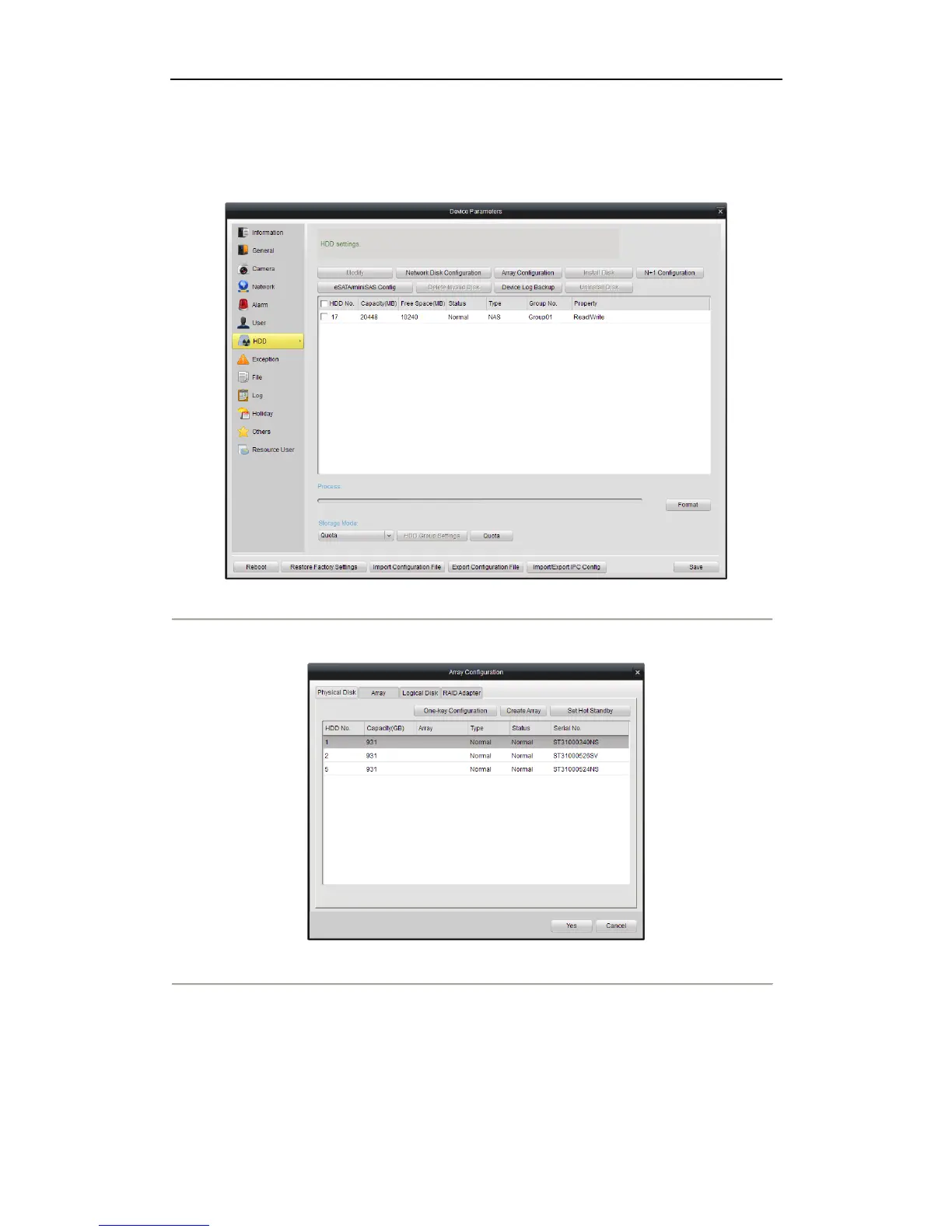User Manual of Network Video Recorder
79
created is RAID 5.
Steps:
1. Enter the HDD Management interface.
Device Management> Remote Configuration> HDD
Figure 11. 2 HDD Management Interface
2. Click the Array Configuration button to enter Array Configuration interface.
Figure 11. 3 Array Configuration Interface
You can see information of physical disks.
3. Click One-key Configuration to enter the One-key Array Configuration interface.
Note: As the default array type is RAID 5, at least 3 HDDs must be installed on you device.
