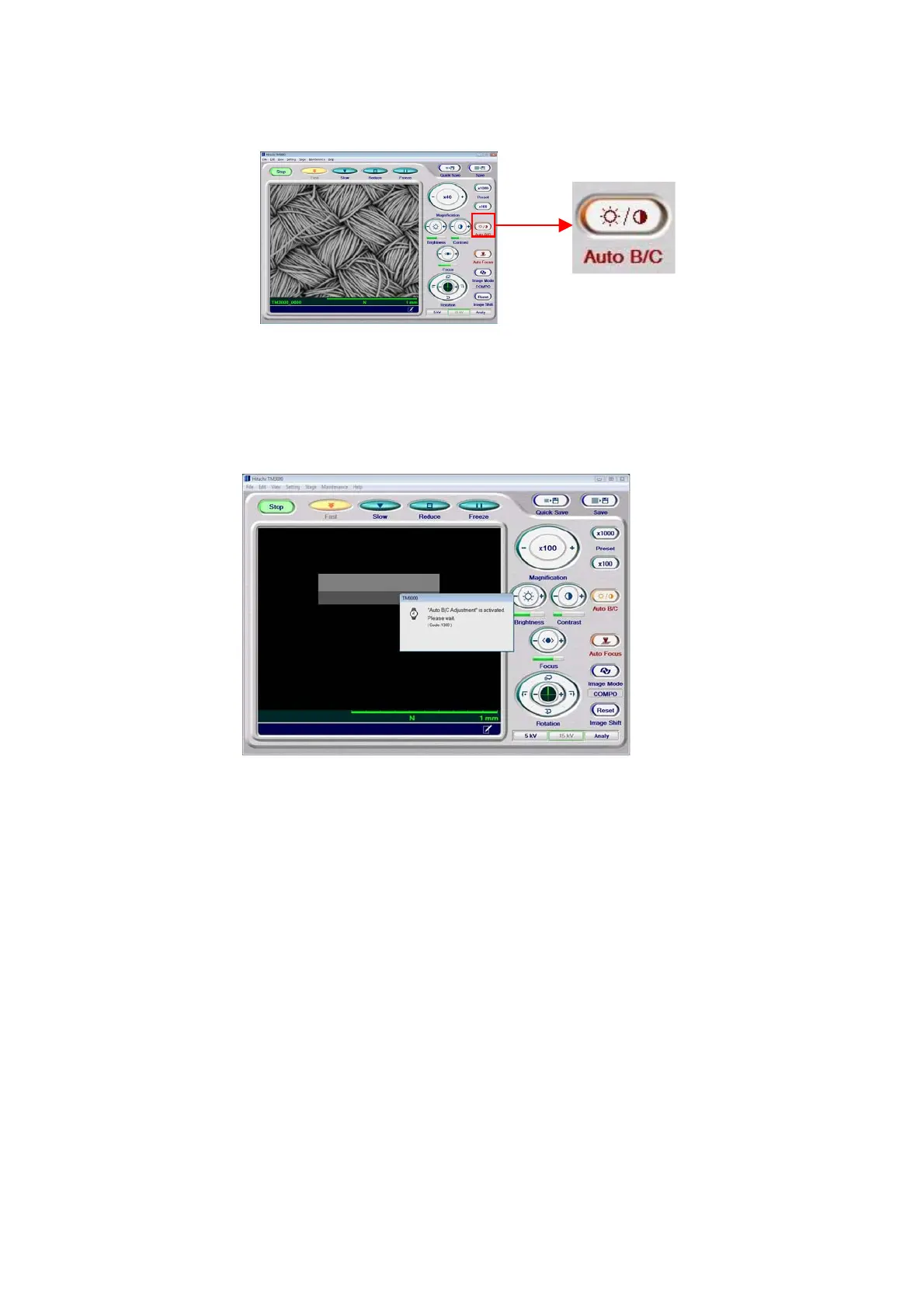4 - 23
2. Auto Operation The Auto B/C mode automatically adjusts the brightness and contrast.
Figure 4.2.8-2 Adjusting the Brightness/Contrast of an Image (Auto B/C Operation)
Either clicking the Auto B/C button or selecting the Auto brightness/contrast adjustment
option on the view menu executes the automatic adjustment of brightness and contrast.
Figure 4.2.8-3 Image Brightness/Contrast Adjustment (Auto B/C Execution Screen)
Changing the FOV or the magnification on the specimen being observed can vary the
brightness and contrast of the image.
When searching for the specific site on the specimen to be observed, press the Auto B/C
button to adjust the balance between brightness and contrast to facilitate the search process.
After determining the site to be observed and the magnification to be employed (see Section
4.2.12), use the brightness or contrast adjustment button for fine adjustments.
