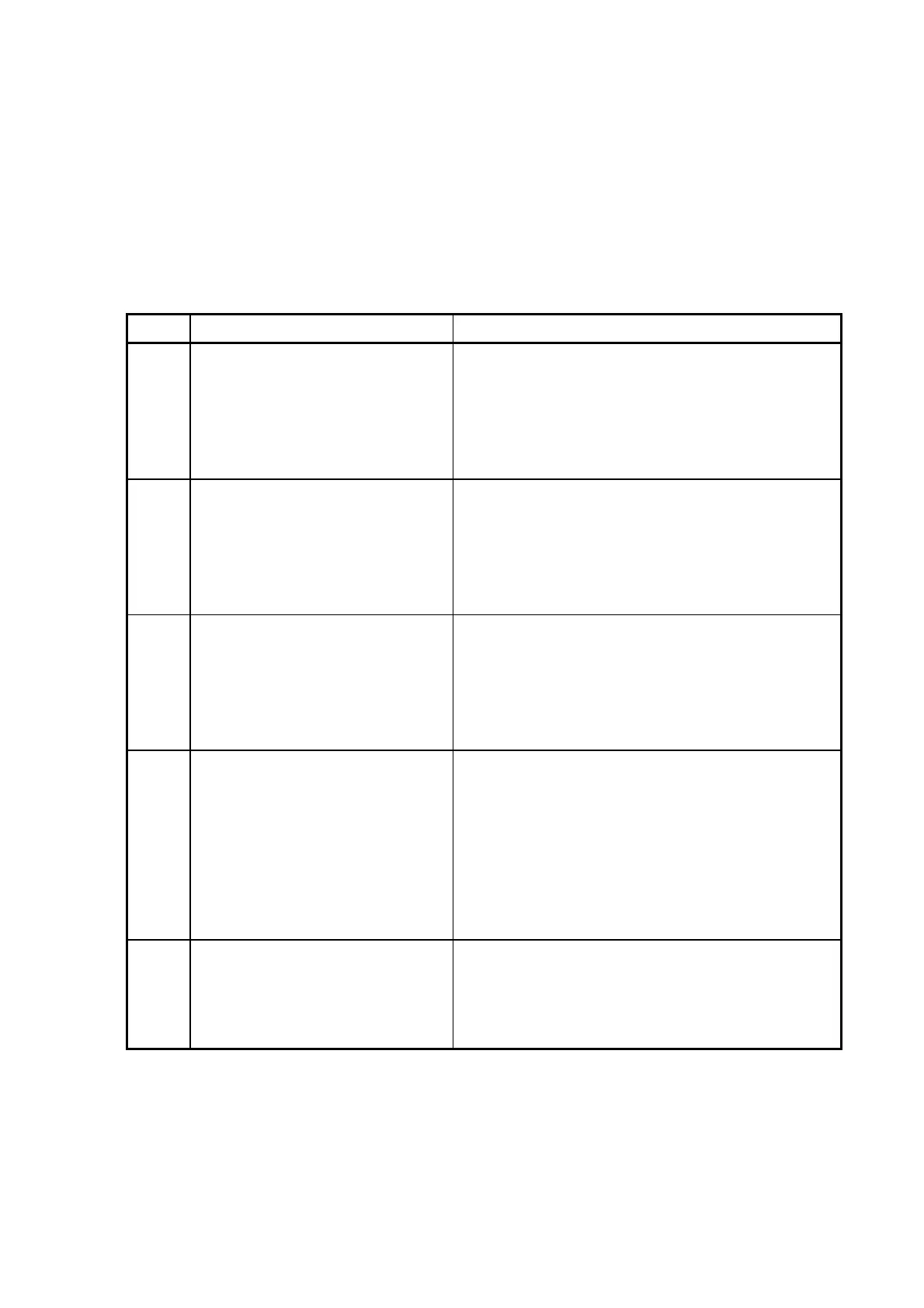5 - 27
5.5 Error Messages
5.5.1 Messages That are Displayed When a Given Application is Started
Listed below are principally error messages that are displayed after an application is started.
<<Error Messages List>>
Code Error Message Countermeasure
1000 Failed to access the memory.
Could not start up the
application.
Click the [OK] button to close the program.
When an access error occurs on the hard disk,
this message appears. Make sure PC is normal
and the application file has been installed
properly.
1001 Memory size is inadequate.
Could not start up the
application.
Click the [OK] button to close the program.
When free space in the hard disk is less than
100 MB, this message appears. Increase the
free space to 100 MB or more by deleting
unnecessary files.
1004 No USB driver found.
Could not start up the
application.
Click the [OK] button to close the program.
Some of the files required to run this program
may be missing. Install the USB driver.
For installation of the USB driver, refer to 2.5.4 to
2.5.5 in the instruction manual.
1050 Could not start up the
application.
Please check "Display Setting".
Click the [OK] button to close the program.
This message appears when “display resolution”
is not set at 1024 x 768 pixels or more and
“display color” is set below 16-bit color level.
Change display setting to meet the condition.
For display setting, refer to 2.5.6 in the
instruction manual.
1080 Failed to access Initial File.
Could not start up the
application.
Click the [OK] button to close the program.
Access to this program is not authorized. Log on
to the computer as an Administrator and start the
program.
