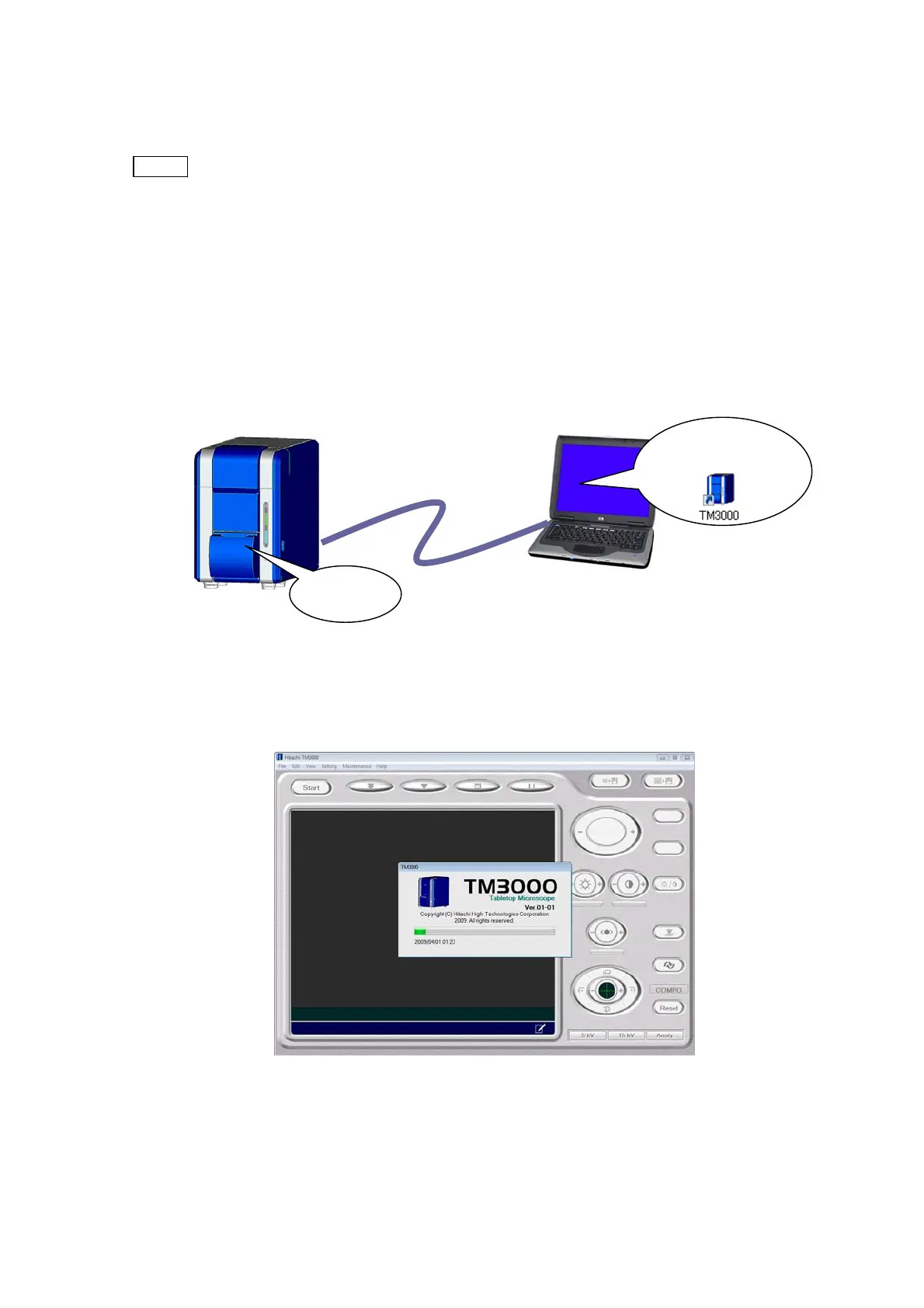2.2.9 Setting an Observation Screen Size
NOTE
: Before launching an application, check the following items:
1. Make sure the PC is connected to the main unit with a USB cable.
2. Start the application when the main unit is powered on. The application cannot be
started if the main unit is turned off or the USB cable is unplugged (an initialization
message will be displayed).
3. When the application is being started, do not turn off the main unit or unplug the
USB cable.
1. Turn on the main unit. Double-click the application (the TM3000 shortcut) on Desktop.
PC
USB cable
Main unit
(1) Power ON
(2) Application starts.
Figure 2.2.9-1 Connecting the Main Unit to the PC
2. The application starts up.
Figure 2.2.9-2 Application Startup Window
2 - 42
