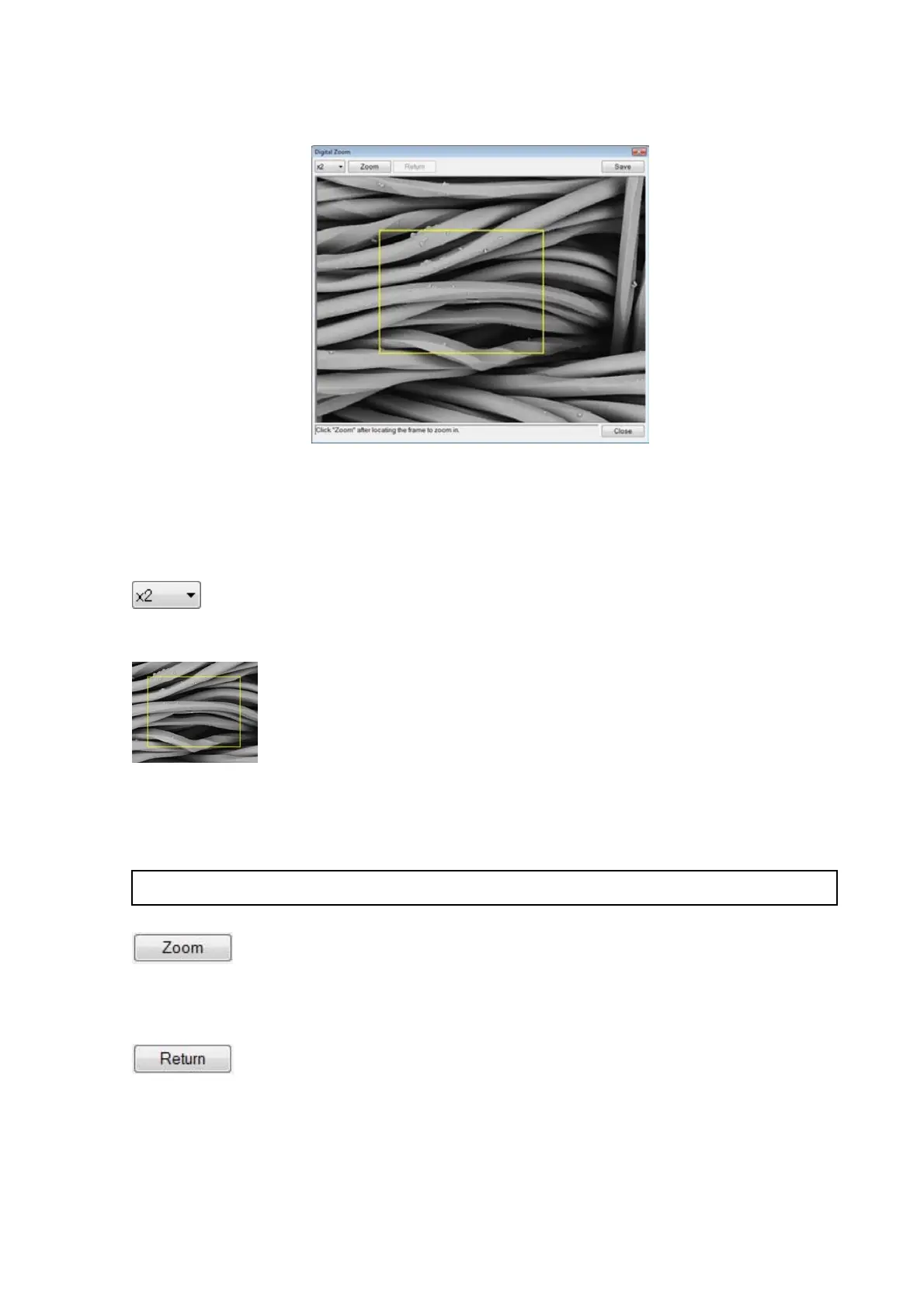4 - 87
4.3.30 Digital Zoom Window
Figure 4.3.30-1 Digital Zoom Window
Digital zooming operation can be performed for the observation image.
Zoom magnification: Select a digital zoom magnification (x2 or x4) from the box.
Zooming location specification frame: Using a frame, specify the location where digital
zooming is to be performed. Because the frame is displayed on the Digital Zoom window, it
can be moved by mouse-dragging operation.
NOTE : The size of the frame varies with the zooming magnification.
Zoom button: Executes digital zooming. This button is disabled when the display image is
being zoomed.
Return button: Resets the Digital Zoom screen to the original magnification. This button is
enabled when the display image is being zoomed.
