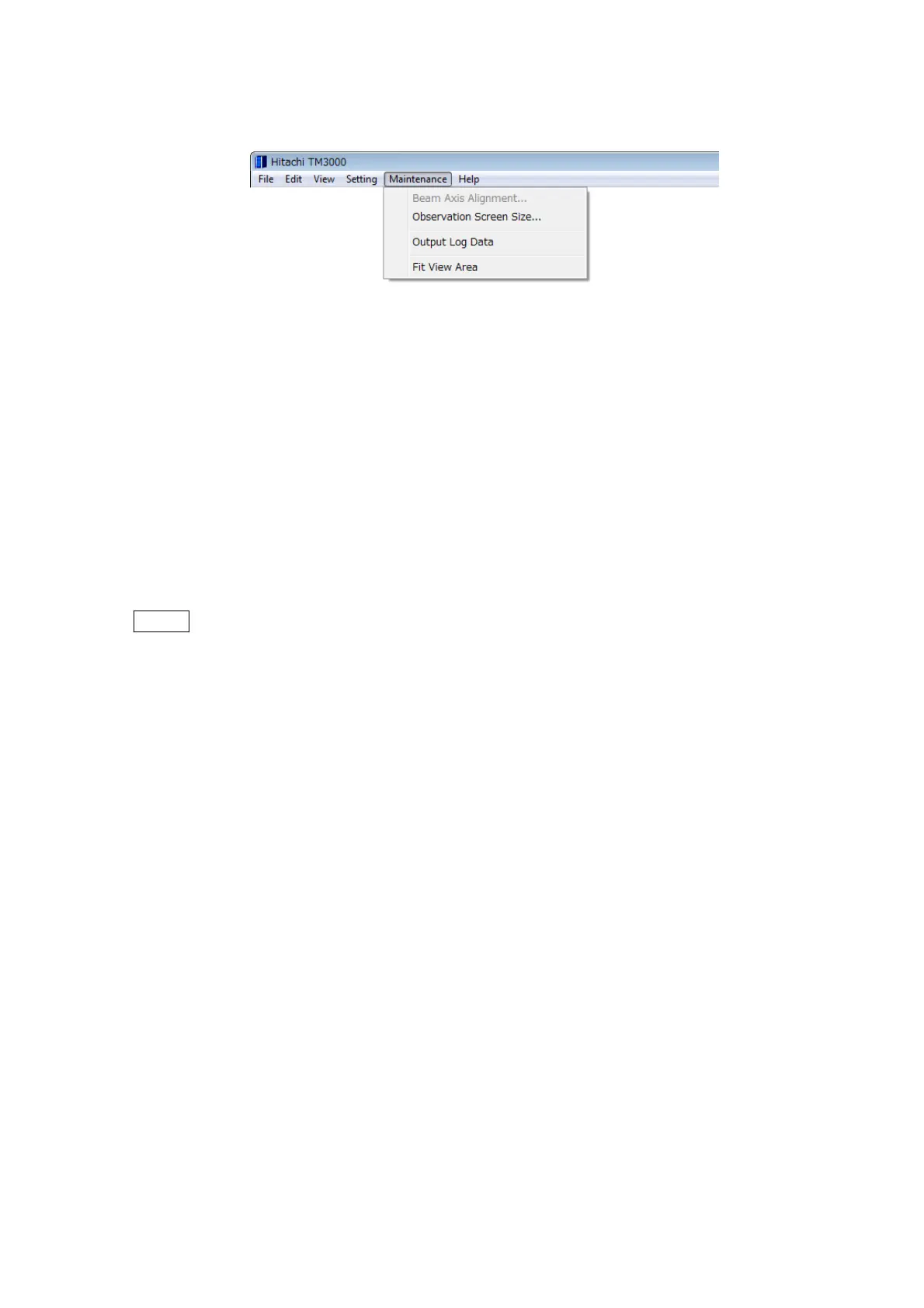4 - 53
4.3.8 Maintenance Menu
Figure 4.3.8 Maintenance Menu
1. Beam Axis Alignment … This function displays the Beam Axis Alignment window that
allows the user to perform optical axis alignment on the electron beam. Use this window if
beam axis conditions changed after filament change, maintenance operations, or a change in
observation conditions.
2. Observation Screen Size … This function displays the Observation Screen Size
window that allows the user to save the size of the image observation area. After installing an
application on the PC, an observation screen size must be set.
NOTE
: The proper display of scales requires the correct registration of an observation
screen size.
3. Output Log Data Output the operation information of the device to desktop as a log
data. Use it when abnormality is found while the device is working.
4. Fit View Area This function resets the display position of the main screen to the center.
Use this screen when the main screen has been moved.
