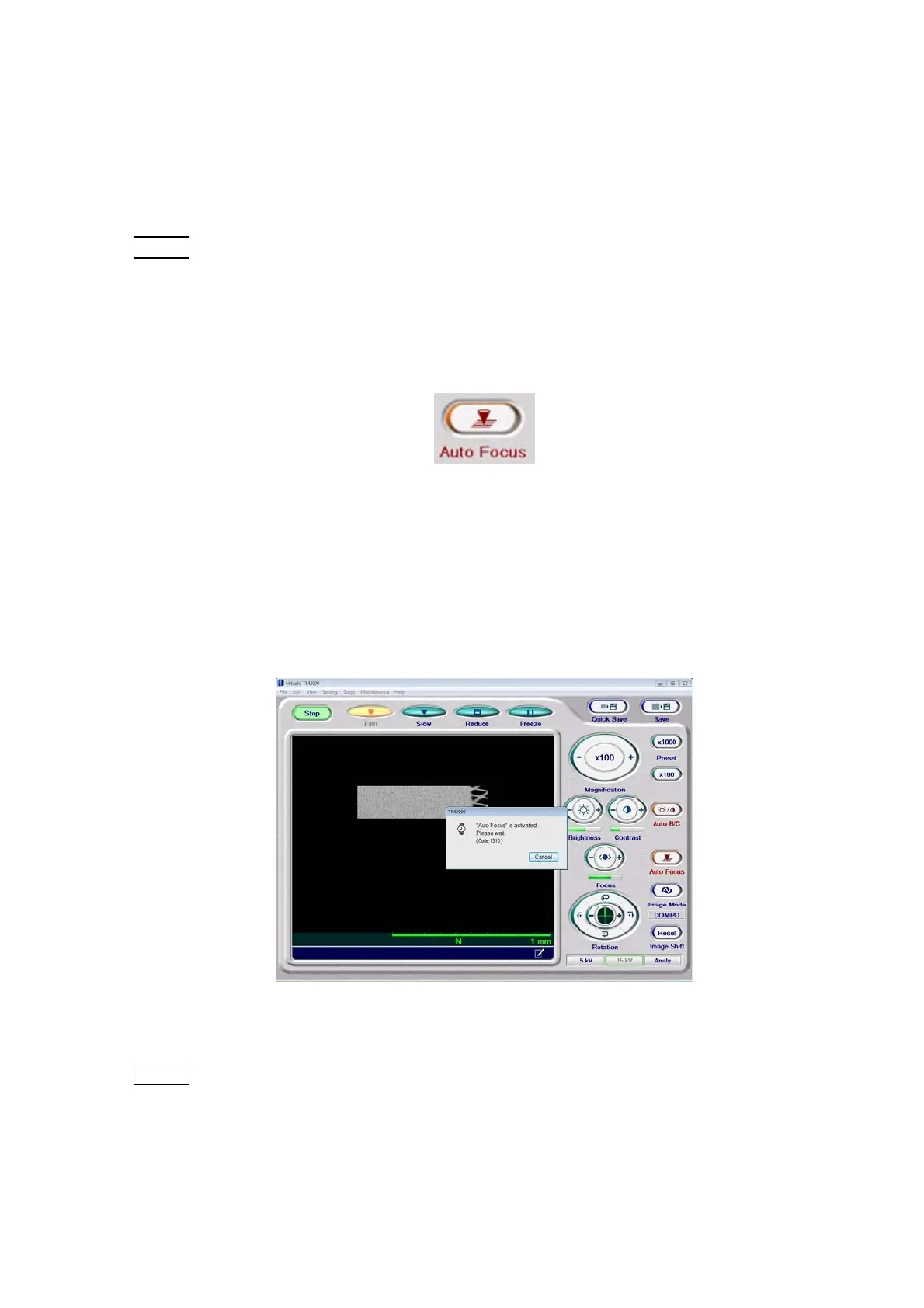4 - 74
3. Perform focus fine adjustment by pressing the left button on the mouse and dragging it to
the right and left. While viewing the image, perform adjustment for an appropriate focusing. If
the cursor moves outside the focus button range, adjustment can still be effected until the left
button is released.
NOTE
: The focal distance varies with the height of the specimen that is set on the stage.
The greater the height of the specimen stub, the shorter the focal distance, and
vice versa. Adjust the height of the specimen by using a height adjustment gauge.
4.3.22 Auto Focus Button
Figure 4.3.22-1 Auto Focus Button
This button automatically adjusts the focus according to the height of the specimen being
observed. Clicking the Auto Focus button starts auto-focusing. A dialog appears during the
processing. When the processing is finished, the dialog disappears. The results are indicated
in a focus value.
Figure 4.3.22-2 Auto Focus Execution Window
NOTE
: With some specimens, it is possible that auto-focusing fails to operate properly,
resulting in focusing deviation (see 4.2.9 2.). In such a case, adjust the focus by
performing manual operation.
