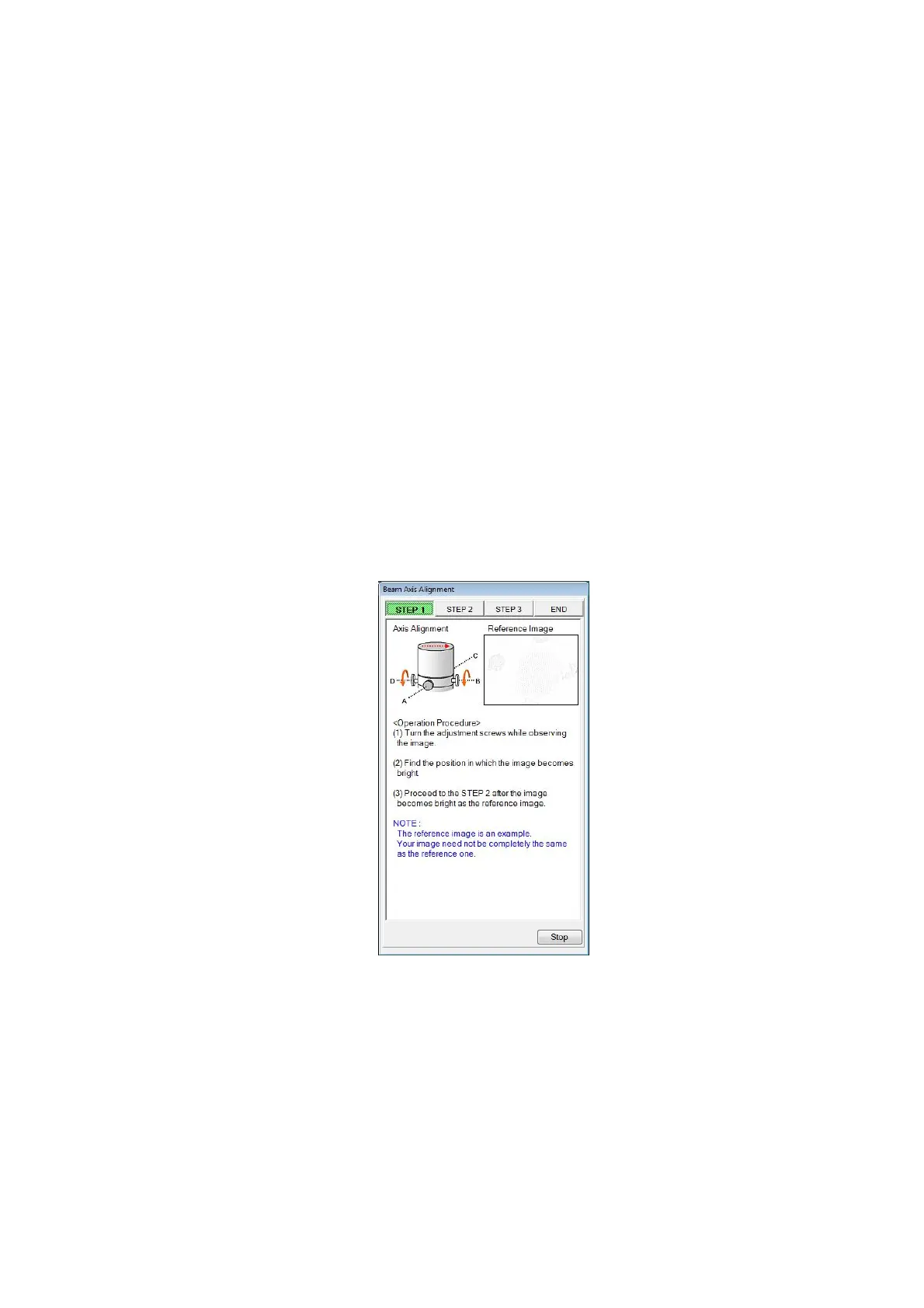4 - 99
3. Contrast With respect to the Contrast button on the operation window, specifies the
sensitivity of operation (the speed of continuous contrast change) when the button is clicked
continuously.
4. Focus With respect to the Focus button on the operation window, specifies the
sensitivity of operation (the speed of continuous focus change) when the button is clicked
continuously.
5. Astigmatism With respect to the Scrollbar on the Astigmatism Operation unit, specifies
the sensitivity of operation (the speed of continuous astigmatism change) when the Scrollbar
is clicked continuously.
6. Rotation With respect to the Rotation button (fine adjustment button) on the operation
window, specifies the sensitivity of operation (the speed of continuous change) when the
button is clicked continuously.
4.3.36 Beam Axis Alignment Window
Figure 4.3.36 Beam Axis Alignment Window
Use this screen when performing beam axis alignment after completion of column
maintenance, including filament change, or when the beam axis becomes mis-aligned due to
aging. Beam axis alignment can be performed easily by viewing the step-by-step guide
provided on the Beam Axis Alignment window. In addition, for each step, an accelerating
voltage and a filament current are set. Selecting Beam Axis Alignment on the Maintenance
