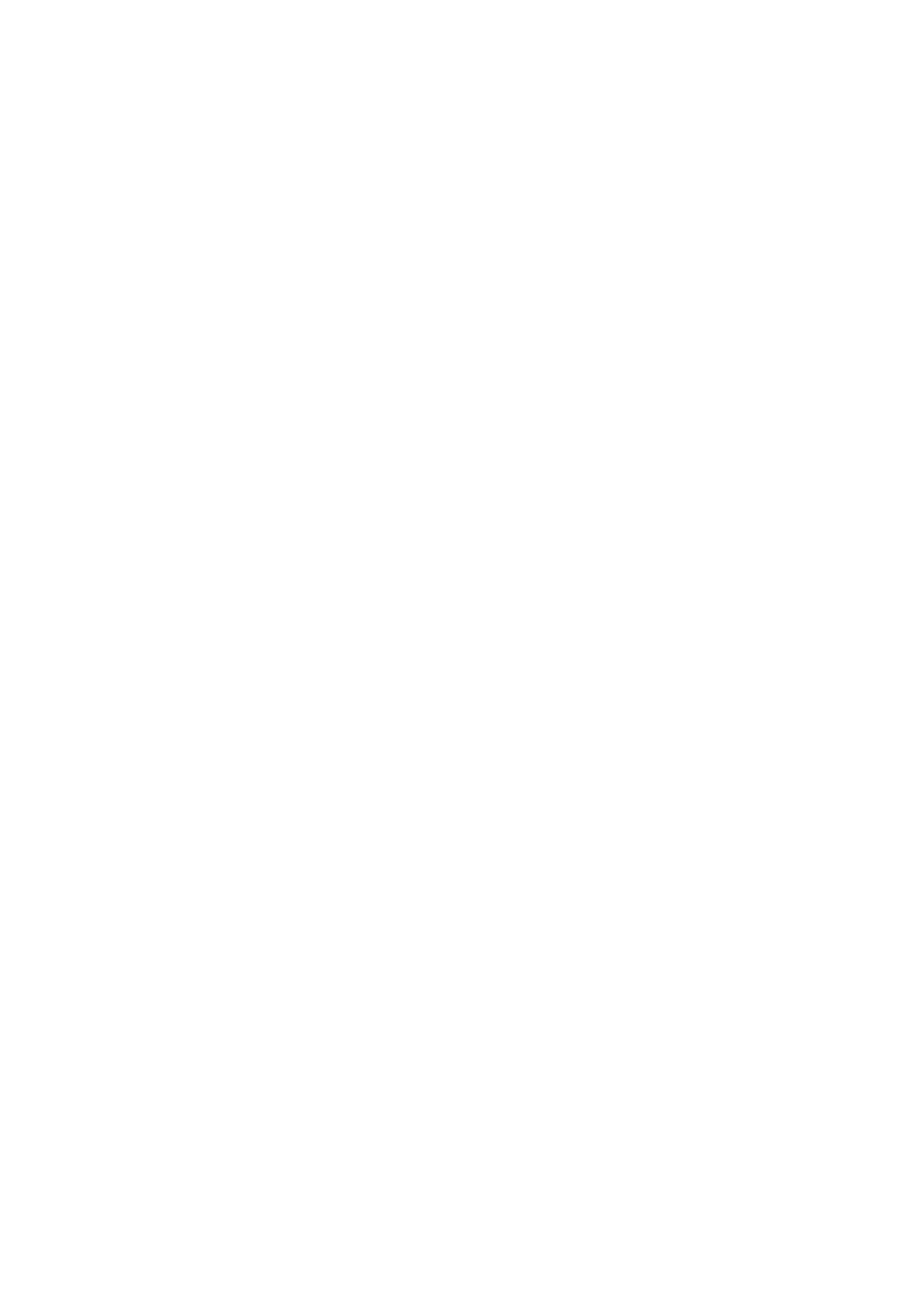- ii -
PRECAUTIONS ON HANDLING............................................................... PRECAUTIONS-1
1. Precautions on Using the System........................................................ PRECAUTIONS-1
2. General Items...................................................................................... PRECAUTIONS-1
3. Emergency Action............................................................................... PRECAUTIONS-2
4. Precautions on Operating the System ................................................. PRECAUTIONS-2
5. Miscellaneous ..................................................................................... PRECAUTIONS-2
6. Electromagnetic Wave Interference..................................................... PRECAUTIONS-2
1 SPECIFICATIONS AND INSTALLATION CONDITIONS................................ 1- 1
1.1 Overview ............................................................................................................... 1- 1
1.2 Features................................................................................................................ 1- 2
1.3 Specifications........................................................................................................ 1- 3
1.4 Installation Conditions ........................................................................................... 1- 4
1.5 PC Specifications.................................................................................................. 1- 7
1.6 Customer-provided Items ...................................................................................... 1- 7
2 INSTALLATION AND SETUP.................................................................................. 2- 1
2.1 Connecting to the PC ............................................................................................ 2- 1
2.2 Setting up the PC.................................................................................................. 2- 2
2.2.1 Installing an Application ............................................................................. 2- 2
2.2.2 Installing an Instruction Manual.................................................................. 2- 10
2.2.3 Setup of System Files ................................................................................ 2- 15
2.2.4 Checking the Installation of Application...................................................... 2- 17
2.2.5 Installing the USB Driver Software ............................................................. 2- 18
2.2.6 Checking the Driver Software..................................................................... 2- 19
2.2.7 Screen Settings.......................................................................................... 2- 21
2.2.8 Changing the Default Input Language........................................................ 2- 38
2.2.9 Setting an Observation Screen Size........................................................... 2- 42
2.2.10 Adding a User Account ............................................................................ 2- 47
2.2.11 Uninstalling an Application Program......................................................... 2- 50
2.2.12 Uninstalling an Instruction Manual............................................................ 2- 52
2.3 Upgrade ................................................................................................................ 2- 54
2.3.1 Upgrade of an Application.......................................................................... 2- 54
2.3.2 Upgrade (Repair) of Application................................................................. 2- 59
2.3.3 Downgrade of Application .......................................................................... 2- 61
2.3.4 Upgrade of Instruction Manual ................................................................... 2- 62
2.3.5 Upgrade (Repair) of Instruction Manual...................................................... 2- 66
2.3.6 Downgrade of Instruction Manual............................................................... 2- 67
2.4 About TM3000 Setup Disk (A Brief Explanation /Summary) .................................. 2- 68
2.4.1 Installing an Application ............................................................................. 2- 69
