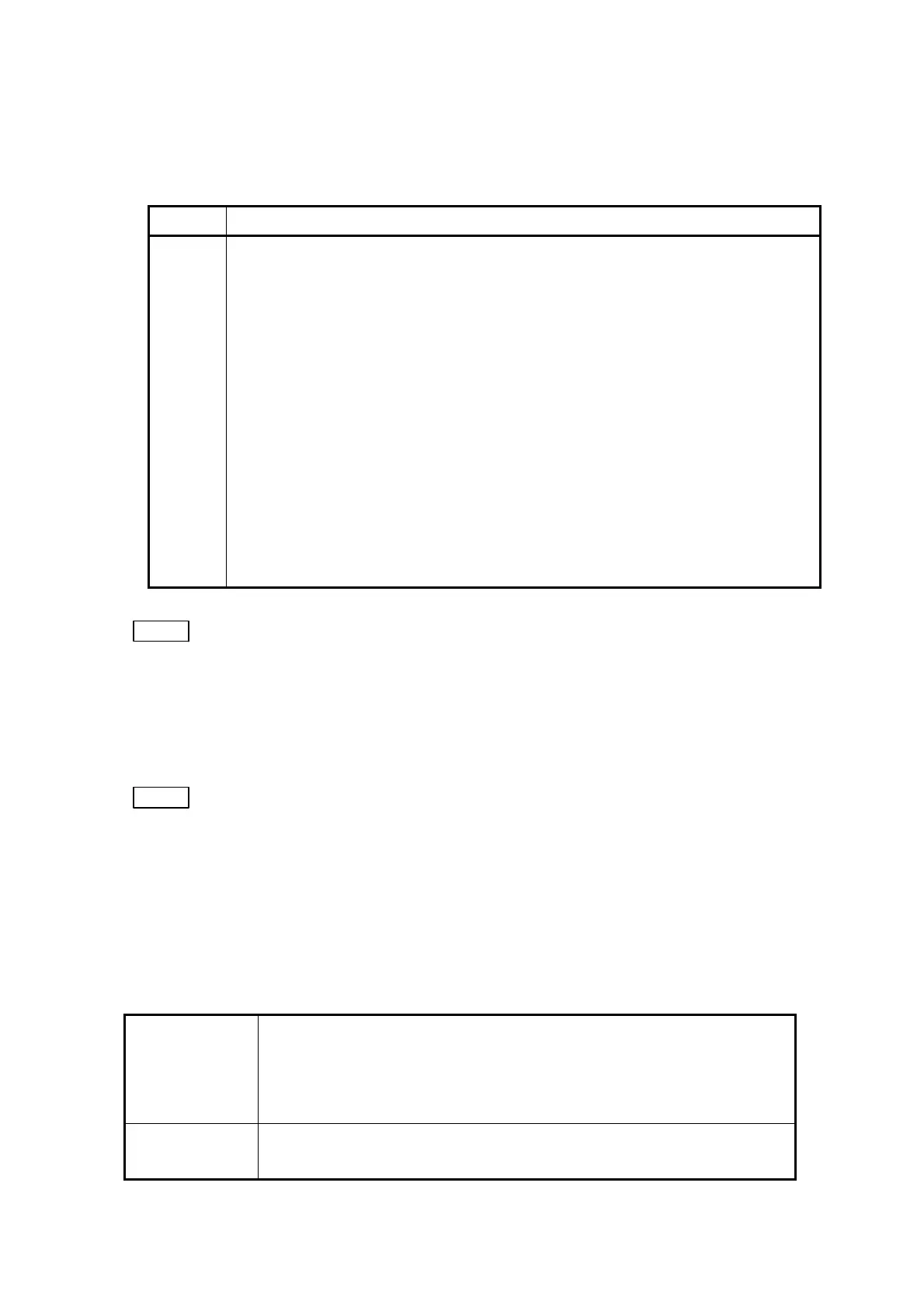1.5 PC Specifications
Table 1.5 PC Specifications
Item Details
PC Recommended PC specifications
OS : Windows
Ⓡ
7 Professional (32 bit, English Version)
CPU : Intel
Ⓡ
Core™ 2Duo T8700 (or a compatible CPU) or
greater
Memory capacity : 2 GB minimum
Display resolution : 1280 x 800 pixels (1,677,000 colors) WXGA
Display : 15.4-inch
Interface connector : USB2.0
PC card slots : PC Card Standard compliant (Type I/II x 1 slots) Card
Bus compatible
File device : HDD, DVD-ROM drive installed
Miscellaneous : A minimum available free space of 100 MB on HDD,
with Adobe
Ⓡ
Reader
Ⓡ
installed (for applications)
NOTE
: A PC display resolution of 1024 x 768 pixels or less may cause the application to
fail to start.
The use of a high-resolution monitor, such as SXGA (1280 x 1024 pixels), SXGA
+(1400 x 1050 pixels), etc. may render the size of observation images small.
Setting these monitors in the stretch mode can cause blurring of observation
screens.
NOTE
: Do not change the language of Regional Setting. If the language of OS and the
language of Regional Setting are different, the error message is displayed.
1.6 Customer-provided Items
Before installation work can be started, the following items must be available:
Table 1.6 Customer-provided Items
Table
Recommended table
Dimensions : 1200 mm (W) x 800 mm (D) or larger
Load bearing capacity : 100 kg or greater
Other : Level, without casters
Miscellaneous Ethyl alcohol
Metal polishing agent
1 - 7
