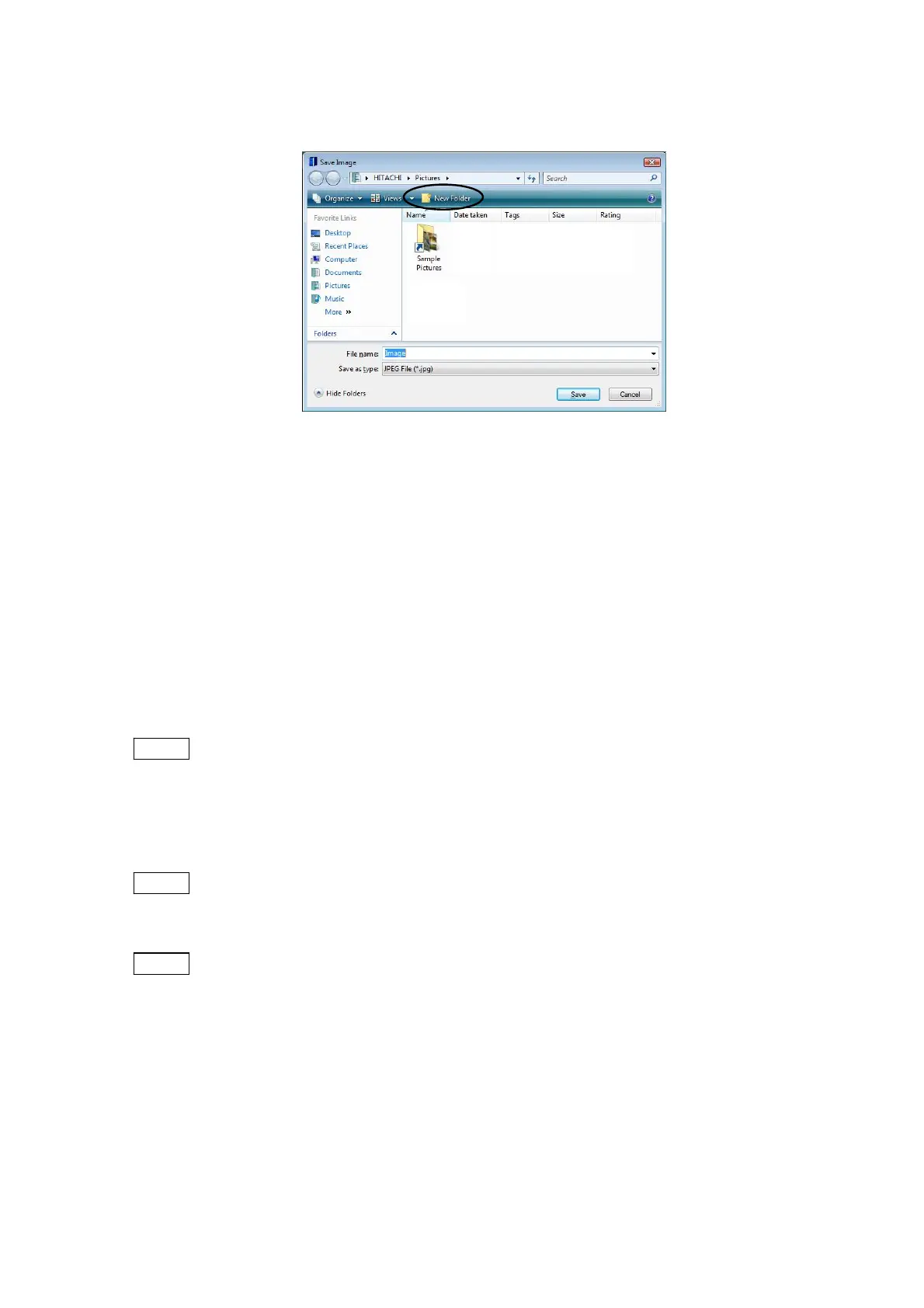4 - 85
4.3.29 Save Image Window
Figure 4.3.29 Save Image Window
This window allows the user to save an image file by specifying a destination and a file
name.
1. Location of Save Upon termination of the capture of the observation screen using
[Save] and [Quick Save], a list of available drives and folders is displayed. Select the drive
and the folder in which the image is to be saved. Details (a list of files and folders) on the
selected save location are displayed.
When creating a new folder, click [New Folder].
NOTE
: The Save image window shows the previously used save location. If a previously
saved location does not exist, My Picture is specified and displayed.
2. File Name In the [File Name] box, enter the file name for the image to be saved.
NOTE : Any of the following characters cannot be used in a file name: [\ / : ; * ? " < > | ! ' &]
(half-width characters).
NOTE
: If [Use Image Number ] is selected for a file name block, an image number is
displayed as a file name. If [Use Magnification] is selected, a magnification is
appended to the file name.
