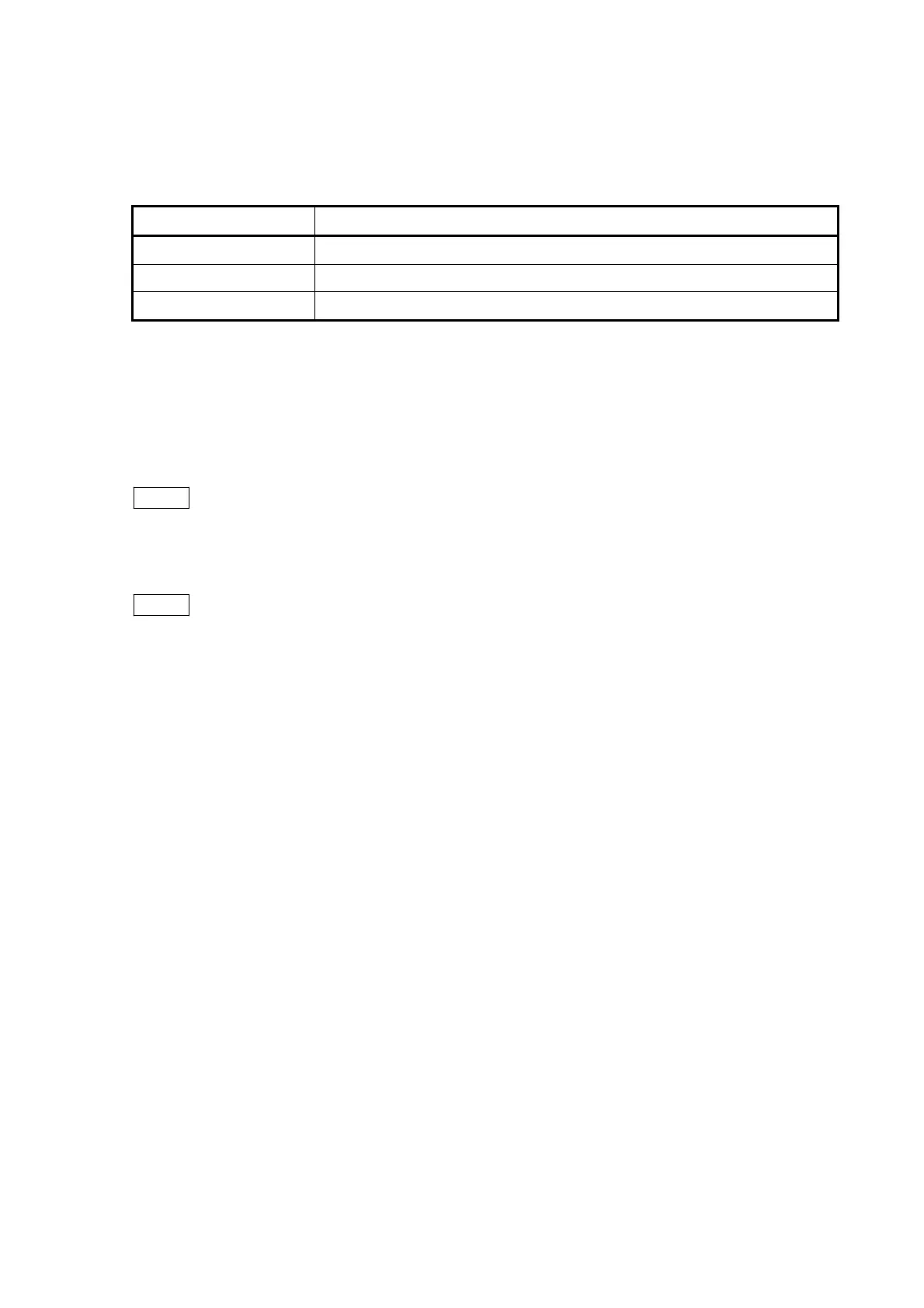4 - 86
3. File Type Three image file types are supported:
Table 4.3.29 File Types
File Type Format
JPEG file (*.jpg) JPEG compatible image file (images saved by compression)
Bitmap file (*.bmp) Bitmap image file (images saved without compression)
TIFF file (*.tif) Tagged image file format (images saved without compression)
※ The compression ratio for JPEG files cannot be changed.
4. Save Button Saves the image file.
5. Cancel Button Cancels the saving of the image file.
NOTE
: When an image file is saved, an auxiliary condition file containing various settings
in the system is created with the same name as the image file, with an extension
*.txt.
NOTE
: Do not turn off the main unit or unplug the USB cable when the save processing is
in progress. Doing so can result in a failed image save operation or a
time-consuming save operation.
