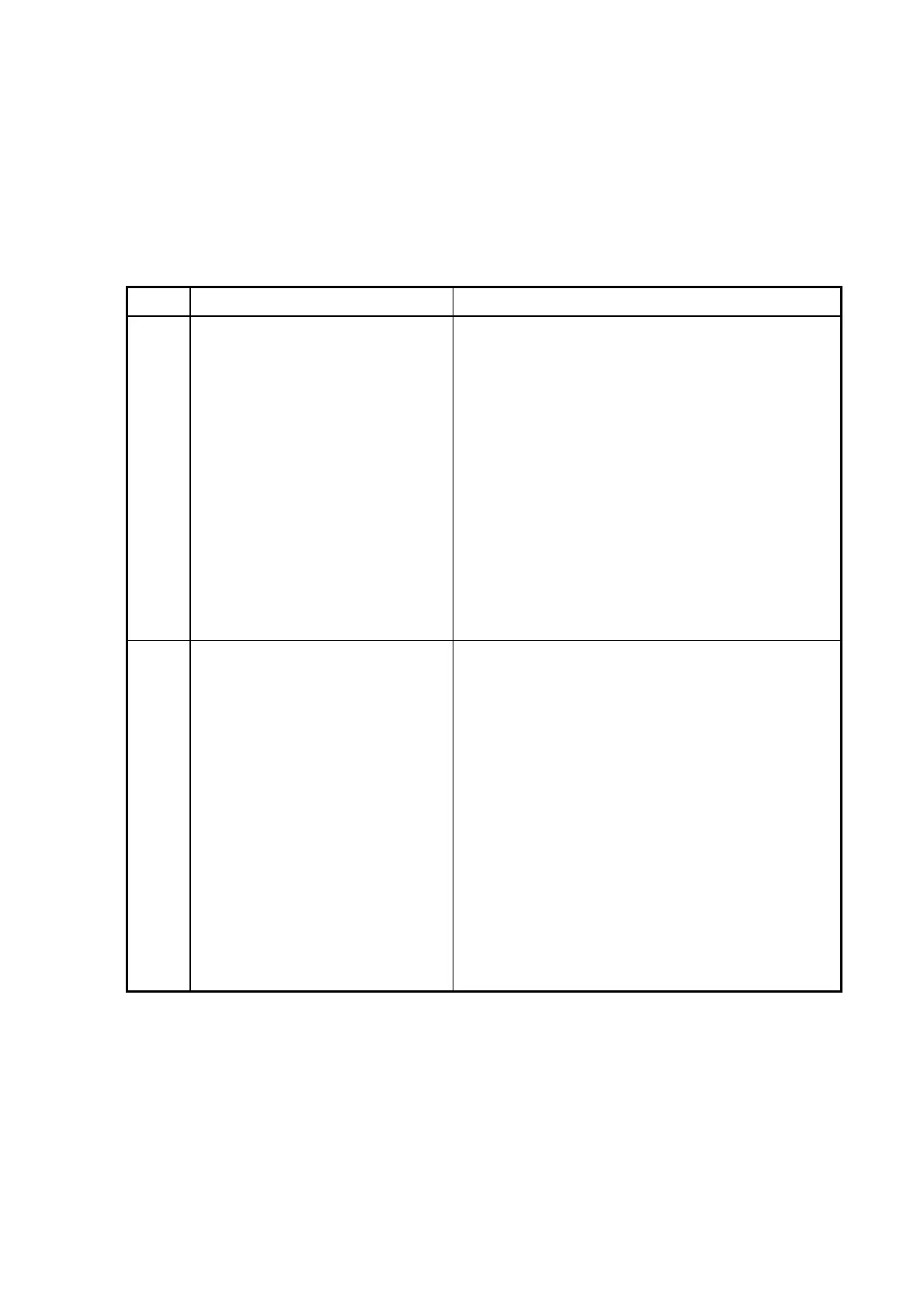5 - 31
5.5.3 Normal Observation Screen
Listed below are principally messages that are displayed when an error is found on the
normal observation screen.
<<Error Messages List>>
Code Error Message Countermeasure
1201 Time has run out. The high
voltage cannot be applied.
Start up the main unit and
application again.
Contact service if the failure
occurs repeatedly.
This message appears if a time-out has occurred
during a gradual-increase process of electron
beam. This process will be terminated.
Restart the system in the following procedure.
1. Turn off the PC power.
2. Turn off the main unit power.
3. Restart the PC.
4. Turn on the main unit power and start the
application.
If the same message appears repeatedly after
restart of the system, contact the nearest service
representative.
1202 The high voltage power supply
is wrong.
Start up the main unit and
application again.
Contact service if the failure
occurs repeatedly.
Displays the message if an error in the
high-voltage power supply unit is found during
the application of a high voltage; the program
cancels starting the high voltage.
Restart the system in the following procedure.
1. Turn off the PC power.
2. Turn off the main unit power.
3. Restart the PC.
4. Turn on the main unit power and start the
application.
If the same message appears repeatedly after
restart of the system, contact the nearest service
representative.
