
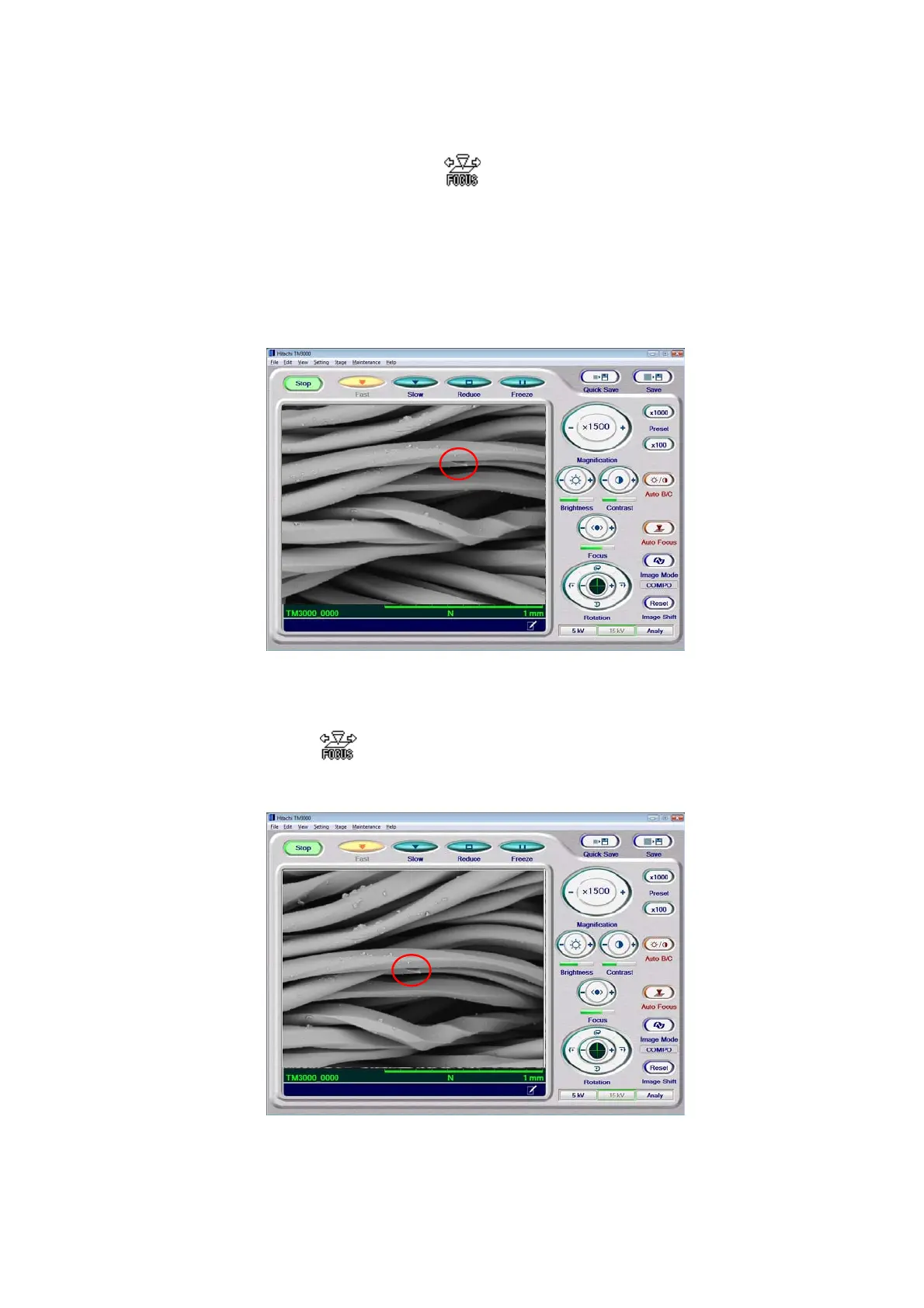
Do you have a question about the Hitachi TM3000 and is the answer not in the manual?
| Accelerating Voltage | 5 kV, 15 kV |
|---|---|
| Resolution | 30 nm |
| Type | Tabletop Scanning Electron Microscope |
| Sample Size | 70 mm diameter |
| Vacuum System | Turbo Molecular Pump |
| Image Capture | Digital image capture |
| Filament Type | Tungsten filament |
| Detector | Secondary Electron Detector (SED), Backscattered Electron Detector (BSED) |
Details Hitachi High Technologies Corporation's warranty terms for the microscope.
Outlines procedures and requirements for system installation, relocation, and service.
Provides detailed technical specifications of the TM3000 Tabletop Microscope.
Lists environmental and site requirements for system installation.
Details the recommended PC specifications for system operation.
Explains fundamental mouse and keyboard operations for system use.
Covers steps for saving captured observation images in various formats.
Provides instructions on how to manually adjust image focus for clarity.
Provides instructions and precautions for replacing the microscope filament.
Details the process for aligning the electron gun axis for optimal performance.
Lists parts requiring scheduled replacement based on usage intervals.