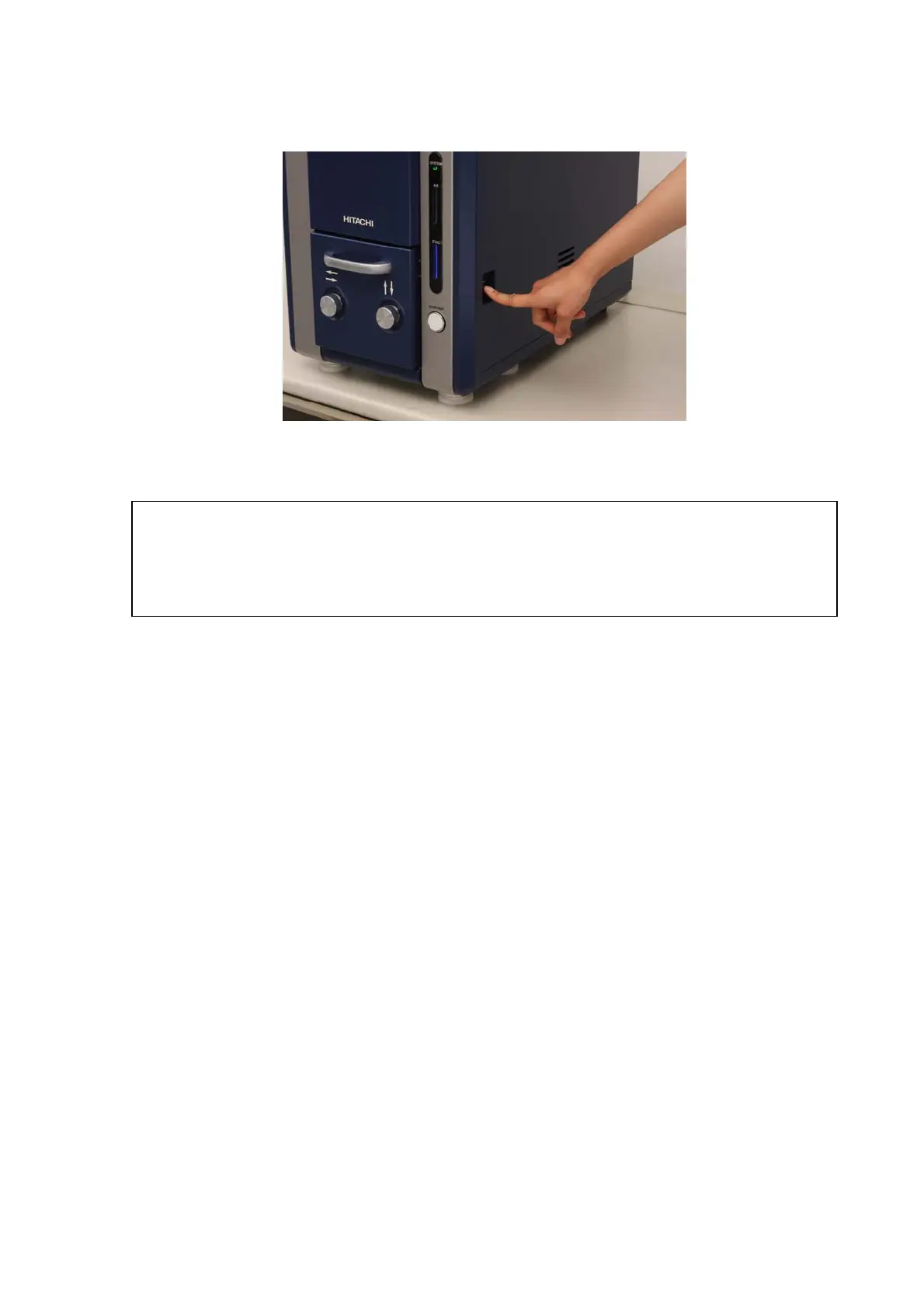4 - 41
4. Turn off the Power switch on the main unit to shut it off.
Figure 4.2.17-3 Shutting Down the System (Pressing the Power Switch)
NOTICE : If image observation is not performed for a long time, in order to keep the
specimen chamber in a vacuum condition, activate the main unit at least once
every two weeks, set it in a vacuum state (observation-enabled condition) (with
the EVAC indicator (blue) lit up solidly), and then shut down the system.
