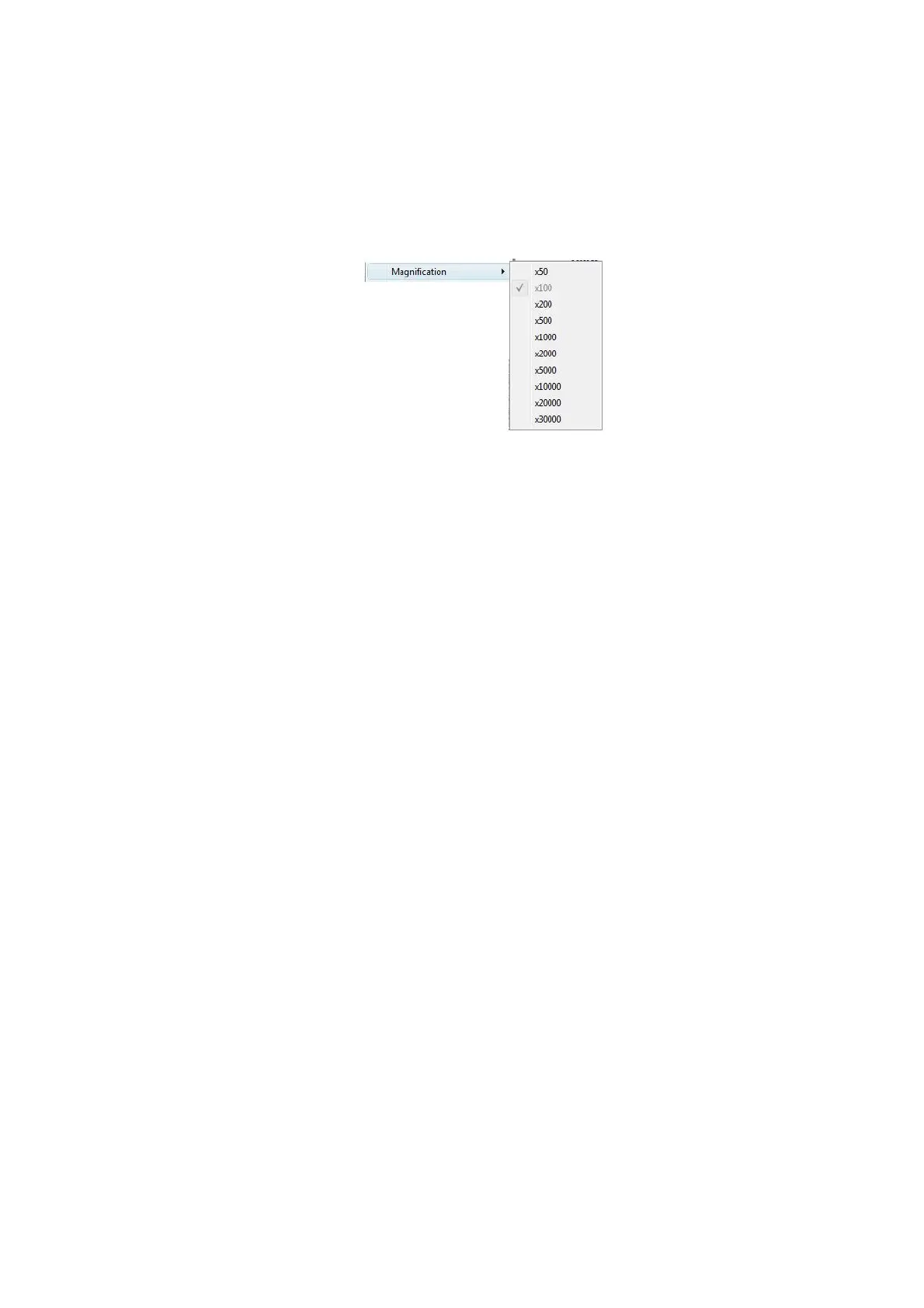4 - 47
Selecting either of the two magnifications that were set on the Preset Magnification screen
causes the direct switching to that magnification. The same operation can be performed by
using the Preset Magnification button.
4. Magnification
Figure 4.3.5-5 View Menu (Magnification Menu)
A change is made to the magnification selected on the menu.
5. Auto B/C Automatically adjusts the brightness and contrast of the image being
observed. This function can automatically adjust according to the brightness and contrast
levels that were set in advance using the Auto brightness/contrast adjustment settings
screen. The Auto B/C button can also be used to perform the same operation.
6. Auto Focus This function automatically adjusts the image being observed to an
appropriate focus. The Auto Focus button can also be used to perform the same operation.
7. Image Shift Reset This function resets the image being observed to a pre-set
reference image shift value (shift amount: 0). The Image Shift Reset button can also be used
to perform the same operation.
