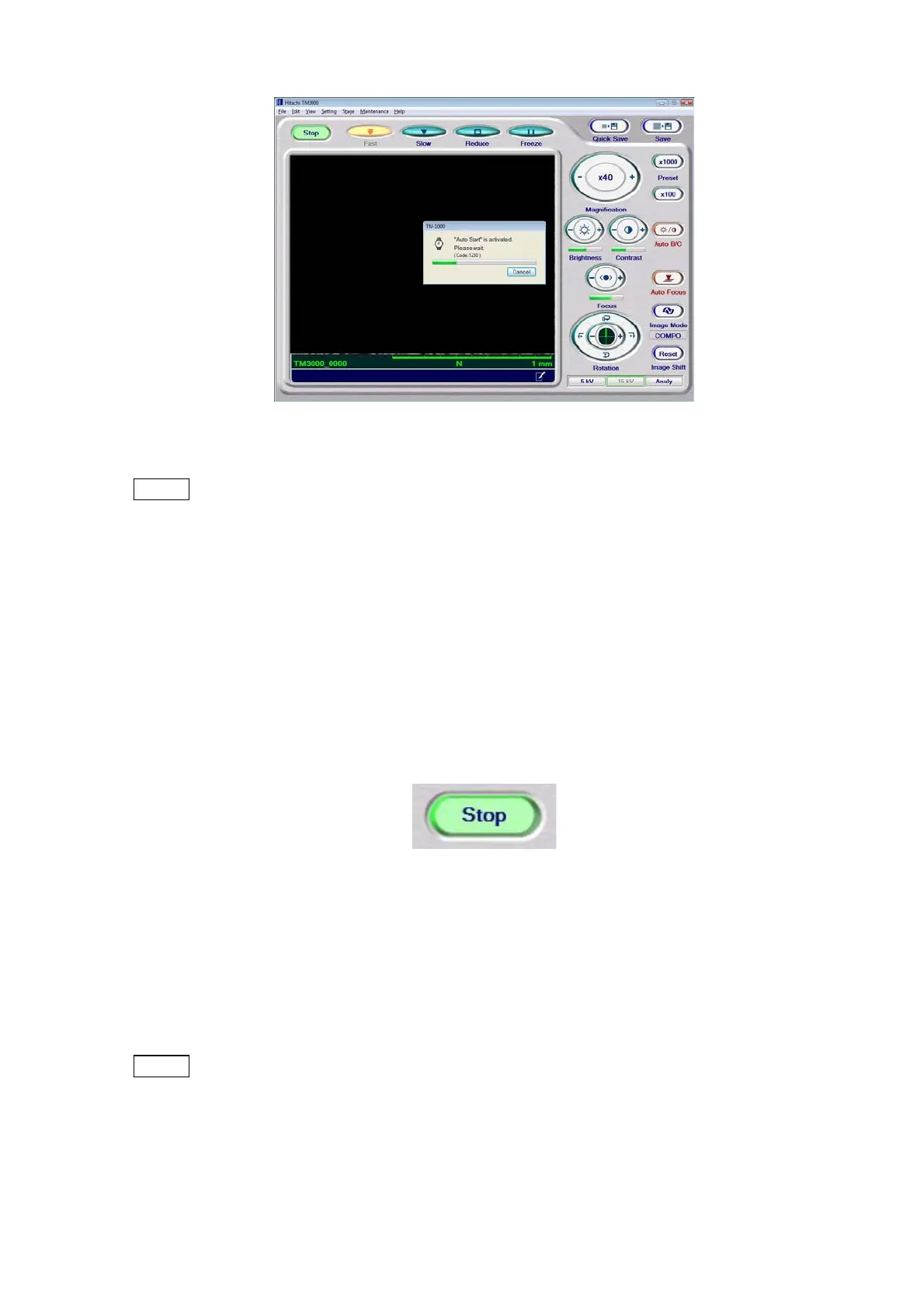4 - 56
Figure 4.3.10-3 Auto Start Execution Window
NOTE
: The Start button is not enabled until the specimen chamber becomes stable in an
observation-enabled vacuum state. Normally, the Start button becomes operable
after specimens are changed, the EVAC/AIR switch on the front side of the system
main unit is pressed, and three minutes have elapsed.
If the Start button fails to be enabled in due time, see Troubleshooting.
Also see Troubleshooting if the window indicating processing in progress
disappears and a message indicating a system failure is generated, or the display
does not change to a Stop button.
2. Stop (HV-OFF) Button
Figure 4.3.10-4 Start/Stop Button (Stop)
The [Stop] display indicates that the electron beam irradiation is on (HV-ON). Clicking this
button stops shuts off the electron gun power supply and stops the heating by the filament. In
this case, the button turns off and changes to a [Start] display.
NOTE
: If the condition of the specimen chamber or that of the filament changes to a state
not suitable for observation, a message is displayed, and the button changes from
[Stop] to [Start]. If this happens, see Troubleshooting.
