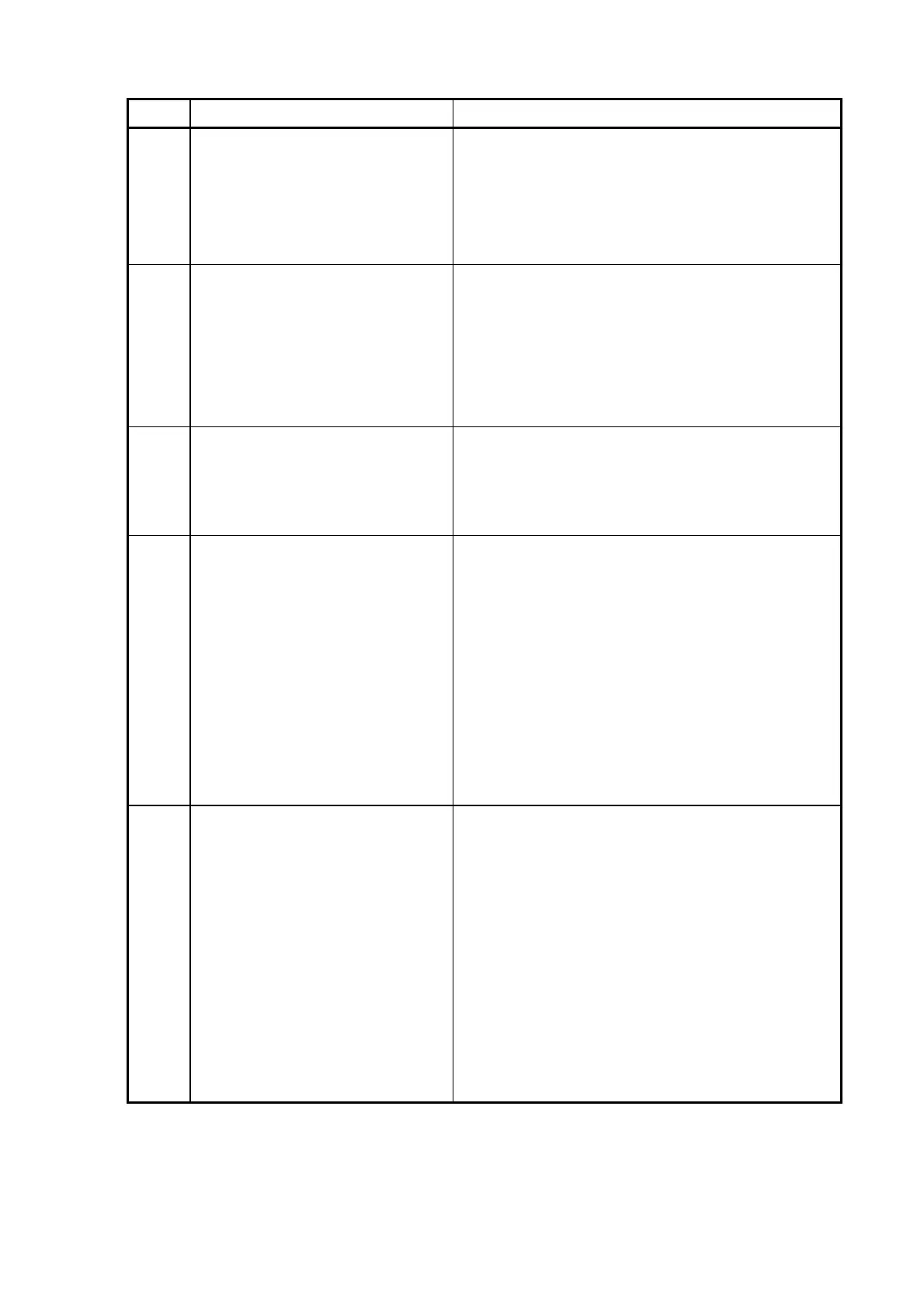5 - 48
Code Error Message Countermeasure
1310 “Auto Focus” is activated.
Please wait.
This [Wait] message appears when auto
focusing is started.
The [Wait] message is dismissed upon
completion of auto focusing or when the [Cancel]
button is clicked.
1400 Now capturing the image.
Please wait.
This [Wait] message appears when capture save
is started.
The [Wait] message is dismissed upon
termination of the capture process, resulting in a
Freeze state or when the [Cancel] button is
clicked.
1410 Now quick saving the image.
Please wait.
This [Wait] message appears when memory
save is started. The [Wait] screen is dismissed
when a Freeze state arises when the [Cancel]
button is clicked.
1550 Now evacuating the specimen
chamber.
Please wait.
This [Evacuation Wait] message appears when
the EVAC button is selected. The progress bar
indicates the current progress in the evacuation
process, based on the value of the Pi gauge.
The [Evacuation Wait] message is dismissed if
the SEQ processing is successful and a HV
Ready condition is detected. Also, the
[Evacuation Wait] message is dismissed and a
message screen appears when an error is found
during the SEQ processing.
1560 Now ventilating the specimen
chamber.
Please wait.
This [Evacuation Wait] message appears when
the AIR button is selected. The progress bar
indicates the current progress in opening the
specimen chamber to air, based on the value of
the Pi gauge.
The [Evacuation Wait] message is dismissed if
the SEQ processing is successful and an Air
condition is detected. Also, the [Evacuation Wait]
screen is dismissed and a message screen
appears when an error is found during the SEQ
processing.