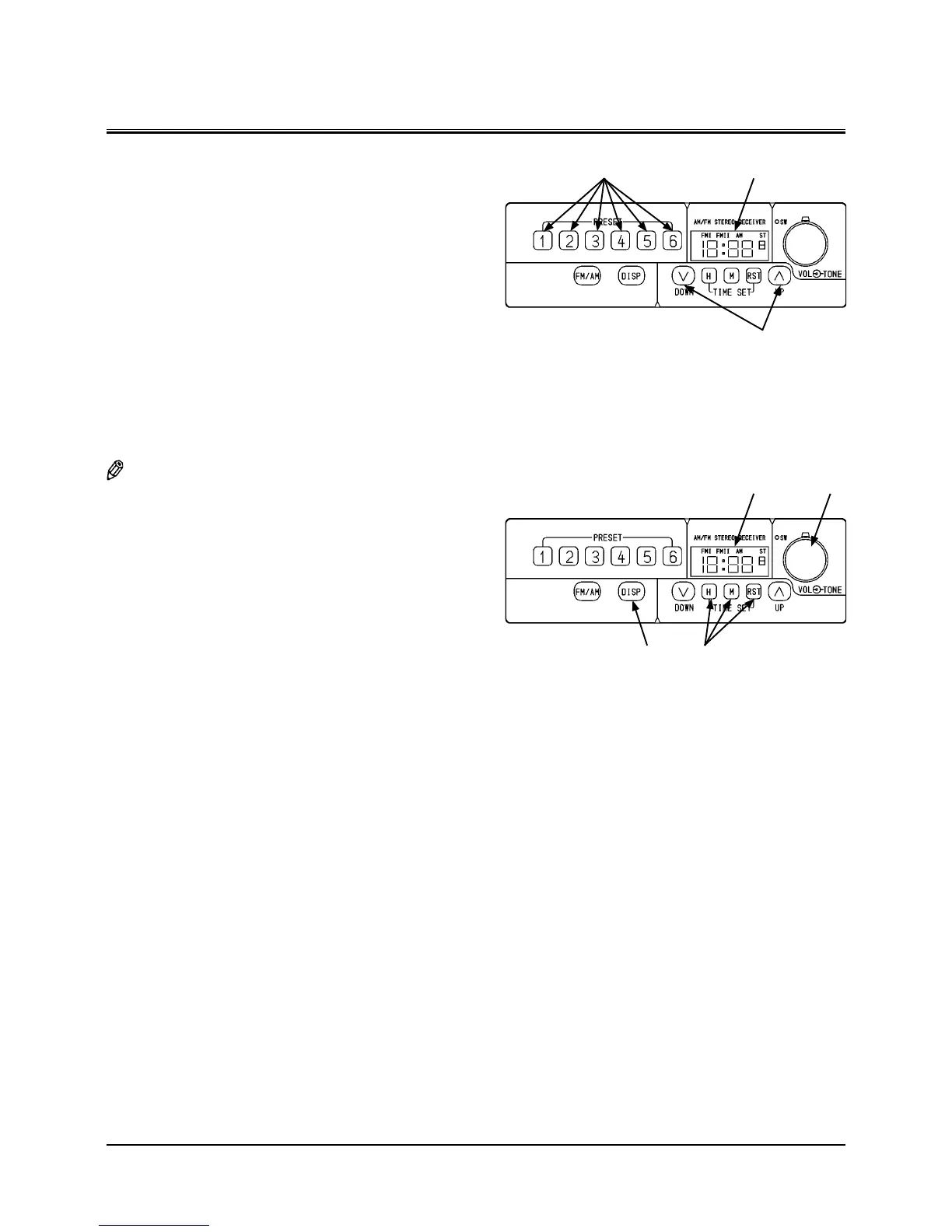OPERATOR'S STATION
1-69
Station Presetting Procedure
1. Select the desired station using tuning switches (5). (Refer
to the “Tuning Procedure” section.)
2. Press and hold one station preset (4) for more than 1 sec
-
ond until an electronic tone is heard. Now, the selected
station is preset for selected station preset (4). The fre-
quency of the preset station will be indicated on digital
display (7).
Once the presetting is complete for a station preset (4), the
radio will be tuned to the preset station when station preset
(4) is pressed (for less than 1 second).
DIGITAL CLOCK SETTING PROCEDURE
NOTE: In order to set the clock, digital display (7) must be in
the time display mode.
1. Press display mode button (6) to indicate the hour dis-
play on digital display (7).
2. Press and hold time set button (RST) (8) for longer than 1
second. The hour display will start flashing and the time
set mode will be selected.
3. Press time set button (H or M) (8) to set the clock. Each
time time set button (H or M) (8) is pressed, the time
display will increase by one. If time set button (H or M) (8)
is pressed and held, the time display will change continu-
ously.
• When setting the hour, press time set button (H) (8).
• When setting the minute, press time set button (M) (8).
The time is displayed in 12 hour standard.
If either of the switches (H) or (M) is pressed and held, the
hour or minute display will change continuously until the
switch is released.
4. When the hour display is “12,” if time set button (H) (8) is
pressed, the hour display will be reset to “1.” When the
minute display is “59,” if time set button (M) (8) is pressed,
the minute display will be reset to “00.” However, the hour
display remains unchanged in this case.
5. After the clock setting is complete, press and hold time
set button (RST) (8) again for longer than 1 second, or
turn power switch (1) OFF to end the clock time setting
procedure. Digital display (7) stops flashing and changes
to stay ON.
M1G6-01-026
4 7
5
M1G6-01-026
7
6 8
1
