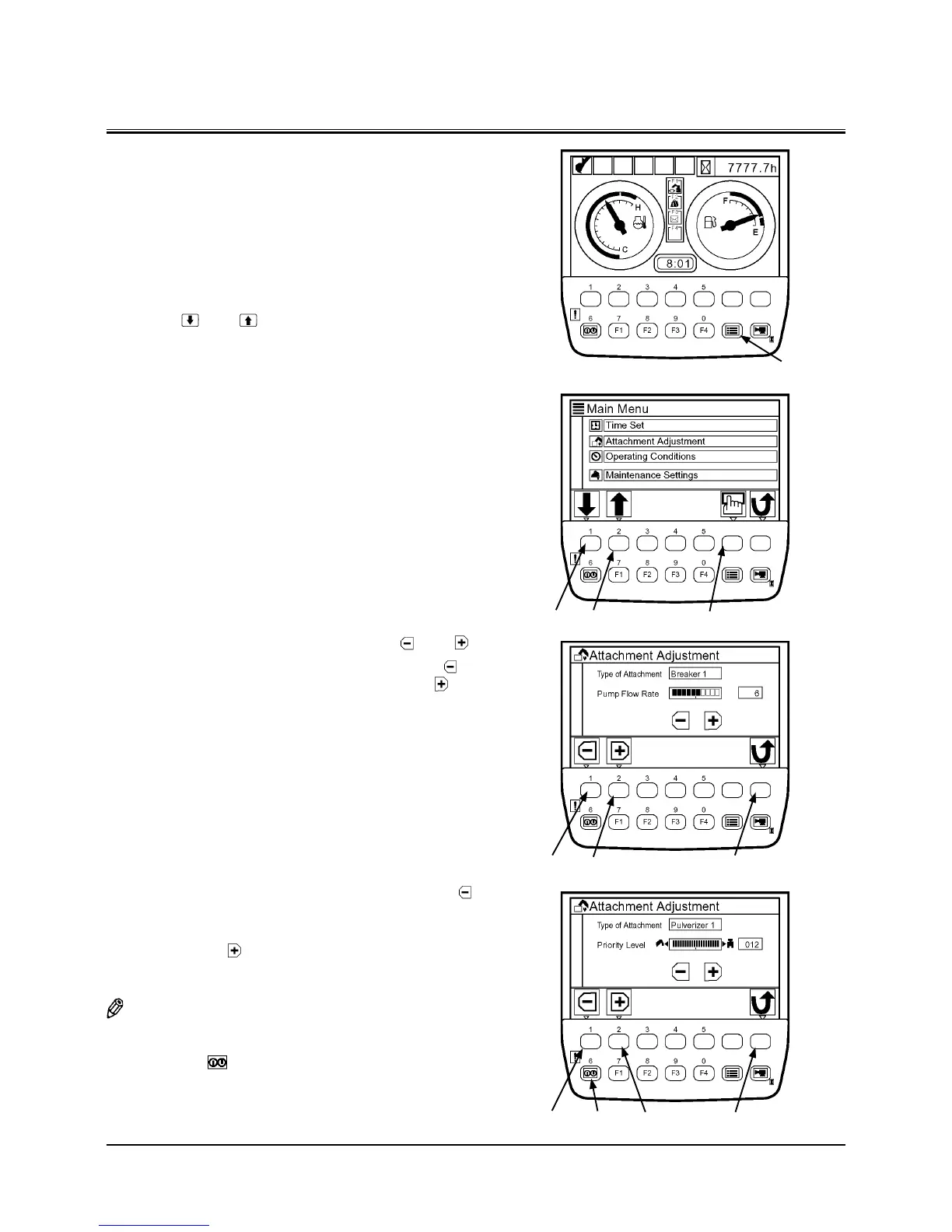OPERATOR'S STATION
1-24
PUMP 2 FLOW RATE ADJUSTMENT
(Only Machines Equipped with Optional Parts)
IMPORTANT: This operation is effective when attachments
are used.
1. When the basic screen displays, push the menu key and
display main menu.
2. Select attachment adjustment from main menu by using
keys 1 and 2 . Push determination key. Then, the
attachment adjustment screen for currently installed at-
tachment displays.
3. Adjust flow rate of Pump 2 by using keys 1
and 2 .
When using breaker 1 or breaker 2, pushing key 1
will
decrease flow rate of pump 2 and pushing key 2 will
increase respectively.
When using the pulverizer or crusher, pushing key 1
will increase flow rate of boom raise, arm roll-out, swing
or travel circuit.
Pushing key 2
will increase flow rate of attachment
side.
NOTE: When pushing the back key, return to the previous
screen.
4. Push key 6 , and the basic screen displays.
Back KeyKey 2Key 1
Back KeyKey 2Key 1 Key 6
Menu Key
Determination KeyKey 2Key 1
T1V1-05-01-123
Basic Screen
T1V5-05-01-019
T1V5-05-01-111
T1V5-05-01-024
